- Introduction To SQL
- RDBMS
- Data Integrity and Normalization
- Function in SQL
- SQL Syntax
- Data Types
- Operators
- SQL Expressions
- Database
- Tables
- Query
- Select Query
- Update query
- Delete Query
- Distinct Keyword
- Sorting
- Null Values
- Alias Syntax
- Drop a Table
- Alter Table
- Truncate Command
- Select Query
- Update query
- Delete Query
- Distinct Keyword
- Sorting
- Null Values
- Alias Syntax
- Drop a Table
- Alter Table
- Truncate Command
- Select Query
- Update query
- Delete Query
- Distinct Keyword
- Sorting
- Null Values
- Alias Syntax
- Drop a Table
- Alter Table
- Truncate Command
- Select Query
- Update query
- Delete Query
- Distinct Keyword
- Sorting
- Null Values
- Alias Syntax
- Drop a Table
- Alter Table
- Truncate Command
- Select Query
- Update query
- Delete Query
- Distinct Keyword
- Sorting
- Null Values
- Alias Syntax
- Drop a Table
- Alter Table
- Truncate Command
- Select Query
- Update query
- Delete Query
- Distinct Keyword
- Sorting
- Null Values
- Alias Syntax
- Drop a Table
- Alter Table
- Truncate Command
- Select Query
- Update query
- Delete Query
- Distinct Keyword
- Sorting
- Null Values
- Alias Syntax
- Drop a Table
- Alter Table
- Truncate Command
- Select Query
- Update query
- Delete Query
- Distinct Keyword
- Sorting
- Null Values
- Alias Syntax
- Drop a Table
- Alter Table
- Truncate Command
- Select Query
- Update query
- Delete Query
- Distinct Keyword
- Sorting
- Null Values
- Alias Syntax
- Drop a Table
- Alter Table
- Truncate Command
- Select Query
- Update query
- Delete Query
- Distinct Keyword
- Sorting
- Null Values
- Alias Syntax
- Drop a Table
- Alter Table
- Truncate Command
- Clauses
- Like Clause
- Top Clause
- Order By Clause
- Group By Clause
- Except Clause
- Intersect Clause
- Union Clause
- Union All Clause
- Having Clause
- Like Clause
- Top Clause
- Order By Clause
- Group By Clause
- Except Clause
- Intersect Clause
- Union Clause
- Union All Clause
- Having Clause
- Like Clause
- Top Clause
- Order By Clause
- Group By Clause
- Except Clause
- Intersect Clause
- Union Clause
- Union All Clause
- Having Clause
- Like Clause
- Top Clause
- Order By Clause
- Group By Clause
- Except Clause
- Intersect Clause
- Union Clause
- Union All Clause
- Having Clause
- Like Clause
- Top Clause
- Order By Clause
- Group By Clause
- Except Clause
- Intersect Clause
- Union Clause
- Union All Clause
- Having Clause
- Like Clause
- Top Clause
- Order By Clause
- Group By Clause
- Except Clause
- Intersect Clause
- Union Clause
- Union All Clause
- Having Clause
- Like Clause
- Top Clause
- Order By Clause
- Group By Clause
- Except Clause
- Intersect Clause
- Union Clause
- Union All Clause
- Having Clause
- Like Clause
- Top Clause
- Order By Clause
- Group By Clause
- Except Clause
- Intersect Clause
- Union Clause
- Union All Clause
- Having Clause
- Like Clause
- Top Clause
- Order By Clause
- Group By Clause
- Except Clause
- Intersect Clause
- Union Clause
- Union All Clause
- Having Clause
- SQL Constraints
- Joins
- Indexes
- Views
- Transactions
- Date Functions
- Sequences
- Sub Queries
- Handling Duplicates
- SQL Injection
- Stored Procedure
- Triggers
How to Create Procedure?
How To Create Stored Procedure In SQL
Introduction:
In this article, you will learn to create, modify and drop stored procedure in SQL.
Here, now we create a stored procedure in our database.
Create a Stored Procedure
Step 1: We will pick the data fields of our existing table in the database. We create stu table to show the created procedure.
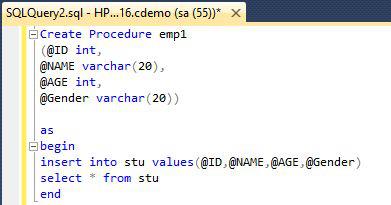
Step 2: Now, select and execute this command.
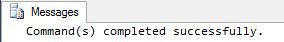
Step 3: To show the result, we will write the statement, given below:
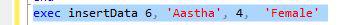
The output of this query is:
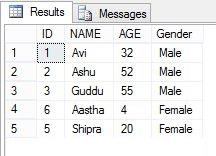
Modifying a Stored Procedure
Step 1: We write the query to modify a stored procedure.
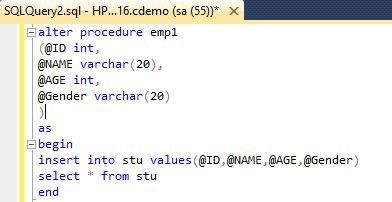
Step 2: Select and execute this command.
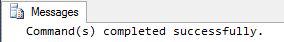
Drop a Stored Procedure
Step 1: We will write the query to drop a stored procedure and then execute this query.
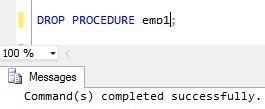
If you want to see, where this stored procedure is stored, use the following procedure:
Expand databases -> Expand the database, where your table is present -> Programmability -> Stored Procedure -> System Stored Procedure.
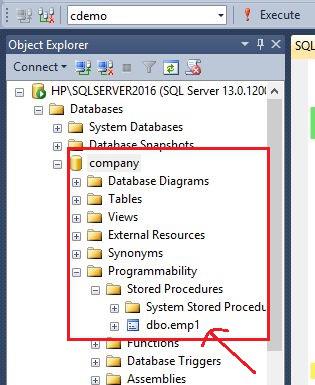
Summary:
Thus, we learnt to create, modify and drop a stored procedure in SQL.



