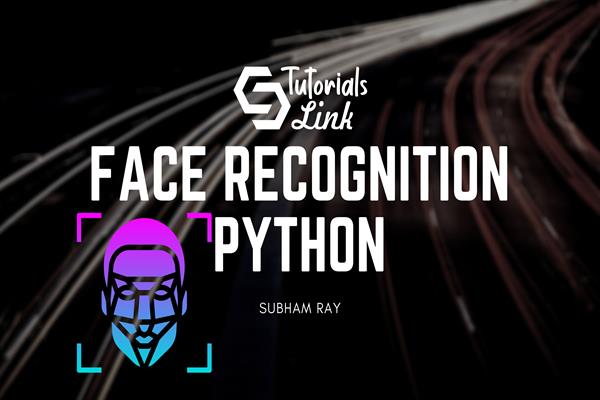How to build Face Recognition in Python from scratch | Python Tutorial
Face recognition in Python
Introduction
Python programming language is a high-level programming language with the support of built-in high dynamic semantics which adds functionality to codes with easiness and more of function derived attributes. In talking to the same in this article we will build a face recognition model in python from very scratch i.e, from very installation and setting up the environment and explaining each and every line of code.
Steps
If this is your first time working with Opencv then you should install or download using the following command :
pip install opencv-pythonUpon successful downloading open your IDE here I am using a jupyter notebook to do my code. The next phase is to import the library so here, I import the library using the following code
#import library
import cv2The very next phase is to import the picture which you will test for the purpose of model testing, we implement using the following command
#Input image
load='E:/pic/pic4.jpg'
image = cv2.imread(load)The next step is to load the facial cascade and we implement it using cascade classifier using the following code
# Load the face cascade
facial = cv2.CascadeClassifier(cv2.data.haarcascades+ 'haarcascade_frontalface_default.xml')
Converting the image into grayscale is the next process when we implement the code to convert it to grayscale as below:
grayscale = cv2.cvtColor(image, cv2.COLOR_BGR2GRAY)
Detecting faces in the next phase where we detect the faces in the image
faces = facial.detectMultiScale(grayscale, 1.1, 4)After detecting the face, we need to implement the rectangle around the face, so we do it by the following code
for (x, y, w, h) in faces:
cv2.rectangle(image, (x, y), (x+w, y+h), (255, 0, 0), 2)And the final step is to show the output with the wait key
cv2.imshow('image', image)
cv2.waitKey()The final output in my experiment is :
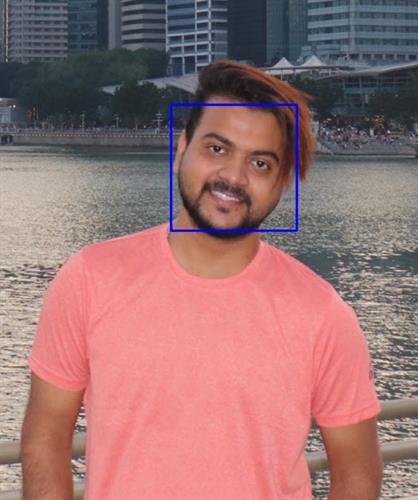
The model works well and it can be optimized and more functionality can be added. It was an article that boosted you to understand the working of a face recognition model from scratch.