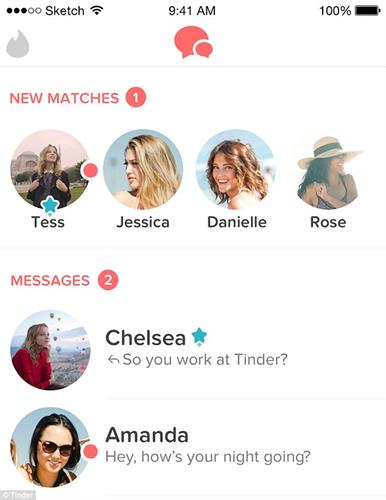How To Message On Tinder
Matching your profile with someone is the most important task on the tinder app/site, once it is done it is easier to send messages and making connections if you are new to tinder and want to know how it works or want to learn how to send messages then you’re at the right place to get your solution. This article will teach you how to message someone on tinder and how to make connections. read the whole article to know everything connected with the tinder app/site. Here we will show you the steps -how to send your initial-ever text on this app.
WHAT IS THE TINDER APP?
Tinder is an online dating app that allows you to match your partners as per your wishes and sets a date for couples. It is one of the earliest dating apps in India. It is streaming at the top. It converts strangers into love birds.
You can select your partner after reading the bio/profile which includes age, location, job, preferences, and many more things, and can fix a date to meet. But there is a limitation to few users, it only allows premium members to do all these activities and a free account holder can only stalk profiles or make its profile but cannot send messages for that you have to purchase paid subscriptions of this app
So if you are a free account holder then this article won’t help you because for sending messages you have to be a paid member of it.
How does tinder work?
It is just like all the other chatting apps, if your match connects with them then you can use your messaging services. The best feature of this app is you can't send messages randomly to other users for this your profile must match another member’s profile. And for matching profiles, you have to swipe upright on the profile of a person with whom you want to chat, then if it makes a match you can onboard your date journey without any hindrance.
How to message someone on tinder?
This is the most asked question from first-time users. Here you go with the enlisted steps..
- Doesn’t matter on which device you are just head out for the tinder app on your device
- Make sure you are paid part of the app
- Below some icons, there will be a chat tab icon tap on the chat bubble button
- It will present a new section to you where you have to tap on NEW MATCHES and can send the request to members with whom you want to chat
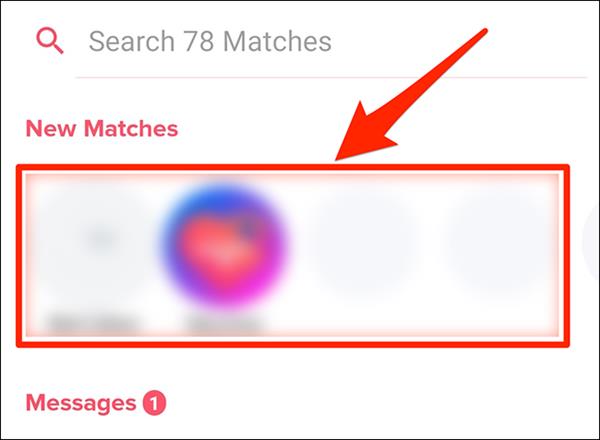
- After matching the profile it will open a screen showing TYPE YOUR MESSAGE
- Type your messages by adding emojis or GIFS in to make them more clear &unique
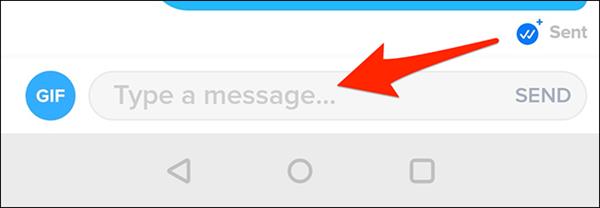
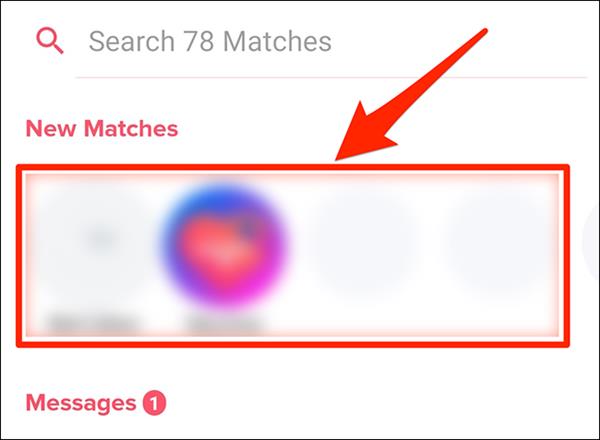
- And at last, select the option SEND
You are done with your text after this process, congratulations you have successfully learned the texting process of tinder
We hope this article would have helped you with your thoughts on tinder, let us know in the comment.