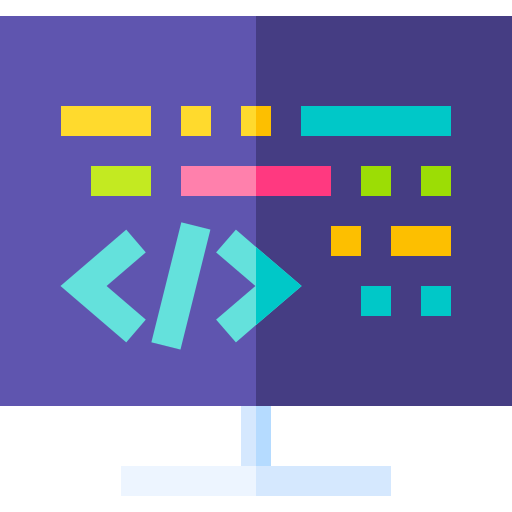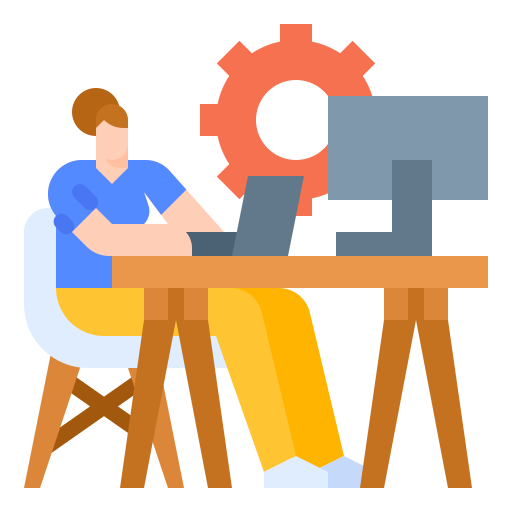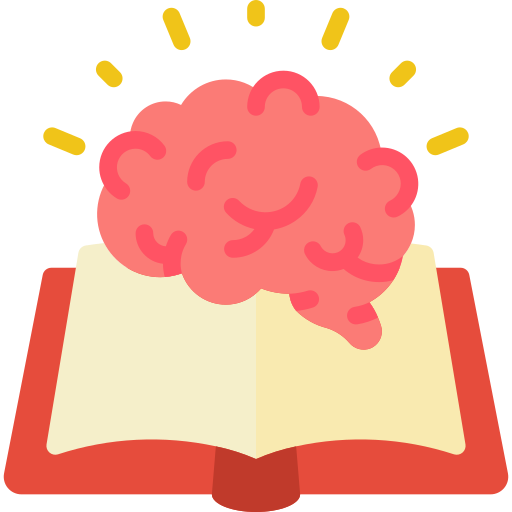Trending




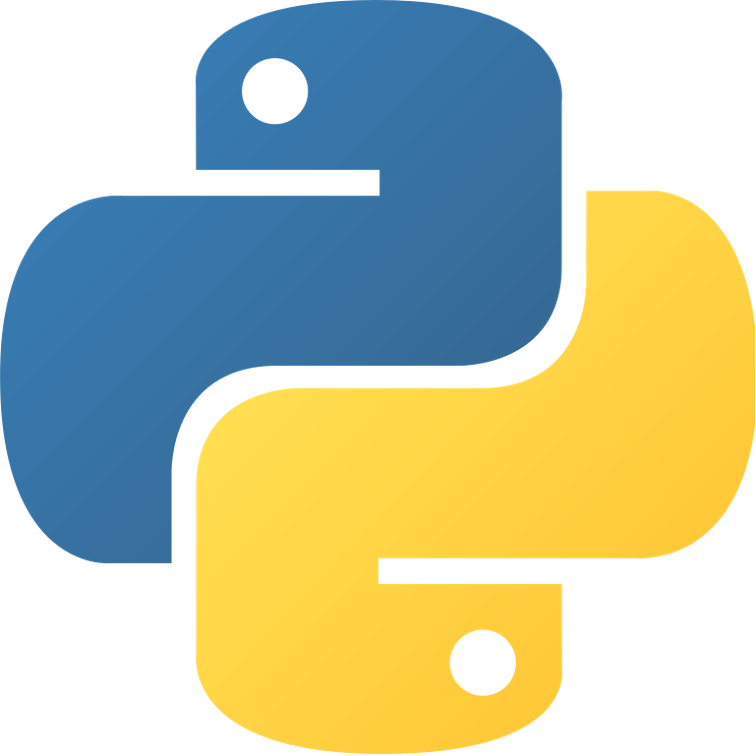

Other FAQs






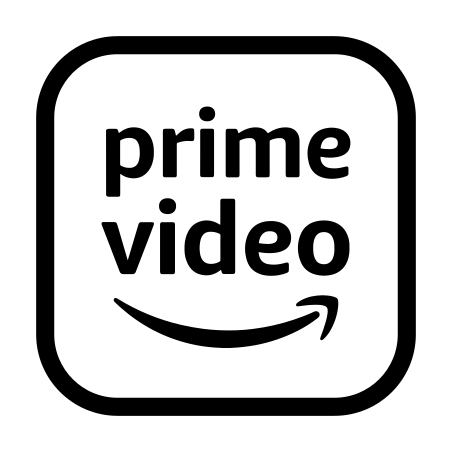


Tinder App FAQ (Frequently Asked Questions and answers)
This post lists the Tinder Mobile App FAQ (Frequently Asked Questions and answers) also a collection of many trouble shooting use cases.
Tinder is an American geosocial networking and online dating application that matches people and make new friends. It is considered famous for its swipe and matches feature that came into existence in 2012.
Also termed as ‘Hookup app’ it serves as a gateway to relationships where in some cases it lands to even marriage. To proceed with anything, you must create a profile with an update of the current location, gender, age, distance and gender preference and then you are good to go with swiping.
According to Tinder, the app prioritizes active users only. Although Tinder is free, there are tier-based subscriptions options for monthly and yearly subscriptions. Once the match is made the users can start making connections by sending them messages.
Tinder allows messaging to only one if you match with them just like other messaging services. It does not allow sending messages to just any user. Before proceeding with messaging you need to create a match by swiping right on a profile and subsequently if that profile users also swipe right on your profile then you hit the match.
Tinder can be used on iPhone and Android phones. Following are the step that guides you to message your matches.
How to chat on Tinder?
Select the chat tab > Tinder screen appears>from the ‘New Matches’ section, tap the profile you’d like to send a message to>Tap the text field to type your message, then tap ‘send’ to send the message>You can add emojis and GIF as well with your message.
Tinder app is available on the App Store for iPhone, iPad, and Apple TV.
You can use the below link to download tinder for iPhone, iPad, and Apple TV:
Download from App Store
Tinder app is available on the Play Store for Android devices.
You can use the below link to download tinder for Android:
Download from Play Store
This is what we found from Tinder Official web site for Privacy Policy:
At Tinder, your privacy is a top priority. Your privacy is at the core of the way we design and build the services and products you know and love so that you can fully trust them and focus on building meaningful connections.
We would suggest to you check the official website of the tinder privacy policy for more details:
Read Tinder official privacy policy...