What are JIRA Issues and How to create them in JIRA? | JIRA Tutorial
What are JIRA Issues and How to create them in JIRA?
In this article, you will get to know the
- What is an issue in JIRA?
- How to create an issue in JIRA?
What is an issue in JIRA?
An issue in JIRA helps to track the bug or underlying issue in a project. The issues are created after having imported the project. The multiple useful features in issues are:
- Issue types
- Screens
- Workflows
- Fields
- Attributes
JIRA Issue Types
An issue in JIRA can be of any type which can be created and tracked with the help of the JIRA tool. The issues can be new features, sub-tasks, or bugs.
There are two types of issue-type schemes:
- Default Issue Type Scheme - All the newly created issues are automatically added.
- Agile Scrum Issue Type Scheme - It is used in handling issues and project-related activities with agile scrum.
How to create the issues in Jira?
Jira workflow aligns the steps required in a task and defines your process. For example, if there is a user requirement, first have to create the technical design and from there, create the test cases. Once user requirements are updated, the issue is created, coding is done and testing is the final stage.
To create a new issue:
1. Click on the create button.
2. Fill in the following fields such as:
- Project Name: Select the project name.
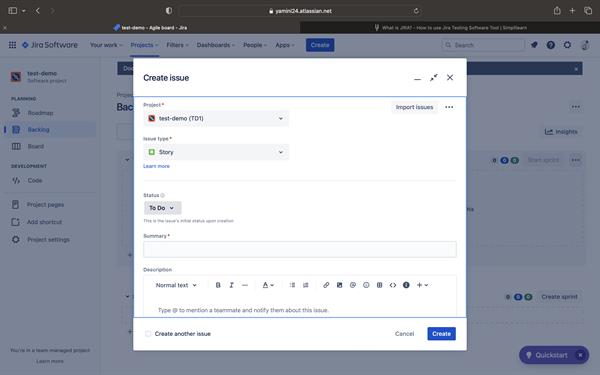
- Issue Type: Select which type of issue it is such as story, bug, and task.
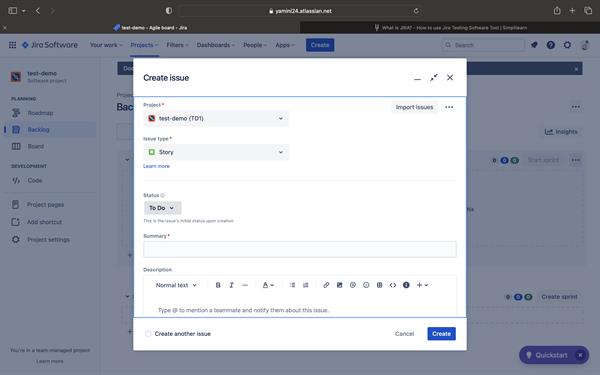
- Status: Select the status whether it is to do or in progress.
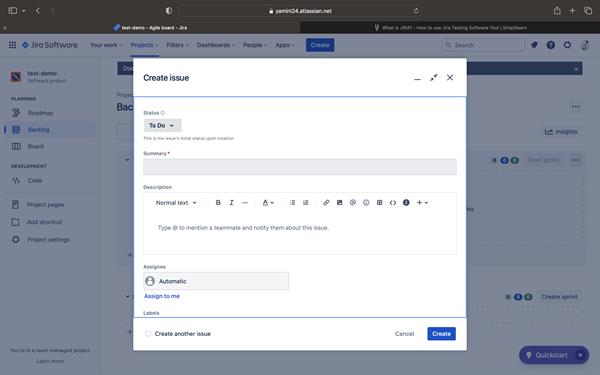
- Summary: Write the summary of the issue.
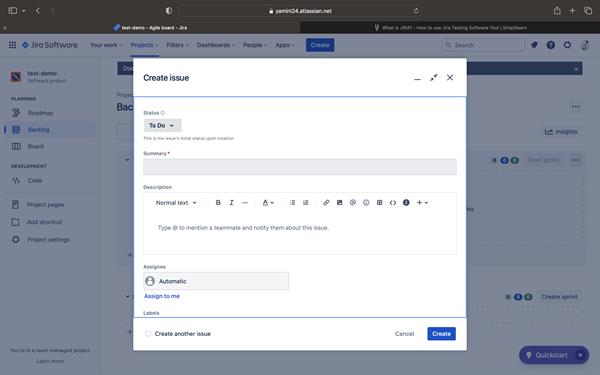
- Description: Give more details about the issue and also allow you to tag the teammates.
- Assignee: Assign it to the teammate. There are many other things you can mention.
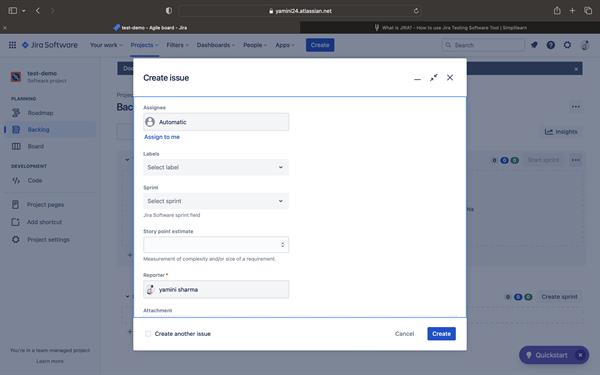
3. Click on the Create button below.
Automation: JIRA provides the automation features to automate the tasks and project updates so that their work can be sped up, freeing up resources, which means there’s less chance of mismanagement in the project lifecycle.
It can be used for tasks like:
- Assign the issue or task to the member of the team.
- Import customer issues from other apps.
- Send regular task updates to relevant personnel.





