Alibaba Cloud Quick BI - Basic Concept
ALIBABA CLOUD - QUICK BI - BASIC CONCEPTS
Basic Concepts :
- Data source
- Data set
- Workbook ( Quick BI Pro & Quick BI Enterprise Standard )
- Dashboard
- Portals
Token - What's the difference between Quick BI Pro & Quick BI Enterprise Standard?
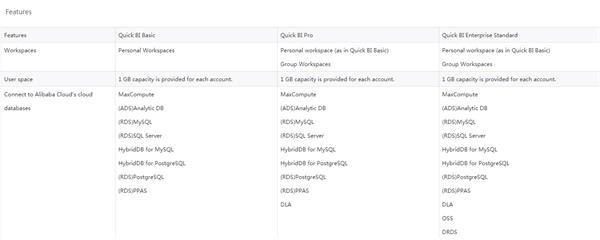
Data Source
Whenever using QuickBI, we always must first specify the data source of the raw data.
- You can add data sources from cloud services
- You can add data sources from the user-created database system
- You can also upload local files
DataSet
You can create the data set from different data sources. For more information click here.
Workbook
The workspace includes a workbook, a workbook is obtained by analyzing a database.
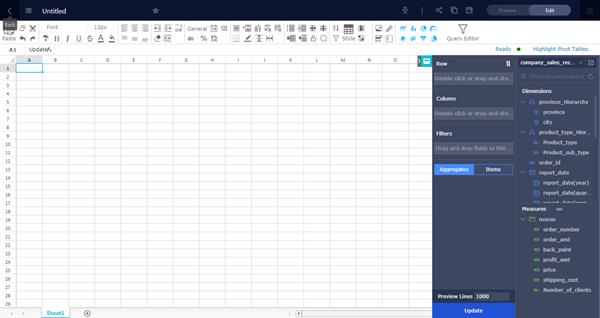
source - http://static-aliyun-doc.oss-cn-hangzhou.aliyuncs.com/assets/img/9063/15577307566895_en-US.png
Dashboard
- The flexibility title layout to create interactive reports with visual analytics, moreover, the dashboard supports data filtering , data query, and multiple data display.
In QuickBI the two modes are available :
- Standard mode
- Full-screen mode
Note - Standard mode is available for QuickBI Pro and Quick BI Enterprise standard, and Full-screen mode is available for only Quick BI Enterprise standard.
Portals
The data portal is also known as data product and the reporting products that use a menu structured, moreover, you can use a portal as a part of ( MAS ) - Management analysis System.




