Trending




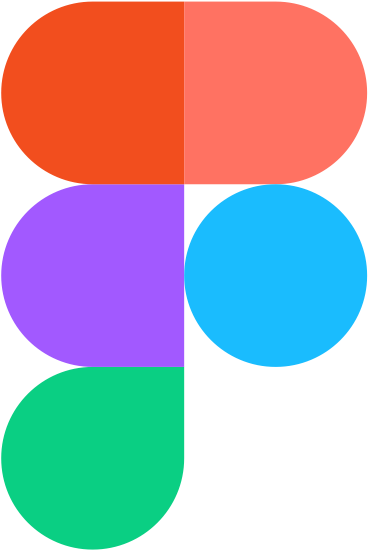

Recently Added




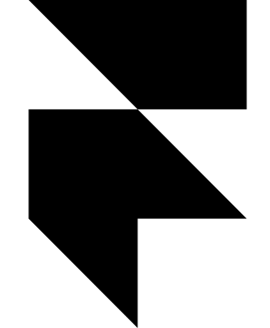


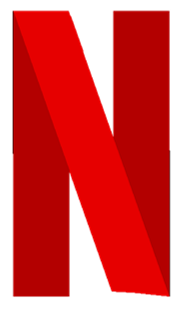
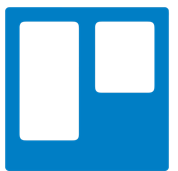
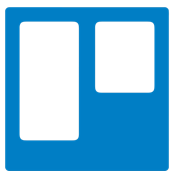






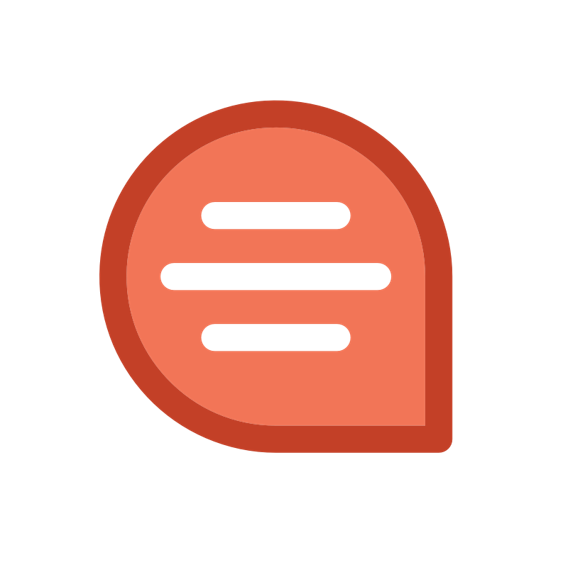




Most Used Adobe Illustrator keyboard shortcut keys
: 9086What is Adobe Illustrator?
Adobe Illustrator is a product application for making drawings, delineations, and works of art utilizing a Windows or macOS PC. Artist was at first delivered in 1987 and it keeps on being refreshed at customary stretches and is presently included as a component of the Adobe Creative Cloud. Artist is broadly utilized by visual architects, website specialists, visual craftsmen, and expert artists all through the world to make great work of art. The artist incorporates many refined drawing devices that can lessen the time need to make delineations.
Most Used Adobe Illustrator keyboard shortcut keys
| Popular shortcuts | |
| Undo | Ctrl + Z |
| Redo | Shift + Ctrl + Z |
| Cut | Ctrl + X |
| Copy | Ctrl + C |
| Paste | Ctrl + V |
| Paste in front | Ctrl + F |
| Paste at back | Ctrl + B |
| Paste in place | Shift + Ctrl + B |
| Paste-on all artboards | Alt + Shift + Ctrl + B |
| Check to spell | Ctrl + I |
| Open the Color Settings dialog box | Shift + Ctrl + K |
| Open the Keyboard Shortcuts dialog box | Alt + Shift + Ctrl + K |
| Open the Preferences dialog box | Ctrl + K |
| Work with documents | |
| Create a document | Ctrl + N |
| Create a document from a template | Shift + Ctrl + N |
| Create a document without opening the New Document dialog box | Alt + Ctrl + N |
| Open a document | Ctrl + O |
| Place a file in the document | Shift + Ctrl + P |
| Open the File Information dialog box | Alt + Shift + Ctrl + I |
| Open the Document Setup dialog box | Alt + Ctrl + P |
| Browse in Adobe Bridge | Alt + Ctrl + O |
| Close the document window | Ctrl + W |
| Save changes made to the document | Ctrl + S |
| Open the Save As dialog box | Shift + Ctrl + S |
| Save a copy of the document | Alt + Ctrl + S |
| Save the document as script files | Ctrl + F12 |
| Open the Export for the screens dialog box | Alt + Ctrl + E |
| Open the Save For Web dialog box | Alt + Shift + Ctrl + S |
| Package the document | Alt + Shift + Ctrl + P |
| Ctrl + P | |
| Exit the application | Ctrl + Q |
| Select tools | |
| Artboard tool | Shift + O |
| Selection tool | V |
| Direct Selection tool | A |
| Magic Wand tool | Y |
| Lasso tool | Q |
| Pen tool | P |
| Curvature tool | Shift + ~ |
| Blob Brush tool | Shift + B |
| Add Anchor Point tool | #NAME? |
| Delete Anchor Point tool | - (minus) |
| Switch to Anchor Point tool | Shift + C |
| Type tool | T |
| Touch Type tool | Shift + T |
| Line Segment tool | \ (backslash) |
| Rectangle tool | M |
| Ellipse tool | L |
| Paintbrush tool | B |
| Pencil tool | N |
| Shaper tool | Shift + N |
| Rotate tool | R |
| Reflect tool | O |
| Scale tool | S |
| Warp tool | Shift + R |
| Width Tool | Shift+W |
| Free Transform tool | E |
| Shape Builder Tool | Shift+M |
| Perspective Grid Tool | Shift+P |
| Perspective Selection Tool | Shift+V |
| Symbol Sprayer tool | Shift + S |
| Column Graph tool | J |
| Mesh tool | U |
| Gradient tool | G |
| Eyedropper tool | I |
| Blend tool | W |
| Live Paint Bucket tool | K |
| Live Paint Selection tool | Shift + L |
| Slice tool | Shift + K |
| Eraser tool | Shift + E |
| Scissors tool | C |
| Hand tool | H |
| Zoom tool | Z |
| Switch to Smooth tool while using Blob Brush tool | Press Alt |
| View artwork | |
| Toggle between screen modes: Normal Screen Mode, Full Screen Mode with Menu Bar, Full Screen Mode | F |
| Fit imageable area in window | Double-click Hand tool |
| Magnify 100% | Double-click Zoom tool or press Ctrl + 1 |
| Switch to Hand tool (when not in text-edit mode) | Spacebar |
| Switch to Zoom tool in magnify mode | Ctrl + Spacebar |
| Switch to Zoom tool in reduce mode | Ctrl + Alt + Spacebar |
| Move Zoom marquee while dragging with the Zoom tool | Spacebar |
| Hide bounding box | Shift + Ctrl + B |
| Hide unselected artwork | Ctrl + Alt + Shift + 3 |
| Convert between horizontal and vertical guide | Alt-drag guide |
| Release guide | Ctrl + Shift-double-click guide |
| Show document template | Ctrl + H |
| Show/Hide artboards | Ctrl + Shift + H |
| Show/Hide artboard rulers | Ctrl + R |
| Show transparency grid | Shift + Ctrl + D |
| View all artboards in window | Ctrl + Alt + 0 (zero) |
| Paste in place on the active artboard | Ctrl + Shift+V |
| Exit Artboard tool mode | Esc |
| Create artboard inside another artboard | Shift-drag |
| Select multiple artboards in the Artboards panel | Ctrl + click |
| Navigate to next document | Ctrl + F6 |
| Navigate to previous document | Ctrl + Shift + F6 |
| Navigate to next document group | Ctrl + Alt + F6 |
| Navigate to previous document group | Ctrl + Alt + Shift + F6 |
| Toggle between Outline and GPU Preview of the document | Ctrl + Y |
| Toggle between GPU and CPU Preview of the document | Ctrl + E |
| View the document in Overprint Preview mode | Alt + Shift + Ctrl + Y |
| View the document in Pixel Preview mode | Alt + Ctrl + Y |
| Exit Full Screen mode | Esc |
| Zoom in | Ctrl + = |
| Zoom out | Ctrl + - |
| Hide guides | Ctrl + ; |
| Lock guides | Alt + Ctrl + ; |
| Make guides | Ctrl + 5 |
| Release guides | Alt + Ctrl + 5 |
| Show/ hide smart guides | Ctrl + U |
| Show/ hide perspective grid | Ctrl + Shift + I |
| Show grid | Ctrl + ' |
| Snap to grid | Shift + Ctrl + ' |
| Snap to point | Alt + Ctrl + ' |
| Work with selections | |
| Switch to last-used selection tool (Selection tool, Direct Selection tool, or Group Selection tool) | Ctrl + ` |
| Switch between Direct Selection tool and Group Selection tool | Alt |
| Add to a selection with Selection tool, Direct Selection tool, Group Selection tool, Live Paint Selection tool, or Magic Wand tool | Shift-click |
| Subtract a selection with Selection tool, Direct Selection tool, Group Selection tool, or LIve Paint Selection tool | Shift-click |
| Subtract from selection with Magic Wand tool | Alt-click |
| Add to selection with Lasso tool | Shift-drag |
| Subtract from selection with Lasso tool | Alt-drag |
| Change pointer to cross hair for Lasso tool | Caps Lock |
| Select artwork in active artboard | Ctrl + Alt + A |
| Create crop marks around selected object | Alt + C + O |
| Select all | Ctrl + A |
| Deselect | Shift + Ctrl + A |
| Reselect | Ctrl + 6 |
| Select the object above the current selection | Alt + Ctrl + ] |
| Select the object below the current selection | Alt + Ctrl + [ |
| Select behind an object | Press Ctrl+click twice |
| Select behind in isolation mode | Ctrl+click twice |
| Group the selected artwork | Ctrl + G |
| Ungroup the selected artwork | Shift + Ctrl + G |
| Lock a selection | Ctrl + 2 |
| Unlock a selection | Alt + Ctrl + 2 |
| Hide a selection | Ctrl + 3 |
| Show all selections | Alt + Ctrl + 3 |
| Move selection in user-defined increments | Right Arrow, Left Arrow, Up Arrow, or Down Arrow |
| Move selection in 10x user-defined increments | Shift + Right Arrow, Left Arrow, Up Arrow, or Down Arrow |
| Lock all deselected artwork | Ctrl + Alt + Shift + 2 |
| Constrain movement to 45° angle (except when using Reflect tool) | Hold down Shift |
| Bring a selection forward | Ctrl + ] |
| Move a selection to the front | Shift + Ctrl + ] |
| Send a selection backward | Ctrl + [ |
| Move a selection to the back | Shift + Ctrl + [ |
| Draw | |
| Constrain a shape’s proportions or orientation to: equal height and width for rectangles, rounded rectangles, ellipses, and grids Increments of 45° for line and arc segments Original orientation for polygons, stars, and flares |
Shift-drag |
| Move a shape while drawing it | spacebar-drag |
| Draw from the center of a shape (except for polygons, stars, and flares) | Alt-drag |
| Increase or decrease polygon sides, star points, arc angle, spiral winds, or flare rays | Start dragging, then press the Up Arrow or Down Arrow |
| Keep the inner radius of a star constant | Start dragging, then hold down Ctrl |
| Keep the sides of a star straight | Alt-drag |
| Switch between an open and closed arc | Start dragging, then hold down C |
| Flip an arc, keeping the reference point constant | Start dragging, then hold down F |
| Add or subtract winds from a spiral while increasing the length of the spiral | Start dragging, then Alt-drag |
| Change the decay rate of a spiral | Start dragging then Ctrl-drag |
| Add or remove horizontal lines from a rectangular grid or concentric lines from a polar grid | Start dragging, then press the Up Arrow or Down Arrow |
| Add or remove vertical lines from a rectangular grid or radial lines from a polar grid | Start dragging, then press the Right Arrow or Left Arrow |
| Decrease the skew value for horizontal dividers in a rectangular grid or radial dividers in a polar grid by 10% | Start dragging, then press F |
| Increase the skew value for horizontal dividers in a rectangular grid or radial dividers in a polar grid by 10% | Start dragging, then press V |
| Decrease the skew value for vertical dividers in a rectangular grid or concentric dividers in a polar grid by 10% | Start dragging, then press X |
| Increase the skew value for vertical dividers in a rectangular grid or concentric dividers in a polar grid by 10% | Start dragging, then press C |
| Increase the size of Blob Brush | ] (right square bracket) |
| Decrease the size of Blob Brush | [ (left square bracket) |
| Constrain Blob Brush path horizontally or vertically | Shift |
| Switch through drawing modes | Shift + D |
| Join two or more paths | Select the paths, then press Ctrl + J |
| Average two or more paths | Select the paths, then press Alt + Ctrl + J |
| Create corner or smooth join | Select the paths, then press Shift + Ctrl + Alt + J |
| Create a compound path | Ctrl + 8 |
| Release a compound path | Alt + Shift + Ctrl + 8 |
| Edit a pattern | Shift + Ctrl + F8 |
| Perspective Grid Tool | Shift + P |
| Perspective Selection Tool | Shift + V |
| Perspective Grid | Ctrl + Shift + I |
| Moving objects perpendicularly | Press the number 5 key, then click and drag the object |
| Switching perspective planes | Use the Perspective Selection tool and then press 1 for the left grid, 2 for the horizontal grid, 3 for the right grid, or 4 for no active grid |
| Copying objects in perspective | Ctrl + Alt + drag |
| Repeat transforming objects in perspective | Ctrl + D |
| Switching between drawing modes | Shift + D |
| Edit shapes | |
| Switch Pen tool to Convert Anchor Point tool | Alt |
| Switch between Add Anchor Point tool and Delete Anchor Point tool | Alt |
| Switch Scissors tool to Add Anchor Point tool | Alt |
| Switch Pencil tool to Smooth tool | Alt |
| Move current anchor point while drawing with Pen tool | Spacebar-drag |
| Cut a straight line with the Knife tool | Alt-drag |
| Cut at 45° or 90° with the Knife tool | Shift + Alt-drag |
| Use shape mode buttons in the Pathfinder panel to create compound paths | Alt + Shape mode |
| Erase unwanted closed regions created using the Shape Builder tool | Alt + click the closed region |
| Select the Shape Builder tool | Shift + M |
| Display rectangular marquee to easily merge multiple paths (when using Shape Builder tool) | Shift + click + drag |
| Increase the intensity of symbols (when using the Symbolism tool) | Shift + } |
| Decrease the intensity of symbols (when using Symbolism tool) | Shift + { |
| Blend objects | Alt + Ctrl + B |
| Finish adding objects to the blend | Alt + Shift + Ctrl + B |
| Distort objects using a warp-shaped envelope | Alt + Ctrl + Shift + W |
| Distort objects using a mesh as the shape of the envelope | Alt + Ctrl + M |
| Distort objects using another object as the shape of the envelope | Alt + Ctrl + C |
| Work with Live Paint groups | |
| Switch to Eyedropper tool and sample fill and/or stroke | Alt-click + Live Paint Bucket tool |
| Switch to Eyedropper tool and sample color from an image or intermediate color from a gradient | Alt + Shift-click + Live Paint Bucket tool |
| Select opposite Live Paint Bucket tool options (if Paint Fills and Paint Strokes are currently selected, switch to Paint Fills only) | Shift + Live Paint Bucket tool |
| Fill across unstroked edges into adjacent faces | Double-click + Live Paint Bucket tool |
| Fill all faces that have the same fill and stroke all edges that have the same stroke | Triple-click + Live Paint Bucket tool |
| Switch to Eyedropper tool and sample fill and/or stroke | Alt-click + Live Paint Selection tool |
| Switch to Eyedropper tool and sample color from an image or intermediate color from a gradient | Alt + Shift-click + Live Paint Selection tool |
| Add to/subtract from a selection | Shift-click + Live Paint Selection tool |
| Select all connected faces /edges with the same fill/stroke | Double-click + Live Paint Selection tool |
| Select all faces/edges with the same fill/stroke | Triple-click + Live Paint Selection tool |
| Work with objects | |
| Set origin point and open dialog box when using Rotate tool, Scale tool, Reflect tool, or Shear tool | Alt-click |
| Duplicate and transform selection when using the Selection tool, Scale tool, Reflect tool, or Shear tool | Alt-drag |
| Transform pattern (independent of the object) when using the Selection tool, Scale tool, Reflect tool, or Shear tool | Tilde (~)-drag |
| Reapply a transformation to an object | Ctrl + D |
| Apply the last pathfinder effect to the selected object | Ctrl + 4 |
| Move an object | Shift + Ctrl + M |
| Open the Transform Each dialog box | Alt + Shift + Ctrl + D |
| Make a clipping mask | Ctrl + 7 |
| Release a clipping mask | Alt + Ctrl + 7 |
| Toggle between fill and stroke | X |
| Set fill and stroke to default | D |
| Swap fill and stroke | Shift + X |
| Select gradient fill mode | > |
| Hide gradient annotator (when using the Gradient tool) | Alt + Ctrl + G |
| Select color fill mode | < |
| Select no stroke/fill mode | / (forward slash) |
| Sample color from an image or intermediate color from gradient | Shift + Eyedropper tool |
| Sample style and append appearance of the currently selected item | Alt + Shift-click + Eyedropper tool |
| Add new fill | Ctrl + / (forward slash) |
| Add new stroke | Ctrl + Alt + / (forward slash) |
| Reset gradient to black and white | Ctrl-click gradient button in Tools panel or Gradient panel |
| Make Live Paint (when using the Paint Bucket tool) | Alt + Ctrl + X |
| Decrease Bristle brush size | [ |
| Increase Bristle brush size | ] |
| Create variable-width points | |
| Select multiple width points | Shift+click |
| Create non-uniform widths | Alt+drag |
| Create a copy of the width point | Alt+drag the width point |
| Change the position of multiple width points | Shift+drag |
| Delete selected width point | Delete |
| Deselect a width point | Esc |
| Work with type | |
| Move one character right or left | Right Arrow or Left Arrow |
| Move up or down one line | Up Arrow or Down Arrow |
| Move one word right or left | Ctrl + Right Arrow or Left Arrow |
| Move up or down one paragraph | Ctrl + Up Arrow or Down Arrow |
| Select one word right or left | Shift + Ctrl + Right Arrow or Left Arrow |
| Select one paragraph before or after | Shift + Ctrl + Up Arrow or Down Arrow |
| Extend existing selection | Shift-click |
| Align paragraph left, right, or center | Ctrl + Shift + L, R, or C |
| Justify text left | Ctrl + Shift + J |
| Justify all lines | Shift + Ctrl + F |
| Toggle line composer | Alt + Shift + Ctrl + C |
| Insert soft return | Shift + Enter |
| Highlight kerning | Ctrl + Alt + K |
| Reset the horizontal scale to 100% | Ctrl + Shift + X |
| Increase or decrease font size | Ctrl + Shift + . or , |
| Increase or decrease the font size by steps | Alt + Ctrl + Shift + . or , |
| Increase or decrease leading | Alt + Up or Down Arrow (horizontal text) or Right or Left Arrow (vertical text) |
| Select tracking value | Alt + Ctrl + K |
| Reset tracking/kerning to 0 | Ctrl + Alt + Q |
| Increase or decrease kerning and tracking | Alt + Right or Left Arrow (horizontal text) or Up or Down Arrow (vertical text) |
| Increase or decrease kerning and tracking by five times | Ctrl + Alt + Right or Left Arrow (horizontal text) or Up or Down Arrow (vertical text) |
| Increase or decrease baseline shift | Alt + Shift + Up or Down Arrow (horizontal text) or Right or Left Arrow (vertical text) |
| Switch between Type and Vertical Type, Area Type and Vertical Area Type, and Path Type and Vertical Path Type tools | Shift |
| Switch between Area Type and Path Type, Vertical Area Type and Vertical Path Type tools | Alt |
| Create outlines | Shift + Ctrl + O |
| Open the Character panel | Ctrl + T |
| Open the Paragraph panel | Alt + Ctrl + T |
| Open the Tabs panel | Shift + Ctrl + T |
| Open the OpenType panel | Alt + Shift + Ctrl + T |
| Insert bullets | Alt + 8 |
| Insert copyright symbol | Alt + G |
| Insert ellipsis | Alt + ; |
| Insert paragraph symbol | Alt + 7 |
| Insert section symbol | Alt + 6 |
| Insert trademark symbol | Alt + 2 |
| Insert registered trademark symbol | Alt + R |
| Superscript | Shift + Ctrl + = |
| Subscript | Alt + Shift + Ctrl + = |
| Insert em dash | Alt + Shift + - |
| Insert en dash | Alt + - |
| Insert discretionary hyphen | Shift + Ctrl + - |
| Toggle auto-hyphenation | Alt + Shift + Ctrl + H |
| Insert double left quotation marks | Alt + [ |
| Insert double right quotation marks | Alt + Shift + [ |
| Insert single left quotation marks | Alt + ] |
| Insert single right quotation marks | Alt + Shift + ] |
| Insert em space | Shift + Ctrl + M |
| Insert en space | Shift + Ctrl + N |
| Insert thin space | Alt + Shift + Ctrl + M |
| Show hidden characters | Alt + Ctrl + I |
| Use panels | |
| Set options (except for Actions, Brushes, Swatches, and Symbols panels) | Alt-click New button |
| Switch units of measurement | Alt + Shift + Ctrl + U |
| Delete without confirmation (except for Layers panel) | Alt-click Delete button |
| Apply value and keep text box active | Shift + Enter |
| A select range of actions, brushes, layers, links, styles, or swatches | Shift-click |
| Select noncontiguous actions, brushes, layers (same level only), links, styles, or swatches | Ctrl-click |
| Show/Hide all panels | Tab |
| Show/Hide all panels except the Tools panel and Control panel | Shift + Tab |
| Increase/ decrease values in logical fractions of the measurement unit | Ctrl + Up or Down Arrow |
| Increase/ decrease measurement unit by 10x | Shift + Up or Down Arrow |
| Actions panel | |
| Expand/Collapse entire hierarchy for action set | Alt-click expansion triangle |
| Set options for action set | Double-click folder icon |
| Play a single command | Ctrl-click the Play Current Selection button |
| Begin recording actions without confirmation | Alt-click New Action button |
| Brushes panel | |
| Open Brush Options dialog box | Double-click brush |
| Duplicate brush | Drag brush to New Brush button |
| Character and Paragraph panels | |
| Open the Character panel | Ctrl + T |
| Open the Paragraph panel | Alt + Ctrl + T |
| Increase/decrease the selected value by a small increment | Up Arrow or Down Arrow |
| Increase/decreases the selected value by a large increment | Shift + Up Arrow or Down Arrow |
| Increase/decrease the selected value by a fraction | Ctrl + Up or Down Arrow |
| Highlight the font name field in the Character panel | Ctrl + Alt + Shift + F |
| Color panel | |
| Select the complement for the current color fill/stroke | Ctrl-click color bar |
| Change the nonactive fill/stroke | Alt-click color bar |
| Select the complement for the nonactive fill/stroke | Ctrl + Alt-click color bar |
| Select the inverse for the current fill/stroke | Ctrl + Shift-click color bar |
| Select the inverse for the nonactive fill/stroke | Ctrl + Shift + Alt-click color bar |
| Open Color Guide | Shift + F3 |
| Change the color mode | Shift-click color bar |
| Move color sliders in tandem | Shift-drag color slider |
| Switch between percentage and 0-255 values for RGB | Double-click to the right of a numerical field |
| Gradient panel | |
| Duplicate color stops | Alt-drag |
| Swap color stops | Alt-drag color-stop onto another stop |
| Apply swatch color to active (or selected) color stop | Alt-click swatch in the Swatches panel |
| Reset the gradient fill to default black and white linear gradient | Ctrl-click the Gradient Fill box in the Gradient panel |
| Show/Hide gradient arrow | Ctrl + Alt + G |
| Modify angle and end-point together | Alt-drag endpoint of gradient annotator |
| Constrain Gradient tool or Gradient annotator while dragging | Shift-drag |
| View Gradient annotator in selected gradient filled object | G |
| Layers panel | |
| Add a layer | Ctrl + L |
| Add a layer while opening the New Layer dialog box | Alt + Ctrl + L |
| Select all objects on the layer | Alt-click layer name |
| Show/hide all layers but the selected one | Alt-click eye icon |
| Select Outline/Preview view for the selected layer | Ctrl-click eye icon |
| Selects Outline/Preview view for all other layers | Ctrl + Alt-click eye icon |
| Lock/unlock all other layers | Alt-click lock icon |
| Expand all sublayers to display the entire hierarchy | Alt-click expansion triangle |
| Set options as you create a new layer | Alt-click New Layer button |
| Set options as you create a new sublayer | Alt-click New Sublayer button |
| Place new sublayer at bottom of the layer list | Ctrl + Alt-click New Sublayer button |
| Place layer at top of the layer list | Ctrl-click the New Layer button |
| Place layer below the selected layer | Ctrl + Alt-click New Layer button |
| Copy the selection to a layer, sublayer, or group | Alt-drag selection |
| Swatches panel | |
| Create a new spot color | Ctrl-click the New Swatch button |
| Create new global process color | Ctrl + Shift-click New Swatch button |
| Replace swatch with another | Alt-drag a swatch over another |
| Transform panel | |
| Apply a value and keep the focus on the edit field | Shift + Enter |
| Apply a value and copy the object | Alt + Enter |
| Apply a value and scale option proportionately for width or height | Ctrl + Enter |
| Transparency panel | |
| Apply the last effect to the selected object | Shift + Ctrl + E |
| Apply the last effect to the selected object by adjusting the values in the effects dialog box | Alt + Shift + Ctrl +E |
| Change mask to grayscale image for editing | Alt-click on the mask thumbnail |
| Disable opacity mask | Shift-click on the mask thumbnail |
| Re-enable opacity mask | Shift-click on the disabled mask thumbnail |
| Increase/decrease opacity in 1% increments | Click opacity field + Up Arrow or Down Arrow |
| Increase/decrease opacity in 10% increments | Shift-click opacity field + Up Arrow or Down Arrow |
| Function keys | |
| Invoke Help | F1 |
| Cut | F2 |
| Copy | F3 |
| Paste | F4 |
| Show/hide Brushes panel | F5 |
| Show/hide Color panel | F6 |
| Show/hide Layers panel | F7 |
| Create new symbol | F8 |
| Show/hide Info panel | Ctrl + F8 |
| Show/hide Gradient panel | Ctrl + F9 |
| Show/hide Stroke panel | Ctrl + F10 |
| Show/hide Attributes panel | Ctrl + F11 |
| Revert | F12 |
| Show/hide Graphic Styles panel | Shift + F5 |
| Show/hide Appearance panel | Shift + F6 |
| Show/hide Align panel | Shift + F7 |
| Show/hide Transform panel | Shift + F8 |
| Show/hide Pathfinder panel | Shift + Ctrl + F9 |
| Show/hide Transparency panel | Shift + Ctrl + F10 |
| Show/hide Symbols panel | Shift + Ctrl + F11 |
How Adobe Illustrator is Used?
Adobe Illustrator is utilized to make an assortment of advanced and printed pictures, including kid's shows, outlines, charts, diagrams, logos, and delineations. The artist permits a client to import a photo and use it as a manual to following an item in the photo. Artist additionally makes it conceivable to control text from various perspectives, making Illustrator a valuable device for making postcards, banners, and other visual plans which use text and pictures together. Artist's capacity to put text around a bend is particularly valuable for craftsmen making logos. Artist is likewise utilized in planning models which show what the site will resemble when it's finished, and making symbols utilized inside applications or sites.
Other Keyboard Shortcut Keys, You might like!
 Most Used Shortcut keys of Android Studio
Most Used Shortcut keys of Android Studio
 Most Used Shortcut keys of Eclipse IDE
Most Used Shortcut keys of Eclipse IDE
 Most Used Shortcut keys of My Eclipse
Most Used Shortcut keys of My Eclipse
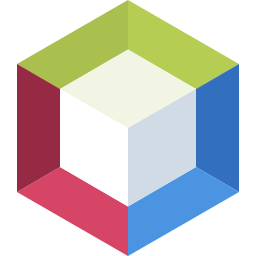 Most Used Shortcut keys of NetBeans IDE
Most Used Shortcut keys of NetBeans IDE
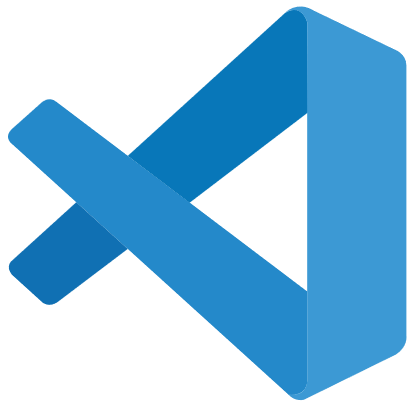 Most Used Shortcut keys of Visual Studio Code
Most Used Shortcut keys of Visual Studio Code
 Most Used Shortcut keys of IE (Internet Explorer) Browser
Most Used Shortcut keys of IE (Internet Explorer) Browser
 Most Used Shortcut keys of Google Chrome
Most Used Shortcut keys of Google Chrome
 Most Used Shortcut keys of Mozilla Firefox Browser
Most Used Shortcut keys of Mozilla Firefox Browser
 Most Used Shortcut keys of Apple Safari Browser
Most Used Shortcut keys of Apple Safari Browser
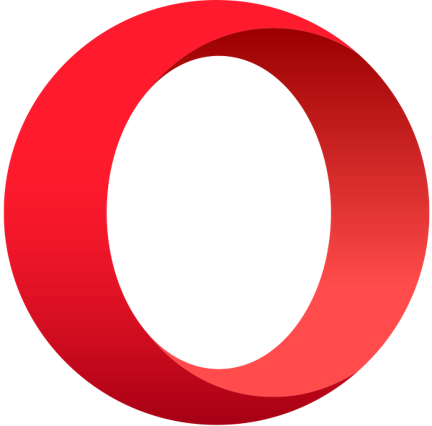 Most Used Shortcut keys of Opera Browser
Most Used Shortcut keys of Opera Browser
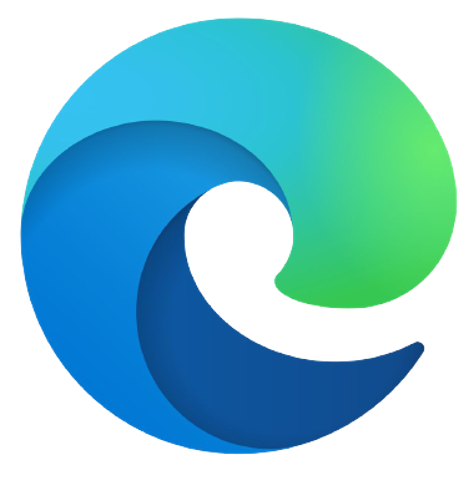 Most Used Shortcut keys of Microsoft Edge Browser
Most Used Shortcut keys of Microsoft Edge Browser
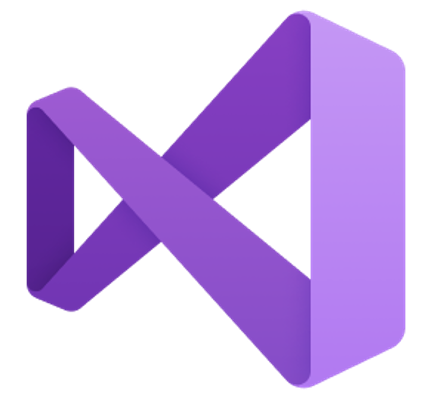 Most Used Shortcut keys of Visual Studio
Most Used Shortcut keys of Visual Studio
 Most Used Shortcut keys of Notepad ++
Most Used Shortcut keys of Notepad ++
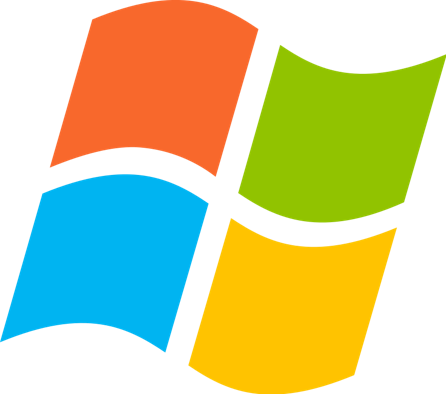 Most Used Shortcut keys of Windows System
Most Used Shortcut keys of Windows System
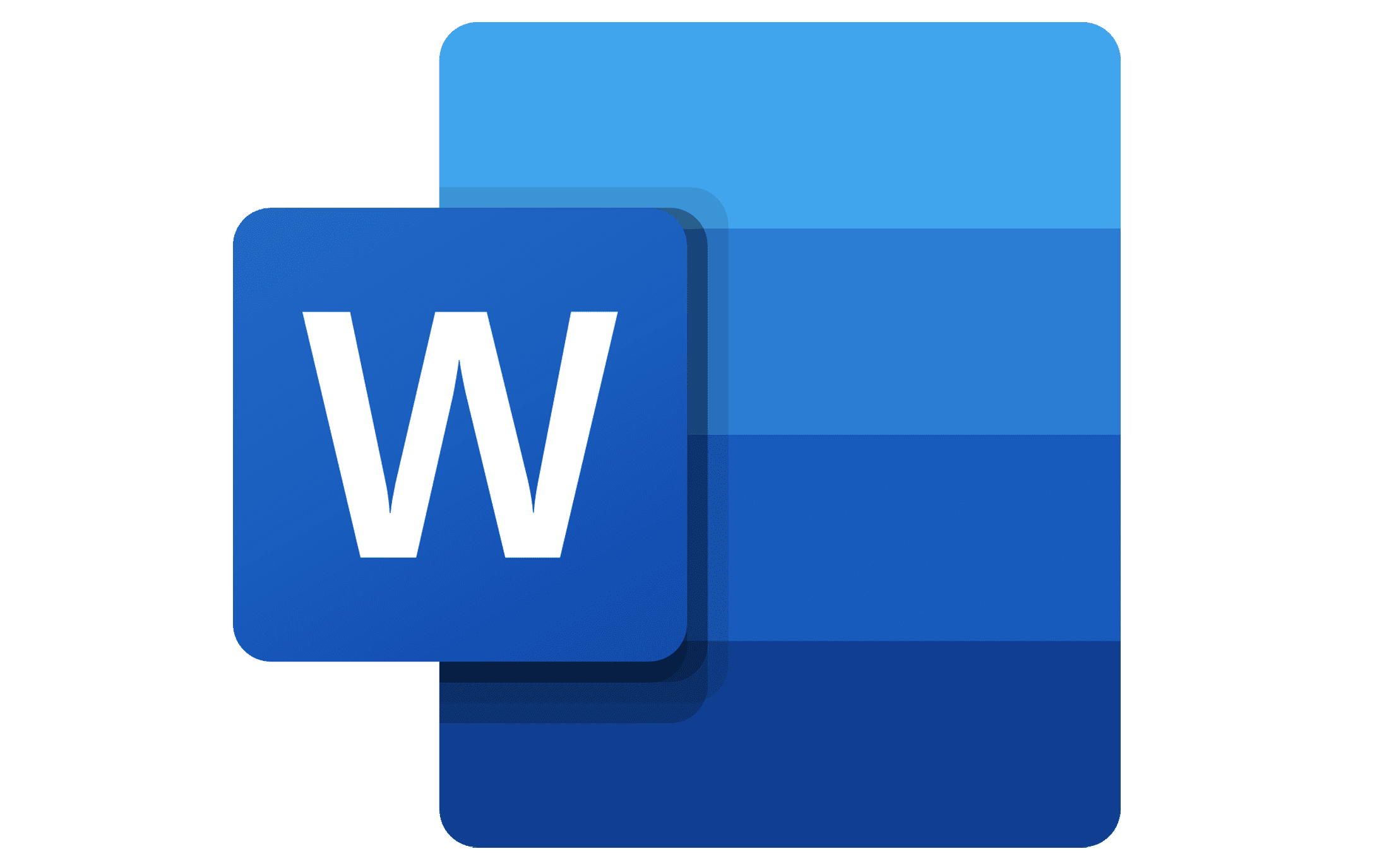 Most Used Shortcut keys of Microsoft Word
Most Used Shortcut keys of Microsoft Word
 Most Used Shortcut keys of Microsoft Excel
Most Used Shortcut keys of Microsoft Excel
 Most Used Shortcut keys of Microsoft Power Point
Most Used Shortcut keys of Microsoft Power Point
 Most Used Shortcut keys of Microsoft Outlook
Most Used Shortcut keys of Microsoft Outlook
 Most Used Mac OS keyboard shortcuts
Most Used Mac OS keyboard shortcuts
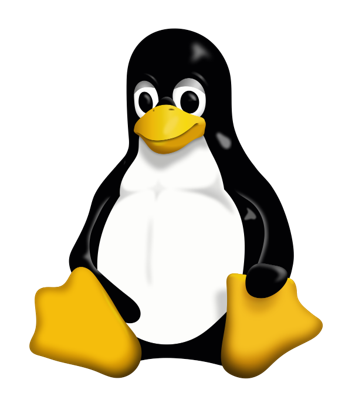 Most Used Linux OS keyboard shortcuts
Most Used Linux OS keyboard shortcuts
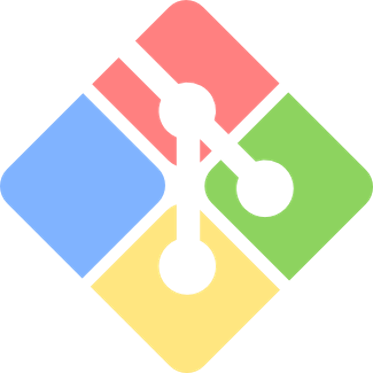 Most Used Git GUI keyboard shortcuts
Most Used Git GUI keyboard shortcuts
 Most Used Tally keyboard shortcuts
Most Used Tally keyboard shortcuts
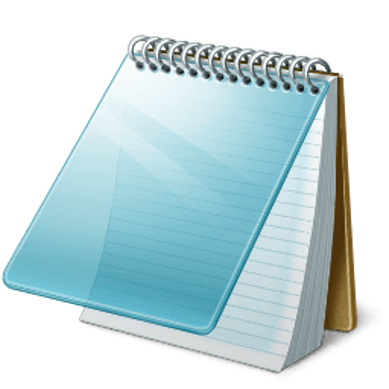 Most Used Notepad keyboard shortcuts
Most Used Notepad keyboard shortcuts
 Most Used UI Path keyboard shortcuts
Most Used UI Path keyboard shortcuts
 Most Used Sublime Text keyboard shortcuts
Most Used Sublime Text keyboard shortcuts
 Most Used Pycharm keyboard shortcuts
Most Used Pycharm keyboard shortcuts
 Most Used Webstorm keyboard shortcuts
Most Used Webstorm keyboard shortcuts
 Most Used PhpStorm keyboard shortcuts
Most Used PhpStorm keyboard shortcuts
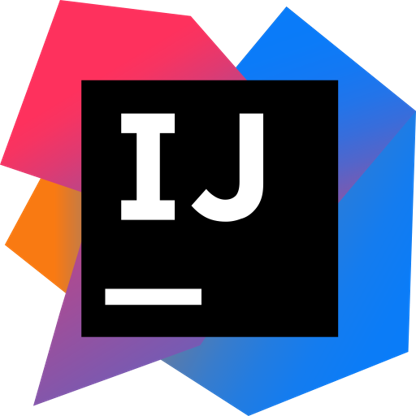 Most Used IntelliJ IDEA keyboard shortcuts
Most Used IntelliJ IDEA keyboard shortcuts
 Most Used XCode keyboard shortcuts
Most Used XCode keyboard shortcuts
 Most Used Photoshop keyboard shortcut Keys
Most Used Photoshop keyboard shortcut Keys
 Most Used Adobe Lightroom keyboard shortcut keys
Most Used Adobe Lightroom keyboard shortcut keys
 Most Used Adobe XD keyboard shortcut keys
Most Used Adobe XD keyboard shortcut keys
 Most Used CorelDRAW keyboard shortcut keys
Most Used CorelDRAW keyboard shortcut keys
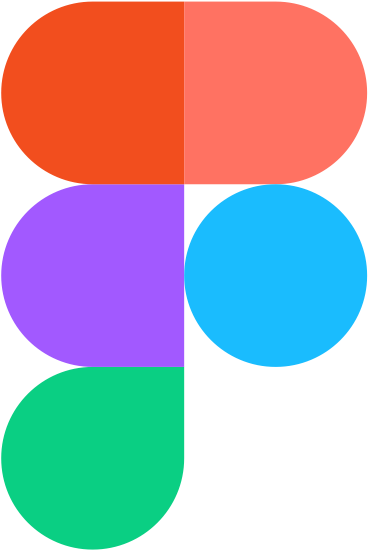 Most Used Figma keyboard shortcut keys
Most Used Figma keyboard shortcut keys
 Most Used Google Postman keyboard shortcut keys
Most Used Google Postman keyboard shortcut keys
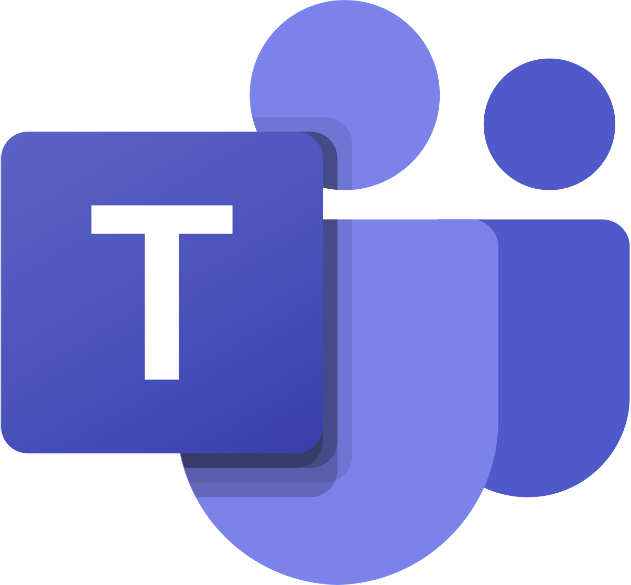 Most Used Microsoft Teams keyboard shortcut keys
Most Used Microsoft Teams keyboard shortcut keys
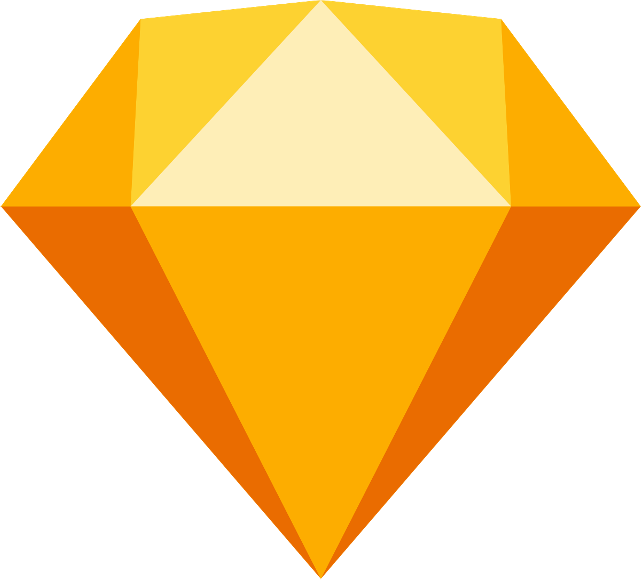 Most Used Sketch keyboard shortcut keys
Most Used Sketch keyboard shortcut keys
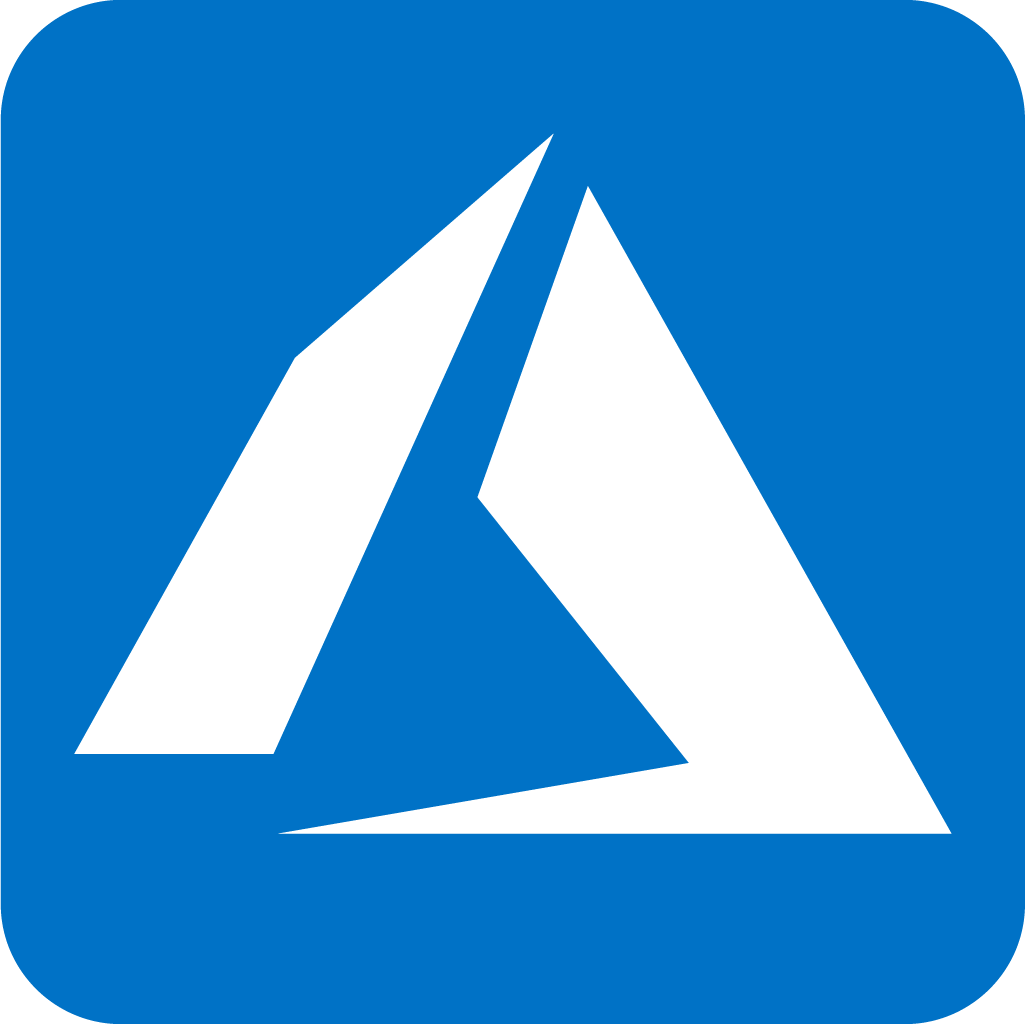 Most Used Microsoft Azure Portal keyboard shortcut keys
Most Used Microsoft Azure Portal keyboard shortcut keys
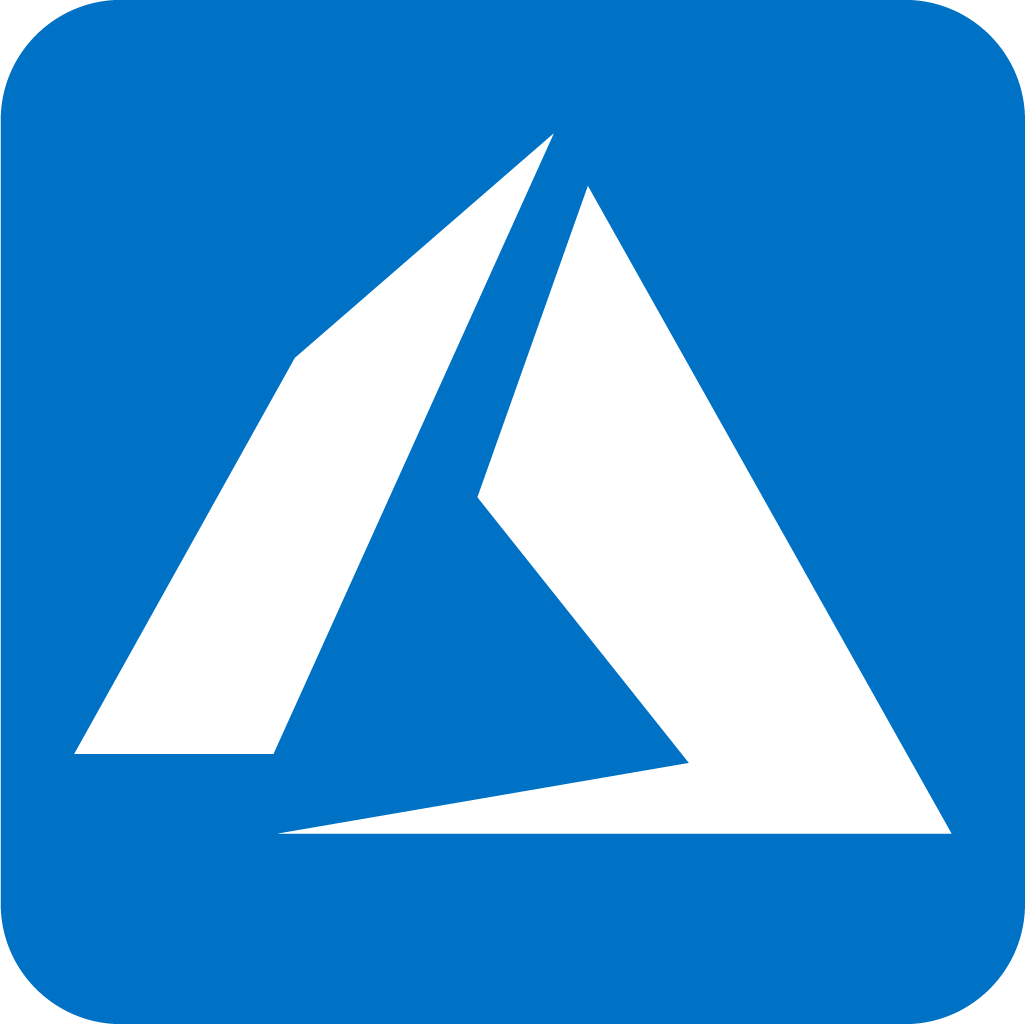 Keyboard shortcuts for Azure Resource Graph Explorer in Windows OS
Keyboard shortcuts for Azure Resource Graph Explorer in Windows OS
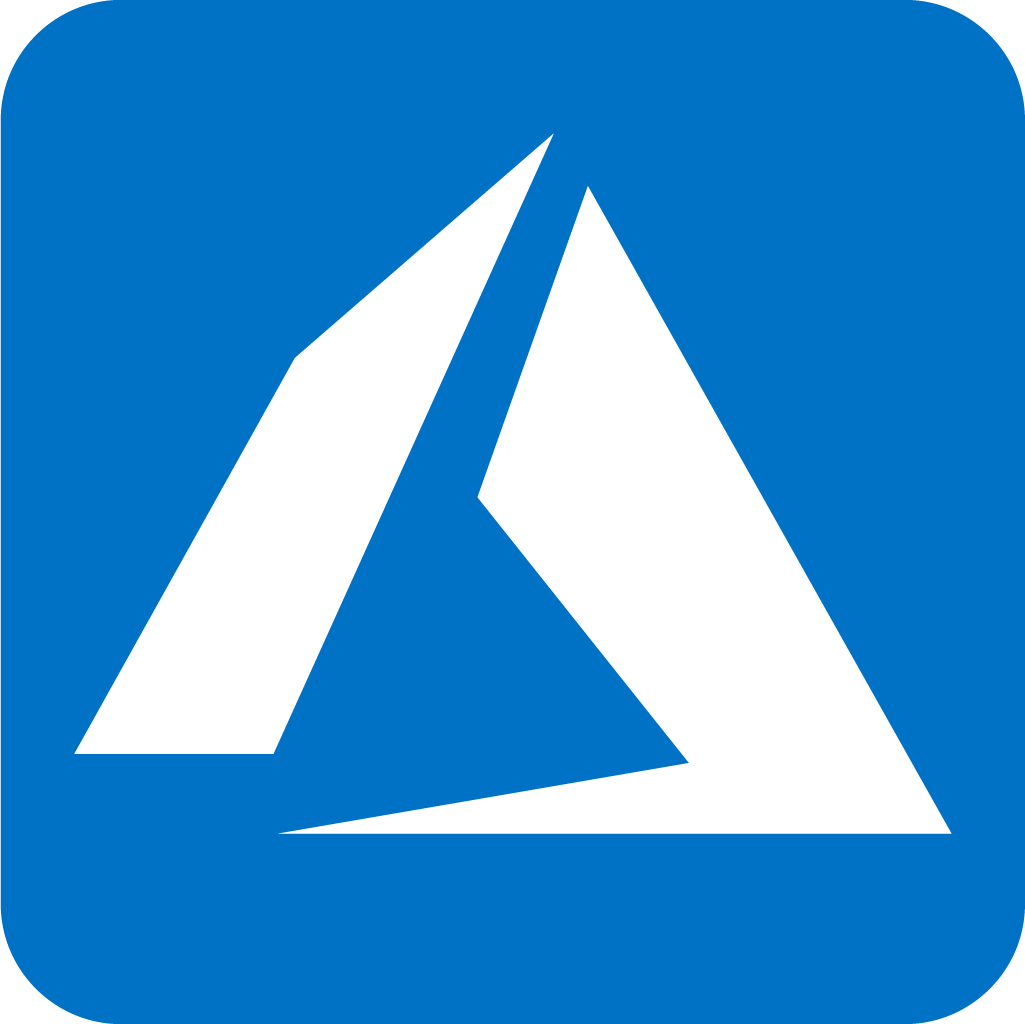 Keyboard shortcuts for Azure Resource Graph Explorer in Mac OS
Keyboard shortcuts for Azure Resource Graph Explorer in Mac OS
 Most Used keyboard shortcuts in Power Apps
Most Used keyboard shortcuts in Power Apps
 Most Used keyboard shortcuts in 1Password for Mac
Most Used keyboard shortcuts in 1Password for Mac
 Most Used keyboard shortcuts in 1Password for Windows
Most Used keyboard shortcuts in 1Password for Windows
 Most Used Adobe Lightroom keyboard shortcut keys for Mac OS
Most Used Adobe Lightroom keyboard shortcut keys for Mac OS
 Most Used keyboard shortcut keys in Affinity Designer for Mac OS
Most Used keyboard shortcut keys in Affinity Designer for Mac OS
 Most Used keyboard shortcut keys in Affinity Designer for Windows
Most Used keyboard shortcut keys in Affinity Designer for Windows
 Most Used keyboard shortcut keys in Adobe Photoshop for Mac OS
Most Used keyboard shortcut keys in Adobe Photoshop for Mac OS
 Most Used keyboard shortcut keys in Affinity Photo for Mac OS
Most Used keyboard shortcut keys in Affinity Photo for Mac OS
 Most Used keyboard shortcut keys in Affinity Photo for Windows
Most Used keyboard shortcut keys in Affinity Photo for Windows
 Most Used keyboard shortcut keys in Webflow for Windows
Most Used keyboard shortcut keys in Webflow for Windows
 Most Used keyboard shortcut keys in Webflow for Mac OS
Most Used keyboard shortcut keys in Webflow for Mac OS
 Most Used keyboard shortcut keys in Twitter for Windows
Most Used keyboard shortcut keys in Twitter for Windows
 Most Used keyboard shortcut keys in Twitter for Mac OS
Most Used keyboard shortcut keys in Twitter for Mac OS
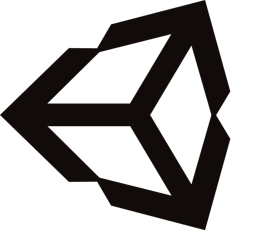 Most Used keyboard shortcut keys in Unity 3D for Windows
Most Used keyboard shortcut keys in Unity 3D for Windows
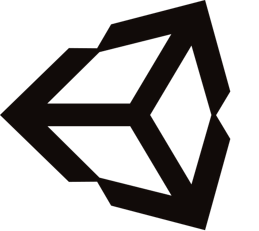 Most Used keyboard shortcut keys in Unity 3D for Mac OS
Most Used keyboard shortcut keys in Unity 3D for Mac OS
 Most Used keyboard shortcut keys in Vivaldi Browser for Windows
Most Used keyboard shortcut keys in Vivaldi Browser for Windows
 Most Used keyboard shortcut keys in Vivaldi Browser for Mac OS
Most Used keyboard shortcut keys in Vivaldi Browser for Mac OS
 Most Used keyboard shortcut keys in Visual Studio Code for Mac OS
Most Used keyboard shortcut keys in Visual Studio Code for Mac OS
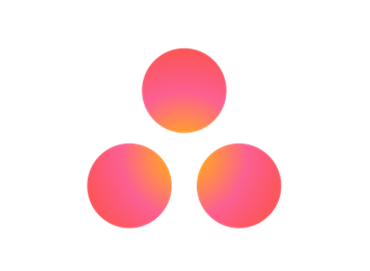 Most Used keyboard shortcut keys in Asana for Windows
Most Used keyboard shortcut keys in Asana for Windows
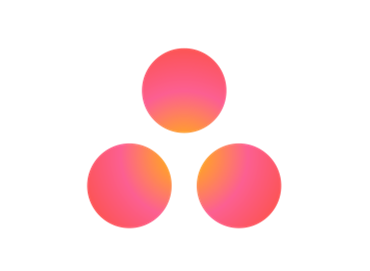 Most Used keyboard shortcut keys in Asana for Mac OS
Most Used keyboard shortcut keys in Asana for Mac OS
 Most Used keyboard shortcut keys in YouTube
Most Used keyboard shortcut keys in YouTube
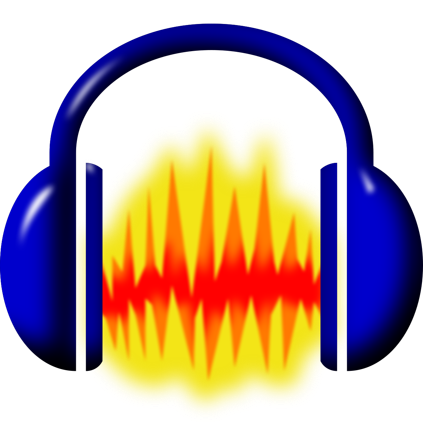 Most Used keyboard shortcut keys in Audacity for Windows
Most Used keyboard shortcut keys in Audacity for Windows
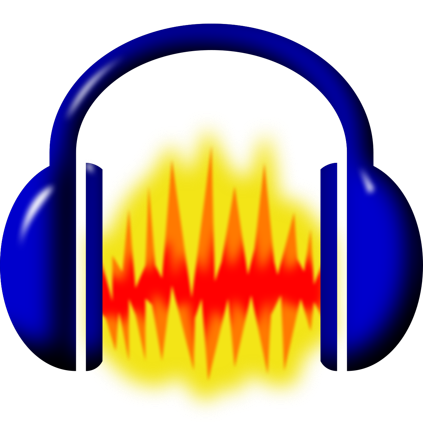 Most Used keyboard shortcut keys in Audacity for Mac OS
Most Used keyboard shortcut keys in Audacity for Mac OS
 Most Used keyboard shortcut keys in Zoom for Windows
Most Used keyboard shortcut keys in Zoom for Windows
 Most Used keyboard shortcut keys in Zoom for Mac OS
Most Used keyboard shortcut keys in Zoom for Mac OS
 Most Used keyboard shortcut keys in Sublime Text for Mac OS
Most Used keyboard shortcut keys in Sublime Text for Mac OS
 Most Used keyboard shortcut keys in Bear Notes for Mac OS
Most Used keyboard shortcut keys in Bear Notes for Mac OS
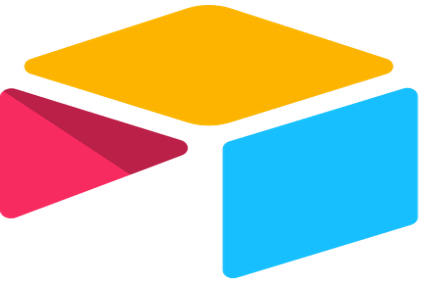 Most Used keyboard shortcut keys in Airtable for Mac OS
Most Used keyboard shortcut keys in Airtable for Mac OS
 Most Used keyboard shortcut keys in Airtable for Windows
Most Used keyboard shortcut keys in Airtable for Windows
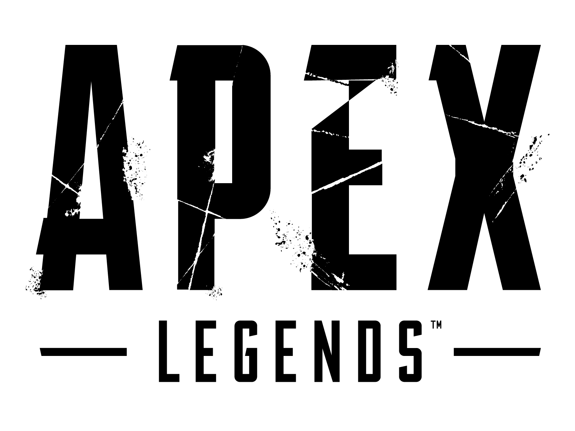 Most Used keyboard shortcut keys in Apex Legends for Windows
Most Used keyboard shortcut keys in Apex Legends for Windows
 Most Used keyboard shortcut keys in Arduino for Mac OS
Most Used keyboard shortcut keys in Arduino for Mac OS
 Most Used keyboard shortcut keys in Arduino for Windows
Most Used keyboard shortcut keys in Arduino for Windows
 Most Used keyboard shortcut keys in Bitbucket for Mac OS
Most Used keyboard shortcut keys in Bitbucket for Mac OS
 Most Used keyboard shortcut keys in Bitbucket for Windows
Most Used keyboard shortcut keys in Bitbucket for Windows
 Most Used keyboard shortcut keys in Blender for Mac OS
Most Used keyboard shortcut keys in Blender for Mac OS
 Most Used keyboard shortcut keys in Blender for Windows
Most Used keyboard shortcut keys in Blender for Windows
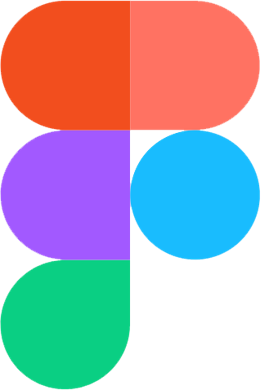 Most Used keyboard shortcut keys in Figma for Mac OS
Most Used keyboard shortcut keys in Figma for Mac OS
 Most Used keyboard shortcut keys in GIMP for Mac OS
Most Used keyboard shortcut keys in GIMP for Mac OS
 Most Used keyboard shortcut keys in GIMP for Windows
Most Used keyboard shortcut keys in GIMP for Windows
 Most Used keyboard shortcut keys in GitLab for Mac OS
Most Used keyboard shortcut keys in GitLab for Mac OS
 Most Used keyboard shortcut keys in GitLab for Windows
Most Used keyboard shortcut keys in GitLab for Windows
 Most Used keyboard shortcut keys in Gmail for Mac OS
Most Used keyboard shortcut keys in Gmail for Mac OS
 Most Used keyboard shortcut keys in Gmail for Windows
Most Used keyboard shortcut keys in Gmail for Windows
 Most Used keyboard shortcut keys in Google Drive for Mac OS
Most Used keyboard shortcut keys in Google Drive for Mac OS
 Most Used keyboard shortcut keys in Google Drive for Windows
Most Used keyboard shortcut keys in Google Drive for Windows
 Most Used keyboard shortcut keys in Guitar Pro for Mac OS
Most Used keyboard shortcut keys in Guitar Pro for Mac OS
 Most Used keyboard shortcut keys in Guitar Pro for Windows
Most Used keyboard shortcut keys in Guitar Pro for Windows
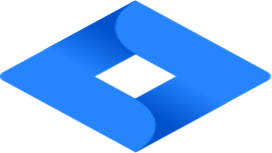 Most Used keyboard shortcut keys in Jira for Mac OS
Most Used keyboard shortcut keys in Jira for Mac OS
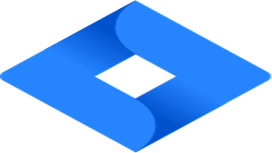 Most Used keyboard shortcut keys in Jira for Windows
Most Used keyboard shortcut keys in Jira for Windows
 Most Used keyboard shortcut keys in Monday.com for Mac OS
Most Used keyboard shortcut keys in Monday.com for Mac OS
 Most Used keyboard shortcut keys in Monday.com for Windows
Most Used keyboard shortcut keys in Monday.com for Windows
 Most Used keyboard shortcut keys in Notion for Mac OS
Most Used keyboard shortcut keys in Notion for Mac OS
 Most Used keyboard shortcut keys in Notion for Windows
Most Used keyboard shortcut keys in Notion for Windows
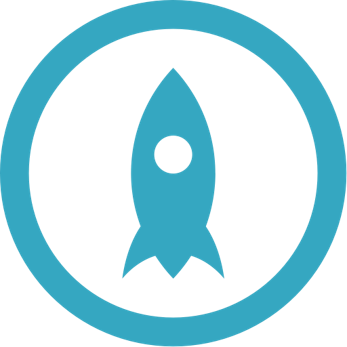 Most Used keyboard shortcut keys in Proto.io for Mac OS
Most Used keyboard shortcut keys in Proto.io for Mac OS
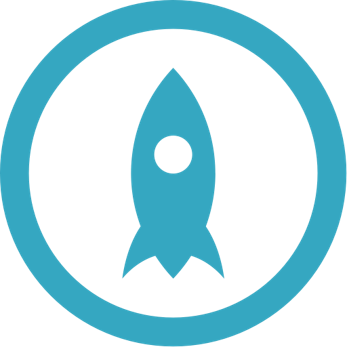 Most Used keyboard shortcut keys in Proto.io for Windows
Most Used keyboard shortcut keys in Proto.io for Windows
 Most Used keyboard shortcut keys in PuTTY for Mac OS
Most Used keyboard shortcut keys in PuTTY for Mac OS
 Most Used keyboard shortcut keys in PuTTY for Windows
Most Used keyboard shortcut keys in PuTTY for Windows
 Most Used keyboard shortcut keys in Quip for Mac OS
Most Used keyboard shortcut keys in Quip for Mac OS
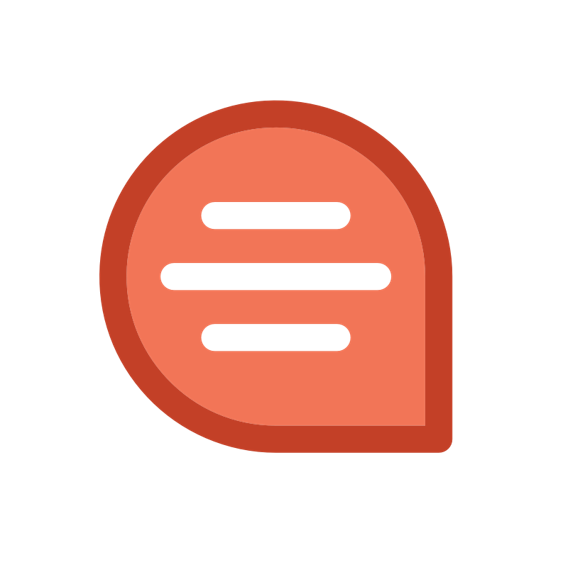 Most Used keyboard shortcut keys in Quip for Windows
Most Used keyboard shortcut keys in Quip for Windows
 Most Used keyboard shortcut keys in Reddit for Mac OS
Most Used keyboard shortcut keys in Reddit for Mac OS
 Most Used keyboard shortcut keys in Reddit for Windows
Most Used keyboard shortcut keys in Reddit for Windows
 Most Used keyboard shortcut keys in SketchUp for Mac OS
Most Used keyboard shortcut keys in SketchUp for Mac OS
 Most Used keyboard shortcut keys in SketchUp for Windows
Most Used keyboard shortcut keys in SketchUp for Windows
 Most Used keyboard shortcut keys in Spotify for Mac OS
Most Used keyboard shortcut keys in Spotify for Mac OS
 Most Used keyboard shortcut keys in Spotify for Windows
Most Used keyboard shortcut keys in Spotify for Windows
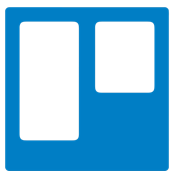 Most Used keyboard shortcut keys in Trello for Mac OS
Most Used keyboard shortcut keys in Trello for Mac OS
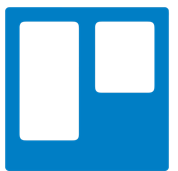 Most Used keyboard shortcut keys in Trello for Windows
Most Used keyboard shortcut keys in Trello for Windows
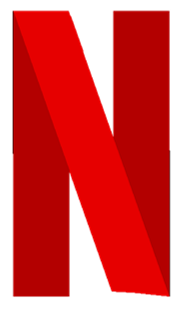 Most Used keyboard shortcut keys in Netflix
Most Used keyboard shortcut keys in Netflix
 Most Used keyboard shortcut keys in Shopify for Windows
Most Used keyboard shortcut keys in Shopify for Windows
 Most Used keyboard shortcut keys in Fortnite Game
Most Used keyboard shortcut keys in Fortnite Game
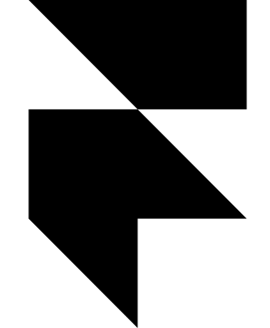 Most Used keyboard shortcut keys in Framer X for Mac OS
Most Used keyboard shortcut keys in Framer X for Mac OS
 Most Used keyboard shortcut keys in iTerm2 for Mac OS
Most Used keyboard shortcut keys in iTerm2 for Mac OS
 Most Used keyboard shortcut keys in Microsoft Teams for Mac OS
Most Used keyboard shortcut keys in Microsoft Teams for Mac OS
 Most Used keyboard shortcut keys in Microsoft Outlook for Mac OS
Most Used keyboard shortcut keys in Microsoft Outlook for Mac OS
 Most Used keyboard shortcut keys in Power BI for Windows
Most Used keyboard shortcut keys in Power BI for Windows