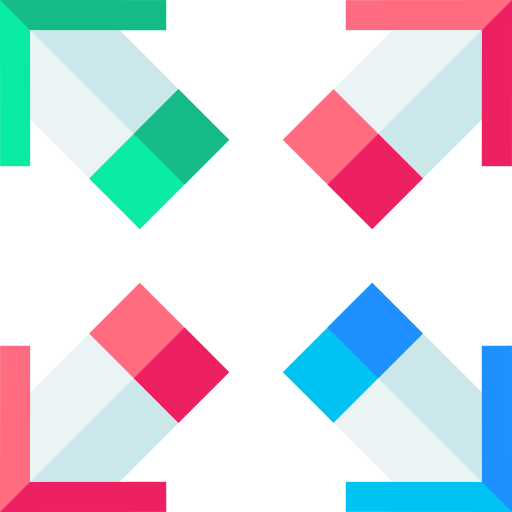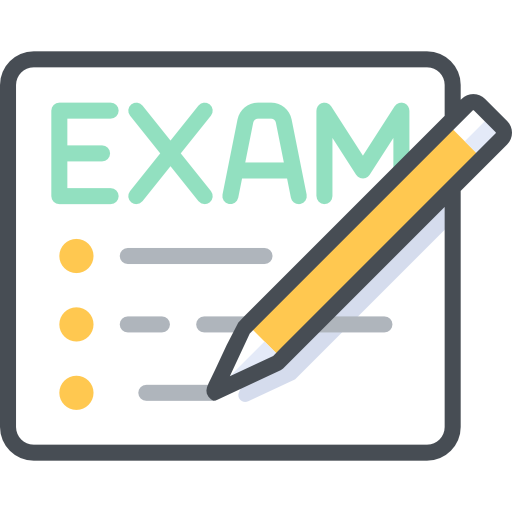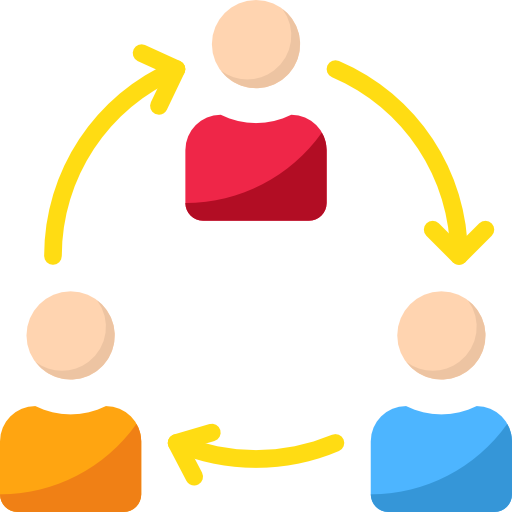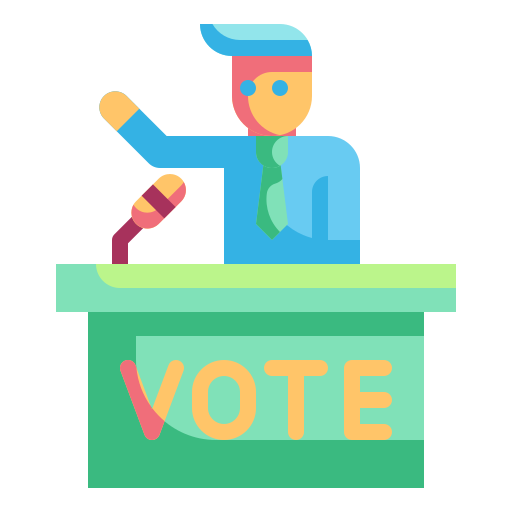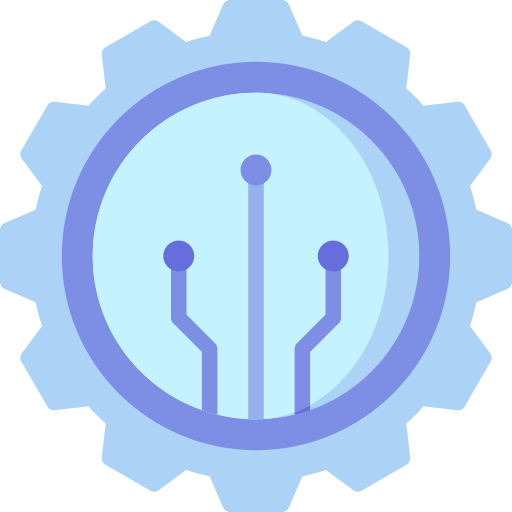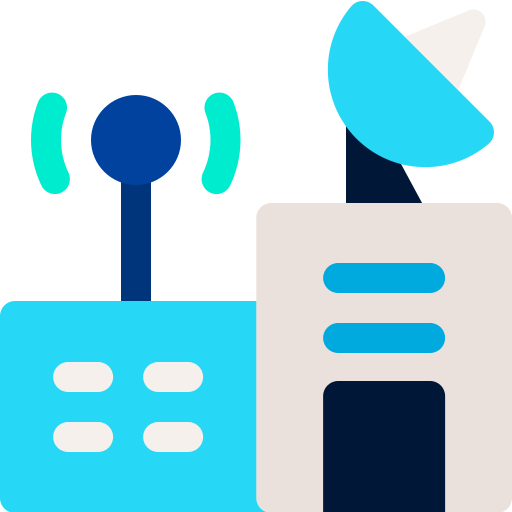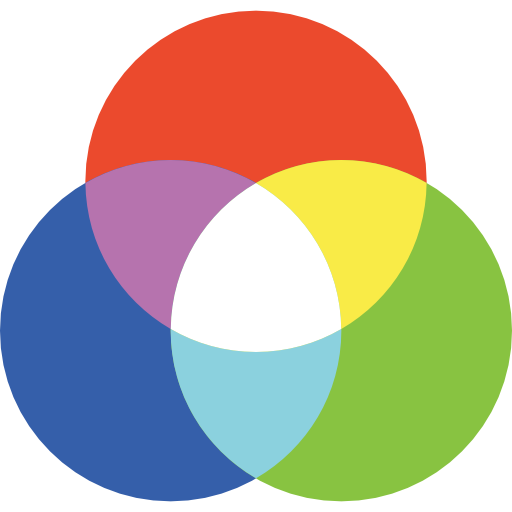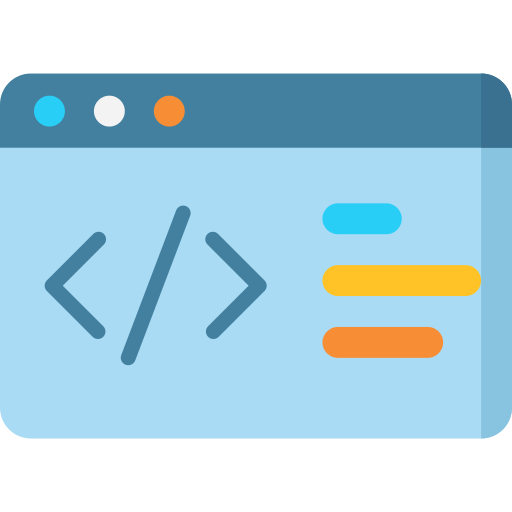HTML : Hypertext Markup Language
Programming
What is the Full Form of HTML?
HTML Stands for Hypertext Markup Language.
What is HTML?
HTML is an acronym for Hypertext Markup Language. HTML allows the developers to create and organize the subsections of a web page such as paragraphs, headings, links, and blockquote.
The List of All HTML Tags:
|
Tag |
Description |
In HTML5? |
|---|---|---|
|
<!--...--> |
Describe a comment text in the source code |
|
|
<!doctype> |
Defines a document type |
|
|
<a> |
Specific an anchor (Hyperlink) |
|
|
<abbr> |
Describes an abbreviation (acronyms) |
|
|
<acronym> |
Describes an acronyms |
REMOVE |
|
<address> |
Describes an address information |
|
|
<applet> |
Embedding an applet in an HTML document |
REMOVE |
|
<area> |
Defines an area in an image map |
|
|
<article> |
Defines an article |
NEW |
|
<aside> |
Describes contain set(or write) on aside place in page contain |
NEW |
|
<audio> |
Specific audio content |
NEW |
|
<b> |
Specific text weight bold |
|
|
<base> |
Define a base URL for all the links within a web page |
|
|
<basefont> |
Describes a default font color, size, face in a document |
REMOVE |
|
<bb> |
Define browser command, that command invokes as per client action |
NEW/ REMOVE |
|
<bdo> |
The specific direction of text display |
|
|
<big> |
Defines a big text |
REMOVE |
|
<blockquote> |
Specifies a long quotation |
|
|
<body> |
Defines a main section(body) part in HTML document |
|
|
<br /> |
Specific a single line break |
|
|
<button> |
Specifies a press/push button |
|
|
<canvas> |
Specifies the display graphics on HTML web documment |
NEW |
|
<caption> |
Define a table caption |
|
|
<center> |
Specifies a text is display in center align |
REMOVE |
|
<cite> |
Specifies a text citation |
|
|
<code> |
Specifies computer code text |
|
|
<col> |
Specifies each column within an <colgroup> element in table |
|
|
<colgroup> |
Defines a group of one or more columns inside the table |
|
|
<command> |
Define a command button, invoke as per user action |
NEW |
|
<datagrid> |
Define a represent data in datagrid either list wise or tree wise |
NEW/ REMOVE |
|
<datalist> |
Define a list of pre-defined options surrounding <input> tag |
NEW |
|
<dd> |
Defines a definition description in a definition list |
|
|
<del> |
Specific text deleted in a web document |
|
|
<details> |
Define additional details hide or show as per user action |
NEW |
|
<dfn> |
Define a definition team |
|
|
<dialog> |
Define a chat conversation between one or more person |
NEW/ REMOVE |
|
<dir> |
Define a directory list |
REMOVE |
|
<div> |
Define a division part |
|
|
<dl> |
Define a definition list |
|
|
<dt> |
Define a definition team |
|
|
<em> |
Define a text is emphasize a format |
|
|
<embed> |
Define an embedding external application using a relative plug-in |
NEW |
|
<eventsource> |
Defines a source of event generates to a remote server |
NEW/ REMOVE |
|
<fieldset> |
Defines a grouping of related form elements |
|
|
<figcaption> |
Represents a caption text corresponding with a figure element |
NEW |
|
<figure> |
Represents self-contained content corresponding with a <figcaption> element |
NEW |
|
<font> |
Defines a font size, font face, and font color for its text |
REMOVE |
|
<footer> |
Defines a footer section containing details about the author, copyright, contact us, sitemap, or links to related documents. |
NEW |
|
<form> |
Defines a form section that having interactive input controls to submit form information to a server. |
|
|
<frame> |
Defines frame window. |
REMOVE |
|
<frameset> |
Used to holds one or more <frame> elements. |
REMOVE |
|
<h1> to <h6> |
Defines a Headings level from 1 to 6 different sizes. |
|
|
<head> |
Defines the header section of the HTML document. |
|
|
<header> |
Defines as a container that holds introductory content or navigation links. |
NEW |
|
<hgroup> |
Defines the heading of a section that holds the h1 to h6 tags. |
NEW/ REMOVE |
|
<hr /> |
Represent a thematic break between paragraph-level tags. It typically draws a horizontal line. |
|
|
<html> |
Define a document is an HTML markup language |
|
|
<i> |
Defines an italic format text |
|
|
<iframe> |
Defines an inline frame that embedded external content into the current web document. |
|
|
<img> |
Used to insert images into a web document. |
|
|
<input> |
Define a piece of getting information in the selected input |
|
|
<ins> |
Used to indicate text that is inserted into a page and indicates changes to a document. |
|
|
<isindex> |
Used to create a single line search prompt for querying the contents of the document. |
REMOVE |
|
<kbd> |
Used to identify text that represents keyboard input. |
|
|
<keygen> |
Used to generate a signed certificate, which is used to authenticate to services. |
NEW/ REMOVE |
|
<label> |
Used to caption a text label with a form <input> element. |
|
|
<legend> |
Used to add a caption (title) to a group of related form elements that are grouped together into the <fieldset> tag. |
|
|
<li> |
Define a list item either an ordered list or an unordered list. |
|
|
<link> |
Used to load an external stylesheet into HTML document. |
|
|
<map> |
Defines a clickable image map. |
|
|
<mark> |
Used to highlighted (marked) specific text. |
NEW |
|
<menu> |
Used to display an unordered list of items/menu of commands. |
|
|
<meta> |
Used to provide structured metadata about a web page. |
|
|
<meter> |
Used to measure data within a given range. |
NEW |
|
<nav> |
Used to defines a group of navigation links. |
NEW |
|
<noframes> |
Used to provide a fallback content to the browser that does not support the <frame> element. |
REMOVE |
|
<noscript> |
Used to provide a fall-back content to the browser that does not support the JavaScript. |
|
|
<object> |
Used to embedded objects such as images, audio, videos, Java applets, and Flash animations. |
|
|
<ol> |
Defines an ordered list of items. |
|
|
<optgroup> |
Used to create a grouping of options, the related options are grouped under specific headings. |
|
|
<option> |
Represents option items within a <select>, <optgroup> or <datalist> element. |
|
|
<output> |
Used for representing the result of a calculation. |
NEW |
|
<p> |
Used to represents a paragraph text. |
|
|
<param> |
Provides parameters for embedded object elements. |
|
|
<pre> |
Used to represents preformatted text. |
|
|
<progress> |
Represents the progress of a task. |
NEW |
|
<q> |
Represents the short quotation. |
|
|
<rp> |
Used to provide parentheses around fall-back content to the browser that does not support the ruby annotations. |
NEW |
|
<rt> |
Specifies the ruby text of the ruby annotation. |
NEW |
|
<ruby> |
Used to represents a ruby annotation. |
NEW |
|
<s> |
Text display in strikethrough style. |
|
|
<samp> |
Represents text that should be interpreted as sample output from a computer program. |
|
|
<script> |
Defines client-side JavaScript. |
|
|
<section> |
Used to divide a document into a number of different generic sections. |
NEW |
|
<select> |
Used to create a drop-down list. |
|
|
<small> |
Used to makes the text one size smaller. |
|
|
<source> |
Used to specify multiple media resources. |
NEW |
|
<span> |
Used to grouping and applying styles to inline elements. |
|
|
<strike> |
Represents strikethrough text. |
REMOVE |
|
<strong> |
Represents a strong emphasis on greater important text. |
|
|
<style> |
Used to add CSS style to an HTML document. |
|
|
<sub> |
Represents inline subscript text. |
|
|
<sup> |
Represents inline superscript text. |
|
|
<table> |
Used to defines a table in an HTML document. |
|
|
<tbody> |
Used for grouping table rows. |
|
|
<td> |
Used for creates standard data cell in HTML table. |
|
|
<textarea> |
Create multi-line text input. |
|
|
<tfoot> |
Used to add a footer to a table containing a summary of the table data. |
|
|
<th> |
Used for creating header of a group of cells in the HTML table. |
|
|
<thead> |
Used to add a header to a table containing header information of the table. |
|
|
<time> |
Represents the date and/or time in an HTML document. |
NEW |
|
<title> |
Represents title to an HTML document. |
|
|
<tr> |
Defines a row of cells in a table. |
|
|
<track> |
Represents text tracks for both the <audio> and <video> tags. |
NEW |
|
<tt> |
Represents teletype text. |
REMOVE |
|
<u> |
Represents underlined text. |
|
|
<ul> |
Defines an unordered list of items. |
|
|
<var> |
Represents a variable in a computer program or mathematical equation. |
|
|
<video> |
Used to embed video content. |
NEW |
|
<wbr> |
Defines a word break opportunity in a long string of text. |
NEW |
Suggestions:
| Acronym | Full Form |
|---|---|
| SOAP | Simple Object Access Protocol |
| JSON | JavaScript Object Notation |
| BSON | Binary JSON |
| BLOB | Binary Large Object |
| UML | Unified Modeling Language |
| AJAX | Asynchronous JavaScript and XML |
| API | Application Programming Interface |
| APK | Android Application Package |
| ASP | Active Server Page |
| BASIC coding | Beginner's All-Purpose Symbolic Instruction Code |
| EJB | Enterprise Java Beans |
| PHP | Hypertext Preprocessor |
| SQL | Structured Query Language |
| XML | eXtensible Markup Language |
| CGI | Computer-Generated Imagery |
| CSS | Cascading Style Sheet |
| COBOL | Common Business Oriented Language |
| CLI | Command Line Interface |
| DHTML | Dynamic Hyper Text Markup Language |
| DTD | Document Type Declaration |
| DOM | Document Object Model |