Virtual Machine Files
One benefit of a virtual computing system rather than a physical one is that it is more easily modifiable and mobile. Once a virtual machine is created in the host, its settings can be adjusted, saved, and even exported to other hosts.
When a virtual machine is created, it will appear on the host computer as a set of files. It is usually stored in a directory, created by the hypervisor for that specific virtual machine.
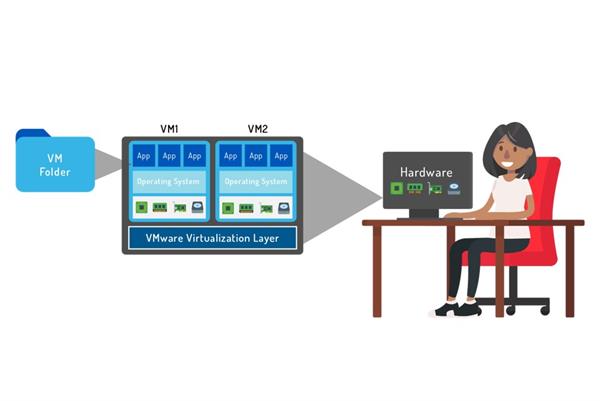
A virtual machine end-user may never need to know the file names or locations for the virtual machine files because virtual machine file management is performed by the host (VMware hypervisor). However, if the user wants to adjust hardware settings or troubleshoot VM issues, some knowledge of VM files is needed.
The key VM files are listed below by extension:
<vmname> is the name of the virtual machine.| File Type | Filename | Description |
|---|---|---|
| Logfile | <vmname>.log |
Keeps a log of the VM's activity and is used in troubleshooting |
| BIOS file | <vmname>.nvram |
This is the file that stores the state of the virtual machine's BIOS. |
| Virtual disk file | <vmname>.vmdk |
Stores the contents of the VM's disk drive A virtual disk is made up of one or more .vmdk files. The number of .vmdk files will depend on the size of the virtual disk. |
| Snapshot file | <vmname>.vmsd <vmname>.vmsn |
This is a centralized file for storing information and metadata about snapshots. |
| Suspend state file | <vmname>.vmss |
This is the suspended state file, which stores the state of a suspended virtual machine. |
| Configuration file | <vmname>.vmx |
Stores information, such as VM name, BIOS information, guest OS type, and memory size. |
Understanding the functions of each of these file types in detail is beyond the scope of this course. However, in order to truly understand how a virtual machine operates in the virtual layer, some knowledge of vmdk and vmx files are helpful, as these will be discussed further in the course.





