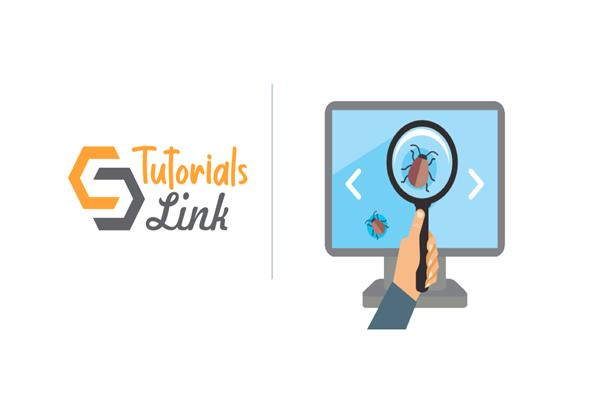What is Tessy Tool in Software Testing | Software Testing Tool
What is Tessy Tool in Software Testing | Software Testing Tool
In this article, you will learn the following:
- What is Tessy?
- Features of Tessy?
- What are the steps involved in automated unit testing by Tessy?
What is Tessy?
Tessy tool is designed for integrating and unit testing. It is an ISO 26262 qualified tool. It is an ideal development tool for automotive solutions with high safety requirements. It automates the complete unit testing cycle and performs regression testing as well. It supports various leading microcontroller platforms such as TI, Microchip, Infineon, and more. It is an entire test system that manages the unit test workflow starting the project set up including the test design to its execution, analysis, and reporting. It makes the life of the tester and developers very easy by taking good care of traceability and code coverage.
Features of Tessy:
- Requirements Traceability: Traceability is an essential aspect of software development. It supports requirement management. It imports the requirements with the help of various tools such as Polarian, DOORS, etc
- Fault injection testing support: It has huge importance in the automotive industry. It is considered an ideal tool for such testing.
- Back up to almost all Microcontroller platforms and compilers: Tessy supports a wide variety of Microcontroller unit platforms and compilers which makes it the most reliable Test System.
- Support Regression Testing: Regression testing plays an important role in automotive applications because it is upgraded very frequently.
- Eliminate the testing efforts: It can easily eliminate the efforts of testing depending upon the number of functions, statements, and calls.
- Code coverage: ISO 26262 has some mandatory code coverage rules. Tessy supports everything, that’s why it is a reliable testing tool.
What are the steps involved in automated unit testing by Tessy?
- Interface analysis: C module parsed by the tessy tool to test the functions. The developer will choose any function to test. After selecting the function, their interface is analyzed. The analysis will figure out the variables, and whether the variables are input, output, or both. The result of the test will be displayed in the test interface editor, where it can be modified.
- Determination of test data: Test data is considered a predefined set of input and output. The engineers will run the test cases with the input and find out the expected output with the data based on the requirements of the early stage of SDLC.
- Test Application Generation: Once the test data is determined, the testers need a test application that will perform the dynamic testing of C modules.
- Perform test and analyze the results: It will perform the test and then analyze the results of testing.
- Generate the test report: Now, it generates the test report and analyzes the code coverage.
- Perform the last step of regression testing.