What is File Level and Block Level Storage in Virtualization Concepts?
File Level and Block Level Storage
To understand how RAID is used as the building block for data center storage, it is first important to understand the concepts of block storage and file storage. The difference between block-level storage and file-level storage is how the storage is organized and accessed on the storage device and from other devices, such as servers.
File-level storage is a type of storage that has a file system installed directly onto it where the storage volumes appear as a hierarchy of files to the server, rather than blocks. This is different from block type storage, which doesn't have a default file system and needs to have an administrator create one in order for non-administrator users to navigate and find data.
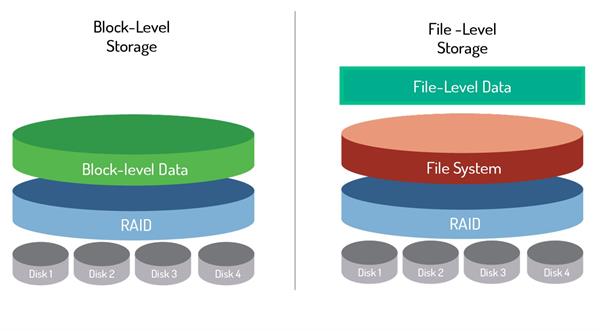
Partitioning is the creation of sections on a disk that are set aside for certain files or software. Based on the operating system used, the partitions will be assigned a name or letter. For example, the letter C: is given to the main partition on Windows devices. This may seem familiar as most PCs purchased from a store have pre-configured hard drives with default partitions. However, for block storage devices purchased on their own, the user will most likely need to partition the drive before a file system can be installed as they do not come pre-configured with default partitions.





