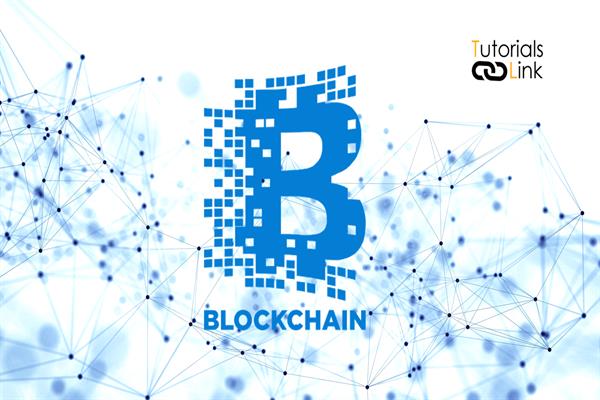Want to set different times at once in the Apple watch?
How to set multiple timers on the Apple watch?
Are you looking for the new apple watch version where you can set different timers for different things at the same time, then here you go! Finally, the wait is over now. Recently Apple has launched its most awaited wristwatch in which, one new feature for different timers is added. It is a watch OS8.
Here in this article, I will show you how to put multiplier timers in a single watch. Have a look at all the steps highlighted in the article.
Want to set different times at once in the Apple watch?
The last designed watch does not include this feature of setting the different timers at once but this version has this feature so but using a simple app which is SIRI. It is just like Google which will set timers for you in the watch and you can use the HEY SIRI option too where you are just required to say hey Siri enable and this function will work too. The best part is you can set timers one after the other after setting one timer again tap on hey Siri and you can say set a timer to call john at five and it will work.
If you don't care for labels then there is another way also of setting the different timers which are- launching apps, yes apps you can launch the app and then can set different multiple timers by setting your own arranged times and click on START, it also works well. You can pause or delete the timers as well, once taped on the start button there is another option available at the left side of the screen which is [PAUSE] tap it, or if you want to delete the timers scroll down for the whole list of timers and choose the timers by clicking them which you want to remove.
Through these two steps, you can easily set different timers in your new Apple OS8 watch. Both of them were pretty simple and easier to use.
For more industry-related guides, stay tuned with us.