How to Turn off Keyboard Vibration on an Android device?
In today's time, Android is used to complete almost every task, this is because every task is completed very easily by Android and due to being light in weight, it can be easily carried anywhere. However, like other devices, this device also has a drawback, that is, the vibration of the keyboard annoying users while using Android.
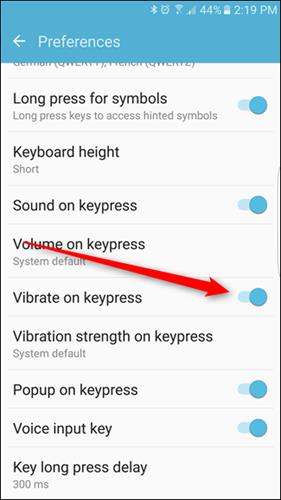
Normally the vibration of the keyboard is not that much of a problem in using the device, however when you are in an important video call, meet, or class, the vibration emitted from the keyboard while using the keyboard may disturb the other person in the call or meeting. If you also want to turn off the vibration of your keyboard, then read this article completely, here I will tell you an easy way to turn off the Android keyboard vibration.
Steps to turn off keyboard vibration:
Because Android phones come in a variety of types, the specifics of the subsequent process may vary from one to the next.
Step 1. First of all, navigate to "Settings."
Step 2. Next, according to your variant, head to "Ringtones & Notifications" or "Sounds."
Steps to turn off Android keyboard sound:
You can also turn off the keyboard sound using a few simple steps.
Step 1: Firstly, navigate to "Settings."
Step 2: choose "Language & Keyboard" or "Language & Input" from the drop-down menu.
Step 3: After that, press "Configure Input Methods."
Step 4: In the sound settings, you may now enable or disable the "Tone" that you wish to allow or stop, whether it's from a call or a notification.





