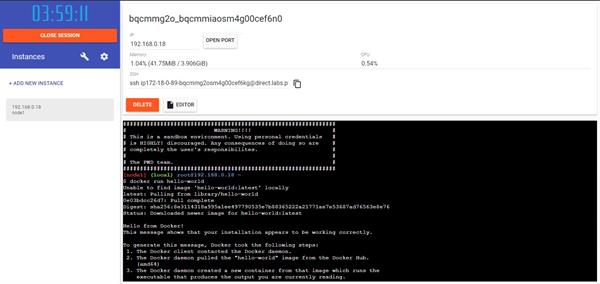How to Run Hello world on Docker Playground
In This Article, we'll Run Hello world on Docker Playground, So you just need to follow the Following Steps along with me and I hope you'll be able to do the same. First, you need to understand what is Docker and it services if you new to Docker, so follow this Article:
What-is-Docker
Requisite
Create an account with DockerHub
Open PWD Platform on your program
Click on Add New Instance on the left half of the screen to raise Alpine OS case on the correct side
Running Hello World
$ docker run hello-world
Explanation
This image is a prime case of utilizing the scratch picture adequately. See hello.c in https://github.com/docker-library/hello world for the source code of the welcome double remembered for this image.
So what's occurred here? We've called the docker run order, which is answerable for propelling compartments.
The contention hi world is the name of the picture somebody made on the docker hub for us. It will initially look for a "hello world" picture locally and afterward search in Dockerhub.
When the picture has been downloaded, Docker transforms the picture into a running compartment and executes it.
Did you Know?
1. The Hello World Docker Image is just 13.3 KB size.
$ docker images
[node1] (local) root@192.168.0.18 ~
$ docker images
REPOSITORY TAG IMAGE ID CREATED SIZE
hello-world latest bf756fb1ae65 3 months ago 13.3kB
2. While running the "docker ps" command, it does not show any running container. Reason - It gets executed once and exits right away.

[node1] (local) root@192.168.0.18 ~
$ docker inspect bf
[
{
"Id": "sha256:bf756fb1ae65adf866bd8c456593cd24beb6a0a061dedf42b26a993176745f6b",
"RepoTags": [
"hello-world:latest"
],
"RepoDigests": [
"hello-world@sha256:8e3114318a995a1ee497790535e7b88365222a21771ae7e53687ad76563e8e76"
],
"Parent": "",
"Comment": "",
"Created": "2020-01-03T01:21:37.263809283Z",
"Container": "71237a2659e6419aee44fc0b51ffbd12859d1a50ba202e02c2586ed999def583",
"ContainerConfig": {
"Hostname": "71237a2659e6",
"Domainname": "",
"User": "",
"AttachStdin": false,
"AttachStdout": false,
"AttachStderr": false,
"Tty": false,
"OpenStdin": false,
"StdinOnce": false,
"Env": [
"PATH=/usr/local/sbin:/usr/local/bin:/usr/sbin:/usr/bin:/sbin:/bin"
],
"Cmd": [
"/bin/sh",
"-c",
"#(nop) ",
"CMD [\"/hello\"]"
],
"ArgsEscaped": true,
"Image": "sha256:eb850c6a1aedb3d5c62c3a484ff01b6b4aade130b950e3bf3e9c016f17f70c34",
"Volumes": null,
"WorkingDir": "",
"Entrypoint": null,
"OnBuild": null,
"Labels": {}
},
"DockerVersion": "18.06.1-ce",
"Author": "",
"Config": {
"Hostname": "",
"Domainname": "",
"User": "",
"AttachStdin": false,
"AttachStdout": false,
"AttachStderr": false,
"Tty": false,
"OpenStdin": false,
"StdinOnce": false,
"Env": [
"PATH=/usr/local/sbin:/usr/local/bin:/usr/sbin:/usr/bin:/sbin:/bin"
],
"Cmd": [
"/hello"
],
"ArgsEscaped": true,
"Image": "sha256:eb850c6a1aedb3d5c62c3a484ff01b6b4aade130b950e3bf3e9c016f17f70c34",
"Volumes": null,
"WorkingDir": "",
"Entrypoint": null,
"OnBuild": null,
"Labels": null
},
"Architecture": "amd64",
"Os": "linux",
"Size": 13336,
"VirtualSize": 13336,
"GraphDriver": {
"Data": {
"MergedDir": "/var/lib/docker/overlay2/7a8390c11466a439dc6de6cbfdb1d6341abfea2f669b3fc105cfae375fdae7da/merged",
"UpperDir": "/var/lib/docker/overlay2/7a8390c11466a439dc6de6cbfdb1d6341abfea2f669b3fc105cfae375fdae7da/diff",
"WorkDir": "/var/lib/docker/overlay2/7a8390c11466a439dc6de6cbfdb1d6341abfea2f669b3fc105cfae375fdae7da/work"
},
"Name": "overlay2"
},
"RootFS": {
"Type": "layers",
"Layers": [
"sha256:9c27e219663c25e0f28493790cc0b88bc973ba3b1686355f221c38a36978ac63"
]
},
"Metadata": {
"LastTagTime": "0001-01-01T00:00:00Z"
}
}
]
[node1] (local) root@192.168.0.18 ~