HTML 5 - INTRODUCTION | HTML 5 Tutorials
Introduction to HTML 5
We very well know HTML stands for Hypertext Markup Language, which is a markup language used to design static web pages. It specifies how the content is to be displayed and structured on the World Wide Web. HTML 5 is the 5th version of HTML and is a revision of the previous releases with a number of add on features. HTML 5 is the most enhanced version of HTML and supersedes various other technologies. HTML 5 was developed by the joint efforts of W3C (World Wide Web Consortium) and WHATWG (World Hypertext Application Technology Working Group).
REQUIREMENTS FOR WORKING WITH HTML5
The pre-requisites for working with HTML 5 are as follows:-
- TEXT EDITOR like notepad, notepad++, sublime text, etc.
- WEB BROWSER like Google Chrome, Safari, Mozilla Firefox, etc.
ADD-ONS IN HTML 5
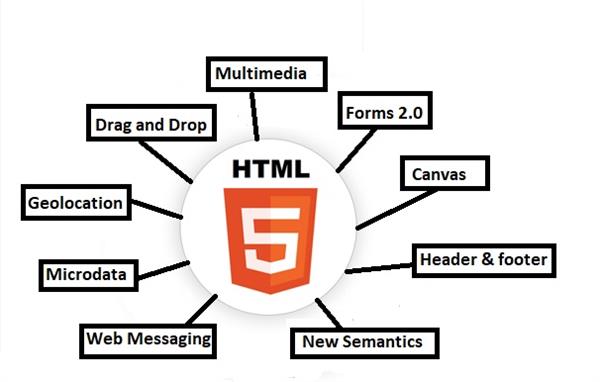
BROWSER SUPPORT In HTML 5:
This means that HTML 5 enables all the web browsers to display the web content with the page even if the web browser does not support HTML 5.
GEOLOCATION In HTML 5:
This feature enables us to track the location of the client if the client approves the share of this information. Also, it enables us to add the world map to the webpage.
OFFLINE APPLICATION CACHE In HTML 5:
This feature allows the loading of the page even without the internet connectivity because the page has been opened once so the cache will be maintained. This way we can access pages offline.
WEB STORAGE In HTML 5:
Once we open a web page, its data will be stored in the local storage and hence the next time we open up the webpage it would be loaded fast.
INTERACTIVE WEB PAGES In HTML 5:
Html 5 enables the development of interactive webpages as we can embed the audio and video files into the pages. The appropriate plugins are
NEW SEMANTICS In HTML 5:
Html 5 provides us with a new collection of tags that allows the content to appear more structured and eases the designing of web pages.
CANVAS In HTML 5:
This feature allows 2D drawings and shapes at the runtime.





