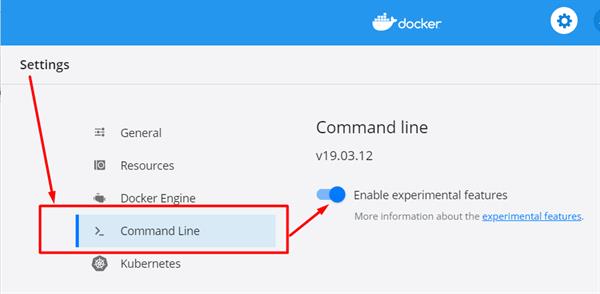Docker: No matching manifest issue and the solution
Scenario:
While I was building the docker image from a docker file, it was giving me the following error:
“no matching manifest for windows/amd64 10.0.18363 in the manifest list entries”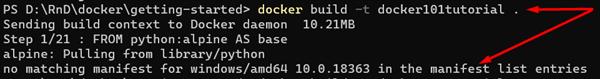
Cause:
I have been using Docker for Windows and tried to pull python: alpine image.
Solution 1:
Follow the instruction in the below image
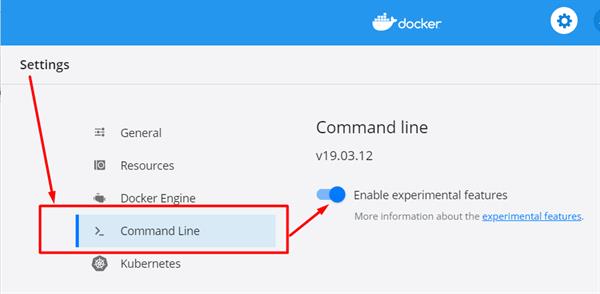
You may probably need to switch the docker container from Windows to Linux once and comeback after Enable experimental feature to ON.
Don’t forget to restart the docker after change this option.
This trick worked for me.
Or
Solution 2:
Go to System tray, click on the docker icon and you should get the similar menu given in below image:
By default, you must have Windows container on but you have to “Switch to Linux containers…”. You will get a popup window alert about the movement. This movement would take a few seconds.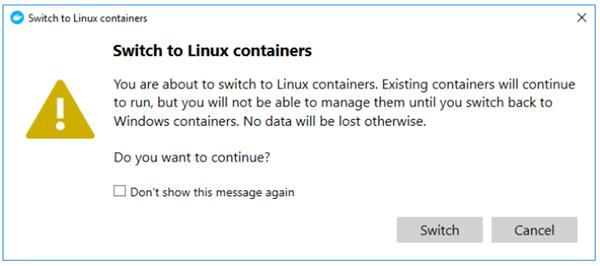
Once it is done, you will get the notification and the above-highlighted option would be changed to “Switch to Windows containers…”.
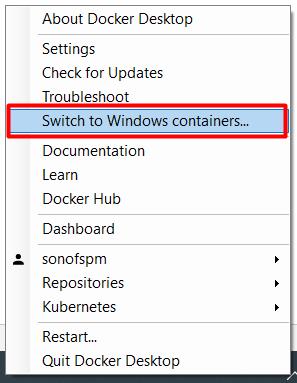
Solution 3:
Go to the docker hub (https://hub.docker.com ) and find the required image for amd64. Though I have not tried this option this could be another trick.
It’s not always true to get amd64 images for every required image.
Hope this helps!