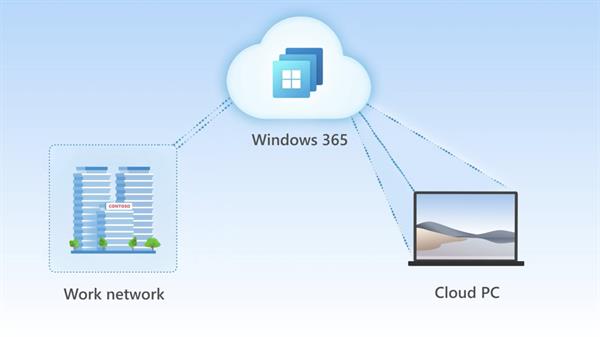All you need to know about windows 365
Windows 365 is a subscription-based cloud PC service. When you subscribe and set it up, you get a remote Windows desktop you can access in any modern web browser. All you need to access Windows 365 is any device with a modern web browser. You can also access it through Microsoft’s Remote Desktop app, which is available for a variety of platforms like it works on Macs, iPads, iPhones, Android devices, Chromebooks, Linux PCs, and anything else that can run a modern browser like Google Chrome, Mozilla Firefox, Microsoft Edge, or Apple Safari.
Introducing Windows 365.
— Microsoft 365 (@Microsoft365) July 14, 2021
The first Cloud PC for every organization on the planet. https://t.co/OdJEr3DApx #Windows365 pic.twitter.com/8poKUWqZPP
Windows 365 is a product for businesses and not general consumers. However, businesses of all sizes are eligible. Whether you have a one-person business or a large corporation with thousands of employees, you can sign up, pay the subscription, and use it. Microsoft says that businesses will be able to create cloud PCs and assign them to employees in just a few minutes. Businesses can use it to quickly give a standardized desktop to their employees that they can access on any hardware. Businesses can give their employees a consistent, managed desktop environment without providing them hardware—so employees can access the remote desktop environment on personal devices, even if those personal devices aren’t Windows PCs.
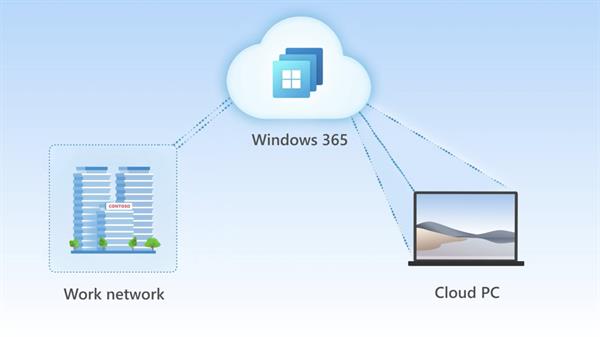
This isn’t intended as a consumer product for anyone to sign up and quickly get a cloud desktop from Microsoft, and even businesses with a single employee will have to create, assign, and manage that cloud PC through Endpoint Manager.
With Windows 365, we’re bringing the operating system to the cloud and creating a new category: the cloud PC, providing organizations with greater flexibility and a secure way to empower their workforce, regardless of location. https://t.co/3UerZdDKky
— Satya Nadella (@satyanadella) July 14, 2021