What is Storage Area Network (SAN)?
Storage Area Network (SAN)
NAS was perfect for sharing your symphony with your family because it enabled the sharing of your data across a local network. (NAS also tends to be associated with unstructured data such as audio and video files.) It’s also a good storage solution for small to medium-sized businesses (SMBs) wanting to share company data across their LAN (whether they occupy just one office or an entire building).
But how can large-scale enterprises – often spread over several physical sites – share their vast amounts of corporate data (hard drives, disk arrays, and tape libraries) in a way that’s efficient and cost-effective? A “Storage Area Network” (SAN) provides a means for them to centralize their storage management. A SAN is a dedicated high-speed data transfer network that provides block-level access to storage. It gives multiple servers access to a network of storage devices. To avoid confusion with NAS (which is also storage connected to a network), a good way to differentiate between the two is to remember that NAS is storage that connects to a network and SAN is a network of storage that servers connect to. It operates alongside a LAN and is typically associated with structured data – spreadsheets and databases, for example.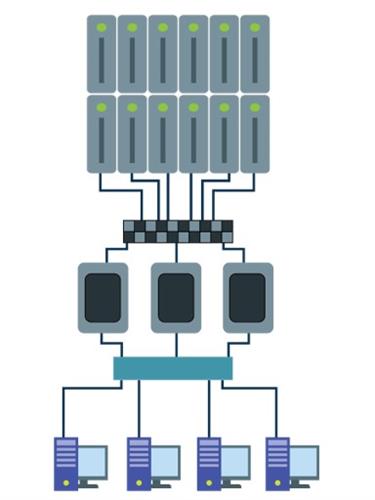
In a SAN, the wide range of storage devices in an enterprise (its hard drives, disk arrays, and tape libraries) is consolidated into a virtual storage unit that is accessed via appropriately-configured servers. Although SAN provides block-level storage, file-level access is available via file systems created by the servers’ operating systems.
SAN storage does not need to be in the same location as the servers. They actually appear to the servers’ operating systems to be locally-attached storage devices. So, when a computer wants to access data on a SAN, it doesn’t see or need to navigate the separate components of which the SAN made, it just sees a centralized pool of storage that it can access.
A SAN has 3 components: a “host layer” made up of servers to which other computers connect to request files; a “fabric layer” containing the equipment and cabling needed to create the storage network; and a “storage layer” containing the actual storage devices that hold the data.
SAN uses a number of protocols to enable communication between the servers and the storage. The Fibre Channel protocol (FC) uses fiber optic cabling (rather than Ethernet) to provide very high-speed access to data. Fiber Channel over Ethernet (FCoE) allows the FC protocol to be used over ethernet and is a cheaper alternative. Internet Small Computer Systems Interface (iSCSI) carries SCSI commands over Internet Protocol (IP) networks and is a good option for SMBs. ATA over Ethernet (AoE) is a simplified protocol that is used to build less complicated and more economical networks. InfiniBand (IB) also offers very high-speed access to data and is most often used for communication between super-computers.
SANs provide enterprises with a range of benefits. Extra storage devices can be added for immediate “scalability” (i.e., the ability to grow in a controlled and stable way). Because SANs work alongside LANs, LAN data traffic does not interfere with their data flow, preventing “network bottlenecks” and reducing the risk of LANs being overloaded. SANs separate storage from servers, allowing the computing resources of those servers to be used for other purposes. A SAN will typically enable the replication (i.e., the continuous copying) of data to another site, which in turn enables business continuity in the event of a failure anywhere in the system. With the centralization of large-scale storage management that a SAN provides, an enterprise has a clearer overview of its storage processes and can, therefore, adopt a more consistent approach to its disaster recovery and security.
Many organizations now, in fact, combine SAN and NAS into a single system (referred to as “unified storage” or “multiprotocol storage”) that uses both blocks- and file-level protocols.





