What are types of Software Defined Storage
Types of Software-Defined Storage

There’s a problem with software-defined storage. It’s a good problem to have, but it’s a problem nevertheless. And it’s this: SDS offers administrators so many potential benefits that getting to know them all can be difficult! Beyond just giving access to and storing data, as well as protecting it and moving it when necessary, SDS can control the entire storage process, monitoring it, assessing it, and managing it.
Add to that its ability to...
-
work with a file-, block- and object-based storage
-
be hypervisor-based or container-based
-
be software-only, or software plus hardware, or software plus hardware plus storage
-
be part of a hyper-converged infrastructure (where virtualized computing resources, networking, and storage are bundled together into one package)
...and the “problem” only deepens!
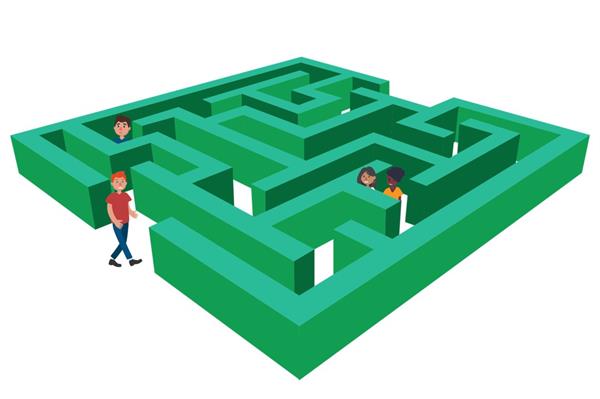
There is a solution to this “problem”, though, and it’s two-fold. First, administrators need to have (or gain as quickly as they can) a clear and detailed understanding of what their current storage needs are and what their future needs might be. Asking themselves key questions will be vital in this: questions, for example, about the amount of storage that is currently being used and the amount that is currently not being used; about how often data is being accessed and, following on from this, whether the current types (or tiers) of storage are the most useful and cost-effective; about the pace at which storage needs are growing and the speed with which data can currently be retrieved; about the level and type of protection needed; and about the relationship of their on-site storage to their storage in the cloud.
Secondly, with the answers to these questions, administrators can then simplify all of SDS’ potential benefits into its three areas of strength: its ability to manage what data is being used and accessed, when and from where, producing cost-saving and efficiency-improving reports that provide accurate insights into current and future best practice; its ability to protect through the backup, data recovery, appropriate access rights, sanitization (removing sensitive data from documents), and other services; and its ability to function as storage infrastructure, providing all the components that storage needs including copying, compression, encryption, along with more sophisticated features such as moving data to the most appropriate tier of storage and even adjusting the behavior of storage media.
With detailed knowledge of their systems and a clear overview of software-defined storage’s three areas of strength, administrators should be able to permanently archive the “problem” of SDS’ many benefits.
There is a range of SDS types that exist, to name a few:
-
Hypervisor-based: a storage hypervisor that helps manage multiple pools of storage; an example of this would be VMware’s vSAN technology
-
Hyper-Converged Infrastructure Package: this option packages compute, storage, networking, and virtualization in the same hardware
-
Container-based: software-defined storage that is specifically built for container environments like Docker





