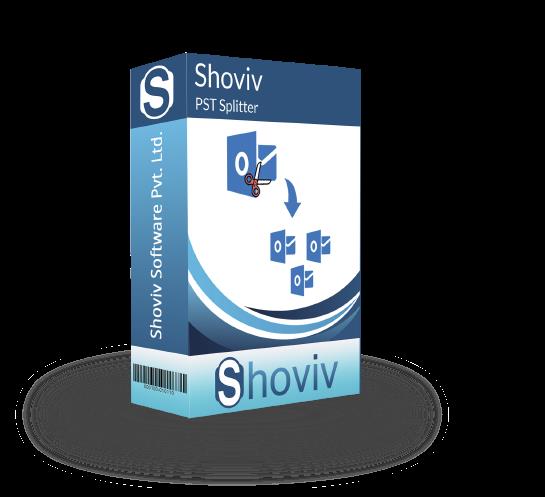Shoviv PST Splitter Software
All users facing issues with their large PST files can split their files and create small files. If users have large-sized PST files in their system, it can affect the Outlook mailbox and cause corruption in your file. To save the data from damage, the users should split their PST files, which can be done quickly through PST splitter software. Users must use the automated tool to split their files swiftly to break the PST files.
Although most of the users are aware of the technicality of the manual method and are comfortable with the procedure, some users use the manual process, so we prefer them to use the professional third-party tool. We recommend users use the Shoviv PST Splitter Software for enhanced results. The device is easy to handle and can process smoothly without misplacing your data. Moreover, It has a simple GUI interface that efficiently performs the entire process.
Features of Shoviv Outlook PST file Splitter Software
The software has some outstanding features that will split PST files and make the process easy. The professional third-party tool is the easiest method as it takes less time to conduct the entire process. Here we are sharing the features of the software.
• It splits large-size PST files without any size restriction.
• Moreover, this tool works on any size PST file.
• The software works for all versions of Windows.
• It has a user-friendly GUI, which helps users to complete the entire procedure hassle-free.
• The tool supports both versions of Outlook files, i.e. ANSI and Unicode.
• In addition, it comes with four splitting options, and they are- date, size, year, and folder.
• This software also offers a free demo version to showcase the software's quality and efficiency.
Final Words
All users willing to split their PST files and create new files can check out the blog mentioned above. We have informed you about the Shoviv PST Splitter software and how the tool works; you can also check out the features of the tool. Although users know the manual method, it is a little tricky, so we suggest users use the third-party tool.