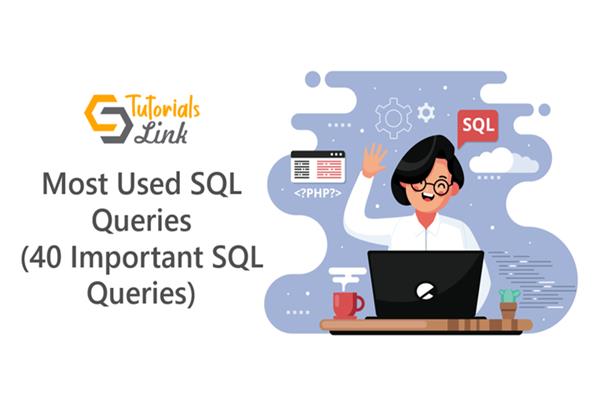Most Used SQL Queries | Important SQL Queries
Jul 04, 2020
SQL,
SQL_QUERIES,
DATABASE,
DATA,
TABLES,
VIEWS,
FUNCTIONS,
PROCEDURES,
Most Used SQL Queries,
Important SQL Queries,
7518 Views
In this article, we will look upon the various important and widely used SQL Queries used in SQL Server to interact with the database in different ways
Important SQL Queries
1. Create table:
create table table_name
(
id int,
name varchar(20),
salary int
)2. Create a table with a primary key
create table table_name
(
id int primary key,
name varchar(20),
salary int
) Table Designer:
3. Insert multiple rows in a single column
insert into table_name (id,name,salary) values (1,'ritika', 45000), (2,'rishi', 43000), (3,'rahul',54000);
select * from table_nameTable Designer:
4. Update all records
update table_name set salary=40000
select * from table_nameTable Designer:
5. Create a view
create view
view_name as select id,name,salary from table_name where (salary < 50000)
select * from view_nameTable View:
6. Get all column names from a table :
select column_name from INFORMATION_SCHEMA.COLUMNS
where TABLE_NAME= 'employee1' ;Table View:
7. Get all user-created tables:
select name from sys.objects where type='U' ;Result View:
8. Get all views names:
select * from sys.views9. Get all stored procedures name from the database:
select * from sys.procedures10. Counting rows of all tables at once:
select [table_name] = so.name, [rowcount] = MAX (si.rows)
from sysobjects so, sysindexes si where so.xtype = 'U' and si.id = OBJECT_ID(so.name)group by so.name order by 2 descResult View:
11. Retrieve a list of all database names
exec sp_databasesResult View:
12. Check default language of SQL server
select @@LANGUAGE as DefaultLanguageResult View:
13. Check server name
select @@SERVERNAME as ServerName14. Add columns to the existing table:
alter table {table_name} add {columnName} {data_type}
example:
alter table table_name add location varchar(20)
Result View:
15. Remove column from a table:
alter table {table_name}
drop column {column_name}16. Rebuild all index of the database
exec sp_MSforeachtable @command1 = "print '?' DBCC DBREINDEX ('?' , ' ' , 80)"Result View:
17. Find bytesize of all tables in database
select sob.name as table_name, sum(sys.length ) as [size_table(bytes)] from sysobjects sob, syscolumns sys where sob.xtype = 'U' and sys.id = sob.id group by sob.nameResult View:
18. List of the primary key and foreign key for the whole database
select distinct constraint_name as [constraint], table_schema as [schema], table_name as [tablename] from INFORMATION_SCHEMA.KEY_COLUMN_USAGEResult View:
19. Delete duplicate rows:
delete from table_name where id not in
( select max(id) from table_name group by duplicateColumn1 , duplicateColumn2)20. Reseed identity of all tables
exec sp_MSforeachtable '
if objectproperty(object_id("?") , "tableHasIdentity") = 1
DBCC checkIDENT ("?" , RESEED , 0) '
21. Disable all constraints of a table:
alter table table_name nocheck constraint all22. Get current language ID
select @@LANGID as 'language id'Result View:
23. Get precision level used by decimal and numeric as current set in the server
select @@MAX_PRECISION as 'MAX_Preicision'Result View:
24. Get the name of register key under which SQL server is running
select @@SERVICENAME as 'Service_Name'Result View:
25. Get session Id of the current user process
select @@SPID as 'Session_Id'Result View:
26. Get the current value of text_Size
set TEXTSIZE 0;
select @@TEXTSIZE as 'Text_Size'
set TEXTSIZE 1324;
select @@TEXTSIZE as 'Text_Size'
set TEXTSIZE 11456;
select @@TEXTSIZE as 'Text_Size'Result View:
27. Retrieve free space of the hard disk
exec master..xp_fixeddrives
Result View:
28. Disable a particular trigger
alter table table_name disable trigger trigger_name29. Enable all Triggers:
alter table table_name enable trigger trigger_name30. Disable all triggers for the database:
use database_name
exec sp_MSforeachtable "alter table ? disable trigger a11"31. Enable all triggers for the database:
use database_name
exec sp_MSforeachtable "alter table ? enable trigger a11"32. Get all columns of a specific datatype:
select object_name(c.object_ID) as table_name , c.name as column_name
from sys.columns as c
join sys.types as t on c.user_type_id = t.user_type_id
where t.name = 'DataType' 33. Get all nullable columns of a table
select object_name (c.object_id) as table_name , c.name as column_name
from sys.columns as c
join sys.types as t on c.user_type_id = t.user_type_id
where c.is_nullable = 0 and object_name(c.object_id) = 'table_name'Result View:
34. Get all tables that don’t have a primary key
select name as table_name from sys.tables where OBJECTPROPERTY(object_id,'tableHasPrimaryKey') = 0 order by table_name;Result View:
35. Get all tables that do not have a foreign key
select name as table_name from sys.tables where OBJECTPROPERTY(object_id,'tableHasForeignKey') = 0 order by table_name;Result View:
36. Get all tables that don’t have an identity column
select name as table_name from sys.tables where OBJECTPROPERTY(object_id,'tableHasIdentity') = 0 order by table_name;Result View:
37. Get the first date of the current month
select convert(varchar(20) , dateAdd(day, - (day(getDate())) +1 , getDate()), 105) first_data_current_month;Result View:
38. Get the last date of the previous month
select convert(varchar(20) , dateAdd(day, - (day(getDate())) , getDate()), 105) last_date_previous_month;Result View:
39. Get the first date of next month
select convert(varchar(20) , dateAdd(day, - (day(getDate())) , dateAdd (month , 1, GetDate()) +1 ) , 105 ) first_date_Next_month;Result View:
40. Swap the values of two columns:
update table_name set column1=column2 , column2 = column1