How to transfer Google Drive data to OneDrive
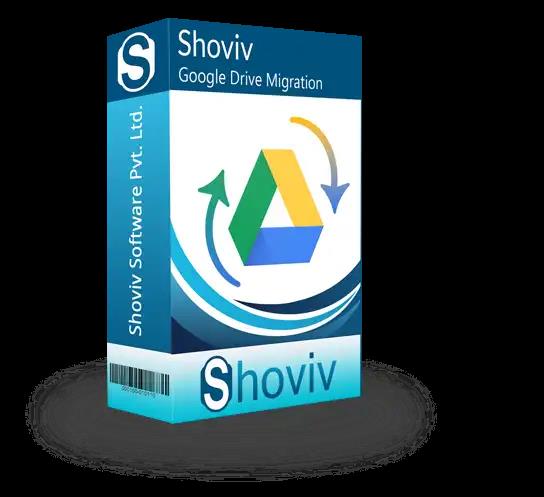
Users have different reasons behind performing the migration of Google Drive files into MS OneDrive. The common reasons to do this task include moving to a paid account, familiarity with the product of Microsoft, etc. Users can opt for a professional Google Drive Migration Tool to accomplish the migration of Google Drive files. Everyone knows that Google Drive files store a lot of information about its users, which is very important for their business. So, moving towards choosing a trustworthy solution is the main concern of Google Drive users.
Users can use the Shoviv Google Drive Migration Tool to do this conversion task effectively. This software will take care of the data’s originality even after completing the migration task. It provides a filter facility, which users can use to include or exclude items using the folder, file extension, file type, size and date-wise criteria. Users do not require any technical skills to transfer Google Drive data to OneDrive files using this professional tool. This software has no restriction on processing various files and their sizes in a single click. Let us discuss more information on its advanced features and facilities.
- To schedule the migration jobs regularly, users can use this tool’s scheduler option for daily, weekly or monthly basis migration.
- Moreover, it allows users to set the limit for the failed item count as per their requirements.
- The GUI of this software is simple so that anyone can transfer Google Drive files to OneDrive without any issues.
- The migration process will automatically stop after reaching the failed item count limit.
- Users can create multiple migration jobs and run them concurrently without facing any issues.
Shoviv also offers the Google Drive Migration Tool’s free demo version, which users can try after downloading it into their system. By running its free demo version, users can understand its features and compatibility.
Read more: Transfer Google Drive data to OneDrive





