Deep Dive Into PowerBi | What are the Data Sources available in PowerBi?
The previous article of this series was about Some Points That Really Affect Your Dashboard. If you want to read the previous article click on the link.
In this article, we will discuss data sources in PowerBI. In the market there is data migration tool from Microsoft is also available, using this tool we can import data from any data source but today we only talk about available data source in PowerBI.
Power BI import the data from any data source is like 'Piece of Cake'. We easily use that source and move towards your development goal.
Let’s start
Microsoft provided a very large number of data sources. To enhance the development experience and we will talk about data sources according to the category of that source.
I am telling you guys this is a really amazing visualization tool, you will enjoy it a lot.
Category of Data Source
- Text
- Database
- Power Platform
- Azure
- Online Services
- Others
If we can look at all category there are more than 100 data source is available. But today we will only talk about the important data source.
Text: - In this category. Most common data source are
- Text/CSV File: - We can Import data from Text and CSV files.
- Excel: - Most usable data source available in PowerBI.
- XML:-We can analyze XML data
- JSON:-We can use JSON Data for visualization
With the help of an image, I show to guys the all text file data source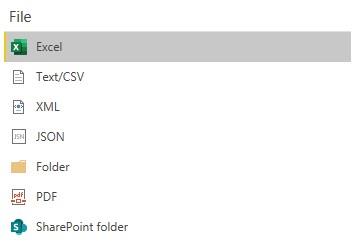
DATABASE: This is the best category of PowerBI. But we will look at the common data sources.
- SQL Server database
- Access database
- Oracle database
- IBM database
- MySQL database
- Google BigQuery
With the help of the image, I show to guys the all DataBase data source.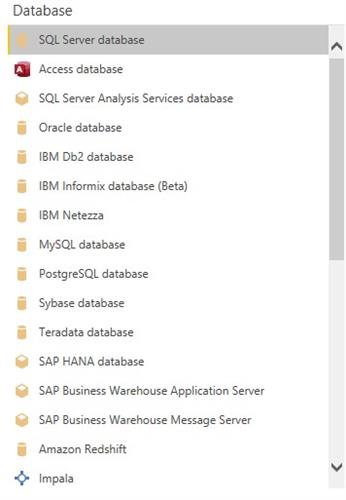
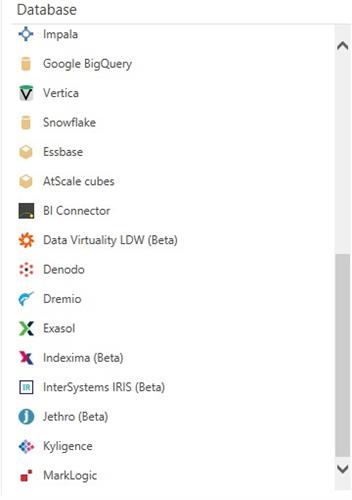
Power Platform: - it is a power Bi dataset data source. But we will look at the common data sources.
- Power BI datasets
- Power BI dataflows
- Common Data Service
- Power Platform dataflows
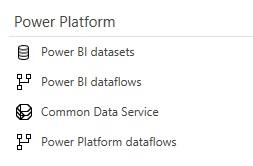
Azure: - It is also a vast category. But we will look at the common data sources.
- Azure SQL database
- Azure SQL Data Warehouse
- Azure Blob Storage
- Azure Cosmos DB
With the help of the image, I show to guys the all Database data source.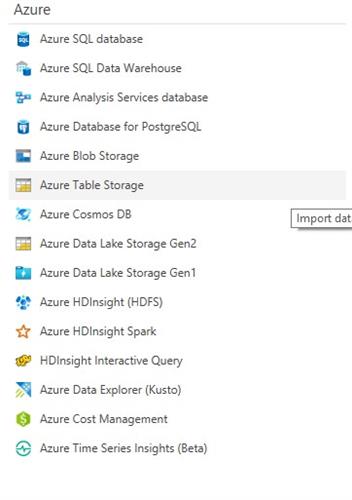
Online Services: - In PowerBi we also use web services for Visualize Data.
- SharePoint Online List
- Microsoft Exchange Online
- Dynamics 365(Online)
- Salesforce Object
- Salesforce Reports
- Google Analytics
- GitHub(beta)
- Azure DevOps Server
With the help of the image, I show to guys the all Database data source.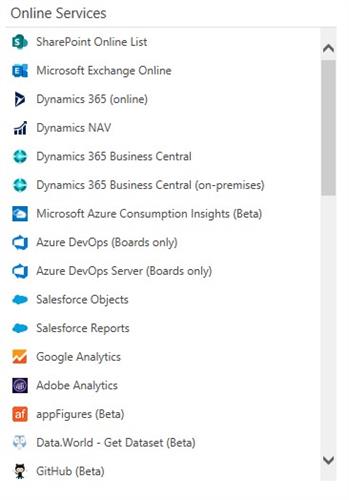
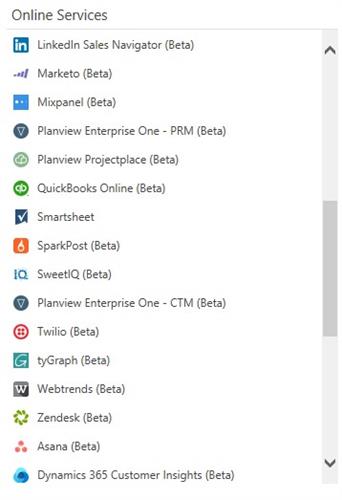
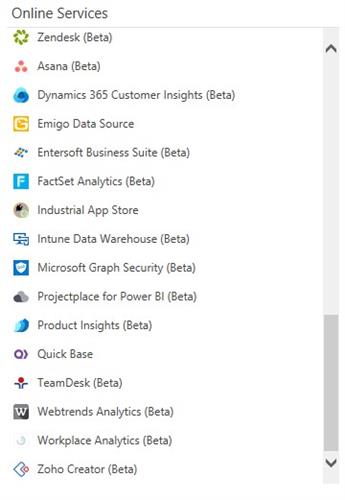
Others: - In this category data sources are Python, R script, etc
- Web:- We can import Tabular data from website
- Hadoop File (HDFS)
- Hive LLAP
- R scrip
- Python script
With the help of the image, I show to guys the all Database data source.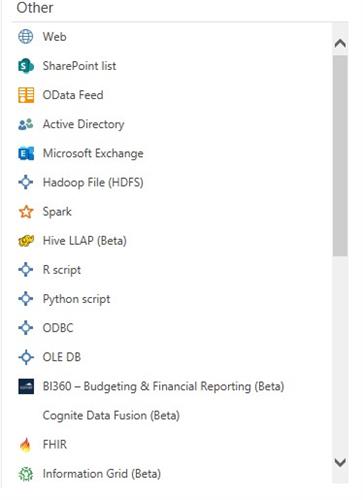
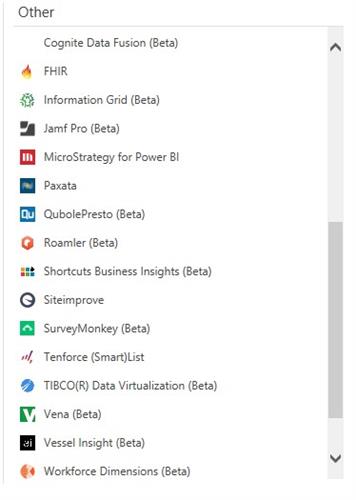

In future articles, we will use all these data sources and import data and I think you understand all the fundamentals of Power Bi, we are ready to move on development. I will try to write an article on the development of Reports and Dashboards.




