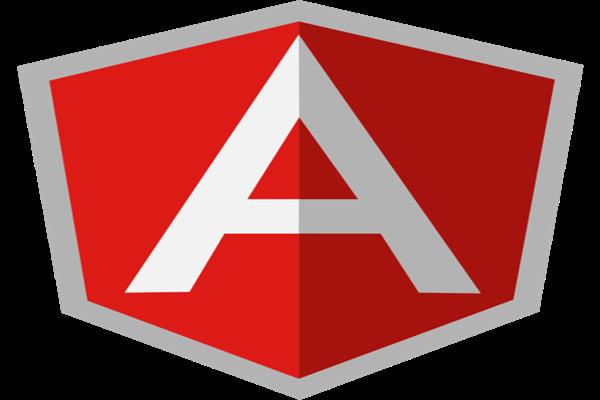Angular v7 with Firebase Zero to Hero Training
What you'll learn in this Training?
- Confidently build a full stack application using Angular as the frontend and Firebase as the backend
- Understand how to use Angular in Practice
- Understand how many of the Angular framework features are meant to be used
- Know the basics about Firebase, and more
- Know how model the data of a Firebase application
- Understand how to use Angular Fire to build a service layer
Description
- The code of this course is fully up to date with the Angular 7 release and Firebase 3 - meaning that the videos cover the Final release API and the support code is updated to Final.
Course content
Module 1: Introduction
- Course Objectives
- Course Outline
- What and Why is Angular?
- What’s new in Angular 7?
Module 2: AngularJS to Angular
- What’s Changed
- Semantic Versioning
Module 3: Introduction to TypeScript
- Why Use TypeScript
- Basic Types
- Classes and Interfaces
- Type Definitions
- Compiling TypeScript
Module 4: Environment Setup
- Node / NPM
- TypeScript
- Module Bundler (Webpack)
- Code Linting
- Test Setup
- Application File Structure
- Angular CLI
- Code Editors
Module 5: Getting Started
- Our First Component
Module 6: Modules
- Why use Modules
- NgModule
- Declarations
- Providers
- Imports
- Bootstrapping
- The Core Module
- Shared Modules
Module 7: Components
- Introduction to Components
- Component Architecture Patterns
- Decorator Metadata
- State & Behaviour
- Inputs and Outputs
Module 8: Templates
- Inline vs External
- Template Expressions
- Data Bindings
- Built-in Structural Directives
- Built-in Attribute Directives
Module 9: Custom Directives
- Types of Directive
- Create your own Structural Directive
- Create your own Attribute Directive
Module 10: Pipes
- Built-in Pipes
- Custom Pipes
Module 11: Services
- Introduction to Services
- Building a Service
- HTTP, Observable
Module 12: Dependency Injection
- Introduction to Dependency Injection
- Injectors & Providers
- Registering Providers
Module 13: Lifecycle Hooks in Angular 7
- Component Lifecycle
- Using ngOnInit
- Using ngDoBootstrap
- All lifecycle Hooks
Module 14: Change Detection
- What is Change Detection
- Zone.js
Module 15: Routing
- The Component Router
- Defining Routes
- Navigation
- Route Params
- Child Routes
Module 16: Template-driven Forms
- Introduction to forms
- Template-driven forms
- Validation
Module 17: Model-driven Forms
- Introduction to ‘Reactive’ forms
- FormGroup & FormControl
- Validators
Module 18: Asynchronous Operations
- Introduction to Async
- Promises
- Observables
- Async Pipes
- HTTP Request / Response
Module 19: Advanced HTTP
- Headers & Request Settings
- Providing HTTP
Module 20: Component Styling
- Introduction to Angular Styling
- Component Styling
- Shadow DOM
- Loading Styles
Module 21: Animation
- Introduction to Animations
- State & Transitions
- Animatable Properties
- Keyframes
Module 22: Testing
- Introduction to Testing
- Unit Testing
- E2E Testing
Module 23: Advanced Components
- @input, @output, Event Emitter
- View Child and View Children
- Dynamic Component Creation
- Dynamic template
- Content Child and Content Children
Module 24: Introduction to Google Firebase.
- What is Google Firebase?
- What are the Firebase Products?
Module 25: Firebase for Web
- Creating Firebase Projects
- Create Firebase Database for Live DB
- Integrate Firebase into Angular Project.
- Writing CRUD Operations in Angular App to Firebase DB.
Module 26: Authentication
- What is Firebase Authentication?
- Using Firebase Authentication in Angular App.
Module 27: Angular App deployment
- How to create Angular App Build ready for Deployment.
- What are the ways to Deploy an Angular App?
- GitHub
- Google Firebase
- Deploy final Build to Google Firebase
Module 28: Firebase Settings
- Exploring Firebase Settings.
- Custom Domain Settings in Angular Firebase.
For More Contact:
Mobile No: +91-8800773837
Email : nitinpandit.00@gmail.com