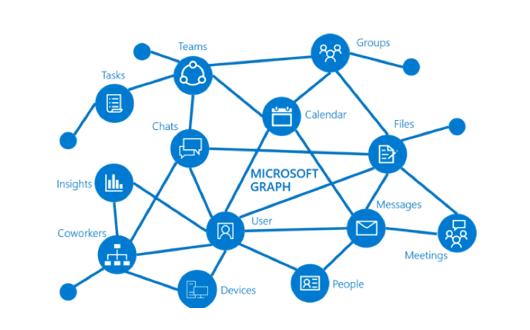What is Azure Graph API?
- Pre-requisite Knowledge –
Before we start with the understanding of what is Azure Graph API, we should know –
-
- Basic knowledge of cloud computing and its services
- Basic knowledge of Microsoft Azure
- Basic knowledge of Office 365
- Introduction of Azure Graph API –
Before we jump into understanding the Graph API, let's understand the overview of the Microsoft Graph.
Microsoft Office 365 is a collection of services provided by Microsoft as part of the software as a service (SaaS) to the users. It consists of a suite of products like SharePoint Online, sway, stream, flow, Microsoft office products, etc.
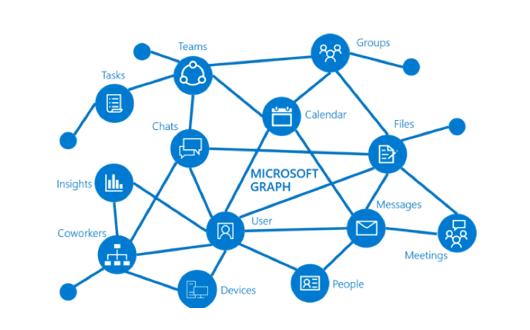
Image Source – Microsoft Docs
Microsoft Graph is the gateway to data and intelligence in the Microsoft 365 platform. Microsoft graph has integration with all of office 365 products and provides a unified way to access the data in Office 365, windows 10 and enterprise mobility + security. Microsoft Graph API exposes the REST API and client libraries to quickly access the data in Office 365 platform. Microsoft Graph helps in numerous applications like where we need to fetch the profile information of the user, scan the outlook calendars, integrating data of multiple products of Office 365 platforms, etc.
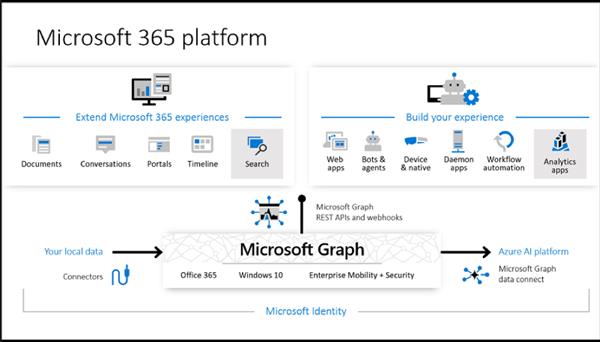
Image Source – Microsoft Docs
Microsoft Graph consists of three main components who facilitates the access of data and together they power the Office 365 –
- Microsoft Graph API – It is the most popular buzz word in the world nowadays. It provides a single endpoint to access the information from Microsoft office 365 services. The endpoint is ‘https://graph.microsoft.com’.
- Microsoft Graph Data Connect – It provides different tools to secure and scalable delivery of the Microsoft Graph data to Azure data source. In short, it has the new way to interact with the data which is available through the Graph API.
- Microsoft Graph Connector – Connector is used in incoming direction, delivering external data into Microsoft Graph services and applications and enhancing customer experiences.
Microsoft Graph API –
Microsoft Graph API is a RESTful web API that enables us to access the Microsoft cloud services resources Resource can be an entity or complex type like the user, group, drive site, etc. It supports HTTP request method to determine the request and process it like below-
{HTTP method} https://graph.microsoft.com/{version}/{resource}?{query-parameters}- {HTTP method} - The HTTP method to request to Microsoft Graph.
- {version} - The version of the Microsoft Graph API your application is using. Microsoft Graph currently supports two versions: v1.0 and beta.
- {resource} - The resource in Microsoft Graph that you're referencing.
- {query-parameters} - Optional OData query options or REST method parameters that customize the response.
After the request is processed then the system provides a response which includes, status code (success/failure), response message (data) and next link (if a lot of data then use pages to fetch next data).
If you want to try for the sample requests for Graph API then please hit this URL of graph explorer and run the requests.
- Next - Use Azure AD Graph API
- References –
- https://docs.microsoft.com/en-us/azure/active-directory/develop/active-directory-graph-api
- https://docs.microsoft.com/en-us/graph/use-the-api
- https://docs.microsoft.com/en-us/graph/overview
- https://docs.microsoft.com/bs-latn-ba/azure/active-directory/develop/active-directory-graph-api-quickstart
- https://developer.microsoft.com/en-us/graph
Conclusion - In this article, we have learned the overview of Azure Graph API.