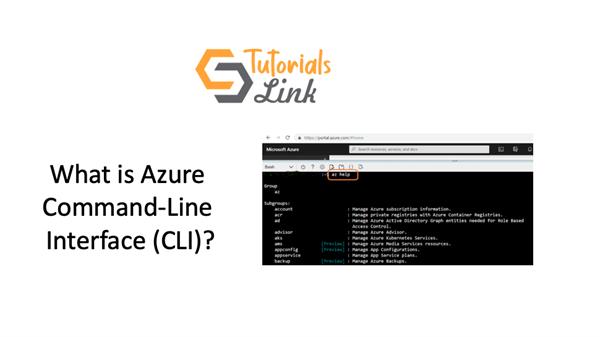What is Azure Command-Line Interface (CLI)?
In this article, we have to learn the overview of Microsoft Azure CLI.
- Prerequisite Knowledge –
Before we start with the understanding of Azure CLI, we should know –
- Basic knowledge of cloud computing and its services
- Basic knowledge of Microsoft Azure
- Resource – Every object/item inside the Azure like a web app, logic app, azure functions, etc. in the Azure are considered as a resource.
- Resource Group – Resources are logically grouped under the resource group. Meaning, every resource should have a resource group.
- Resource Provider – Every resource in the Microsoft Azure is supplied through the Azure provider.
- Resource Manager Template – It is a template consists of declarative syntax JSON This template consists of the defines resource(s) to deploy under resource group or subscription. This template can be reused.
- Introduction –
- Azure resources are grouped in the resource group.
- We need to manage these resources in inefficient practices.
- There are multiple ways to manage the resource hosted within the Azure like suing Azure portal, cloud shell, Power Shell, etc.
- The Azure command-line interface (CLI) is Microsoft's cross-platform command-line experience for managing Azure resources.
- We can manage the resources present on different platforms like macOS, Linux, and Windows.
- We can easily start the learning of the command line by running the Azure cloud shell. Azure cloud shell is browser-based command-line tool hence don’t require any additional installation to execute the commands.
- Log into the Azure Portal.
- Click the on CloudShell icon.

- It has few benefits over PowerShell commands as it is quickly installed on multiple platforms.
- Commands in the Azure CLI are grouped in command group like virtual machine comes under group ‘az vm’, similar to resource group comes under group ‘az group’, for Cosmos DB it is ‘az cosmosdb’ etc.
- To create a resource group named as ‘myTutorialslinkResourceGroup’ type and execute the command as -
az group create --name myTutorialslinkResourceGroup --location eastus
- Azure CLI Help - Get help in Azure CLI type command as ‘az help’ in the cloud shell.
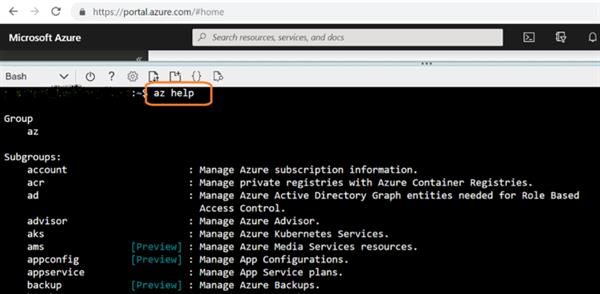
- What next? – Start learning the common commands and execute it - link
- Reference Links –
- https://docs.microsoft.com/en-us/cli/azure/get-started-with-azure-cli?view=azure-cli-latest
- https://docs.microsoft.com/en-us/azure/virtual-machines/linux/cli-manage
- https://jussiroine.com/2019/03/mastering-azure-cli/
- http://www.rebeladmin.com/2017/08/step-step-guide-start-azure-cli-2-0/
Conclusion - In this article, we have learned the overview of Microsoft Azure CLI.