New layout changes in Azure Functions
New layout changes in Azure Functions
Azure Functions allow developers to take action by connecting to data sources or messaging solutions thus making it easy to process and react to events. Developers can leverage Azure Functions to build HTTP-based API endpoints accessible by a wide range of applications, mobile, and IoT devices.
Some of the new changes were introduced by Microsoft in Azure functions specifically with layout/configuration settings.
The old layout was:
If you have to check for different function modules
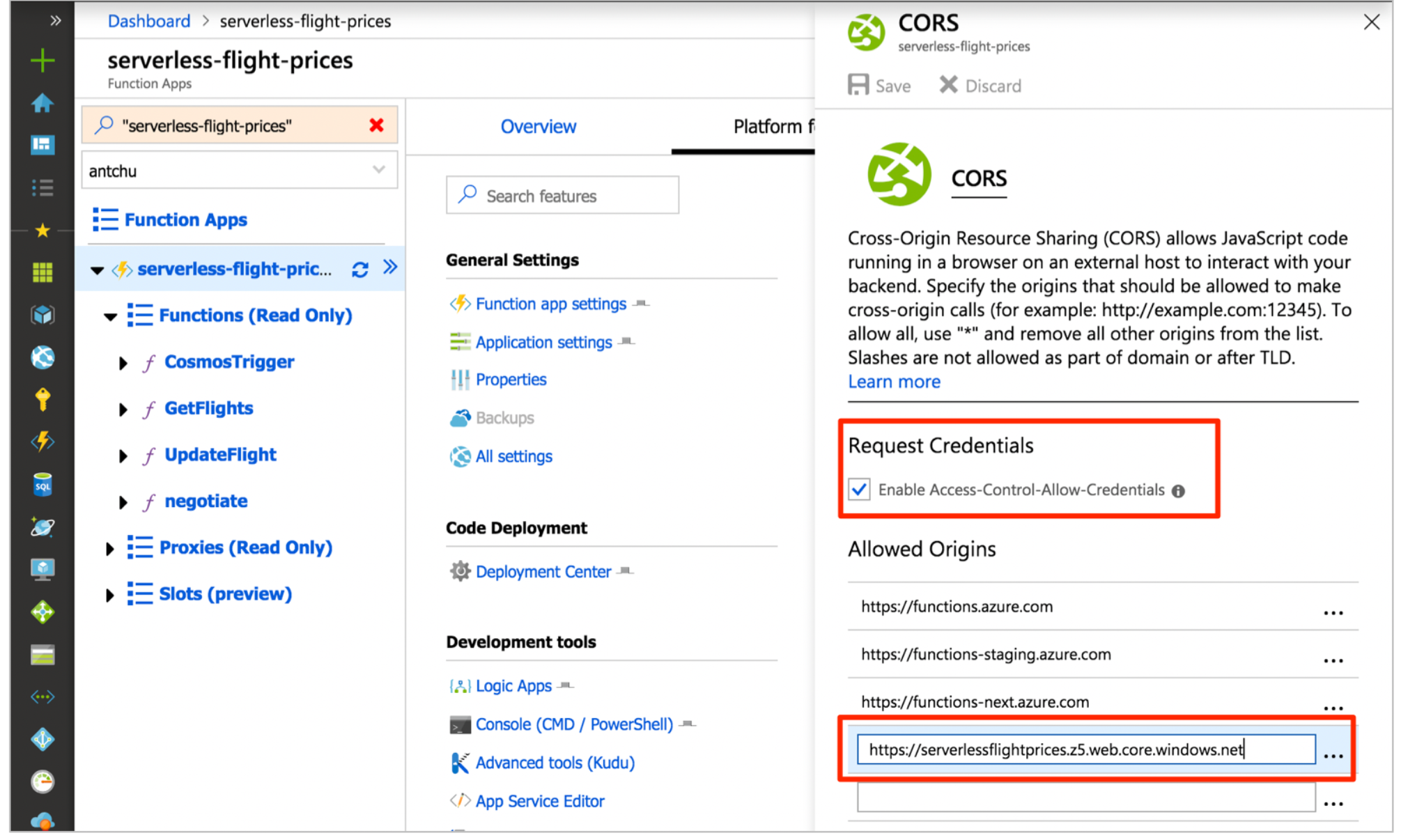
now the new Functions window will look something like this
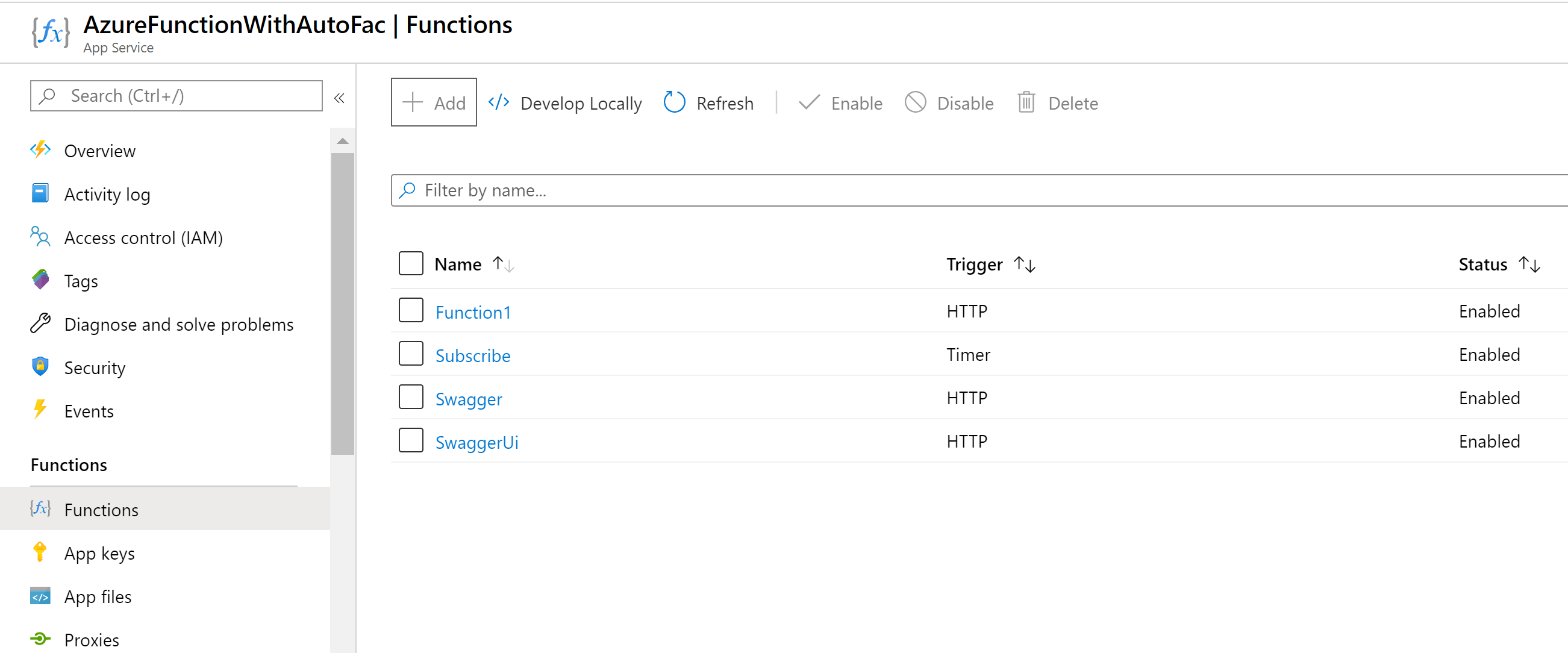
Now the new App Keys window will show all required host and system keys, earlier this window was bound under the Main function.
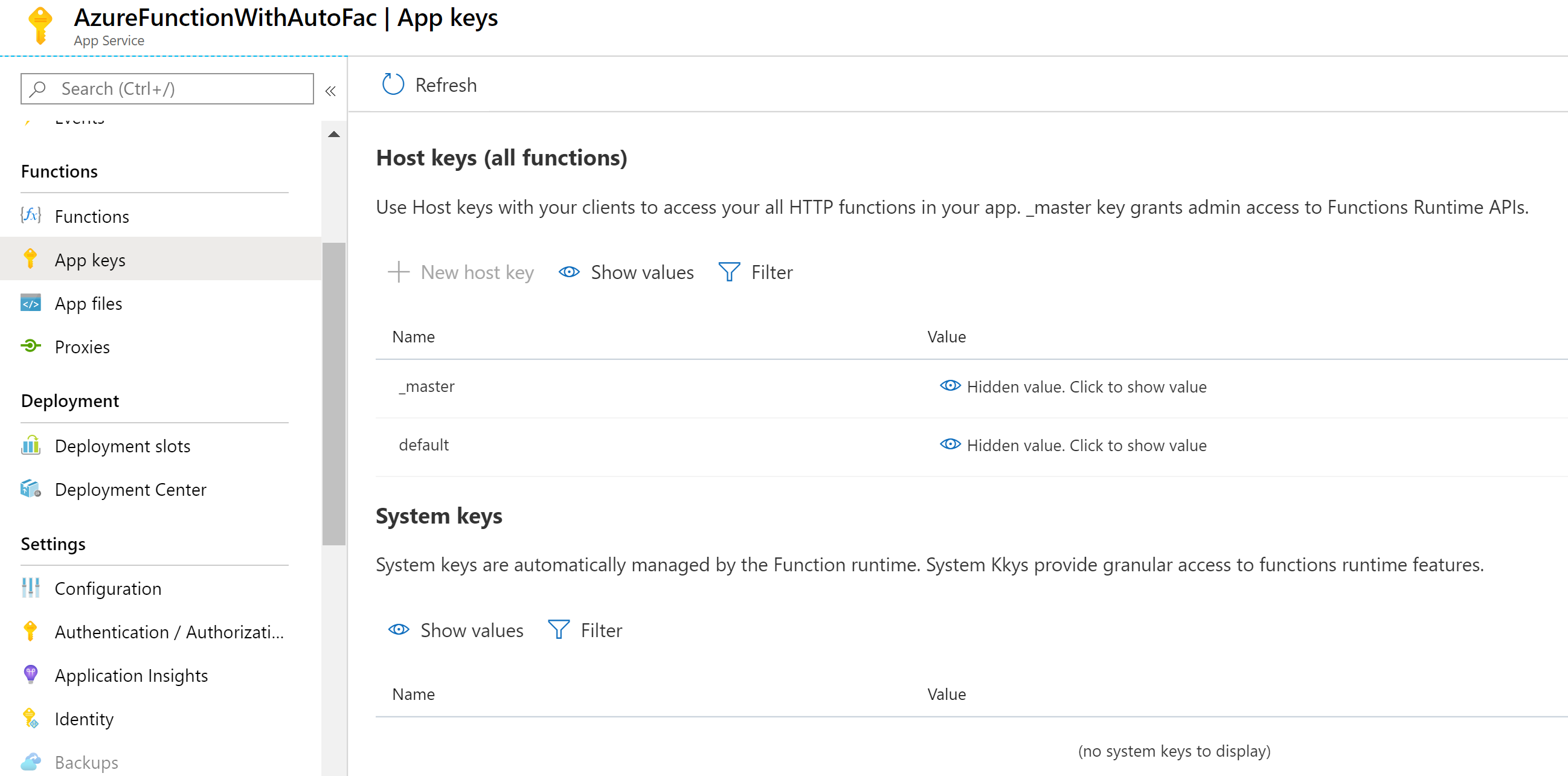
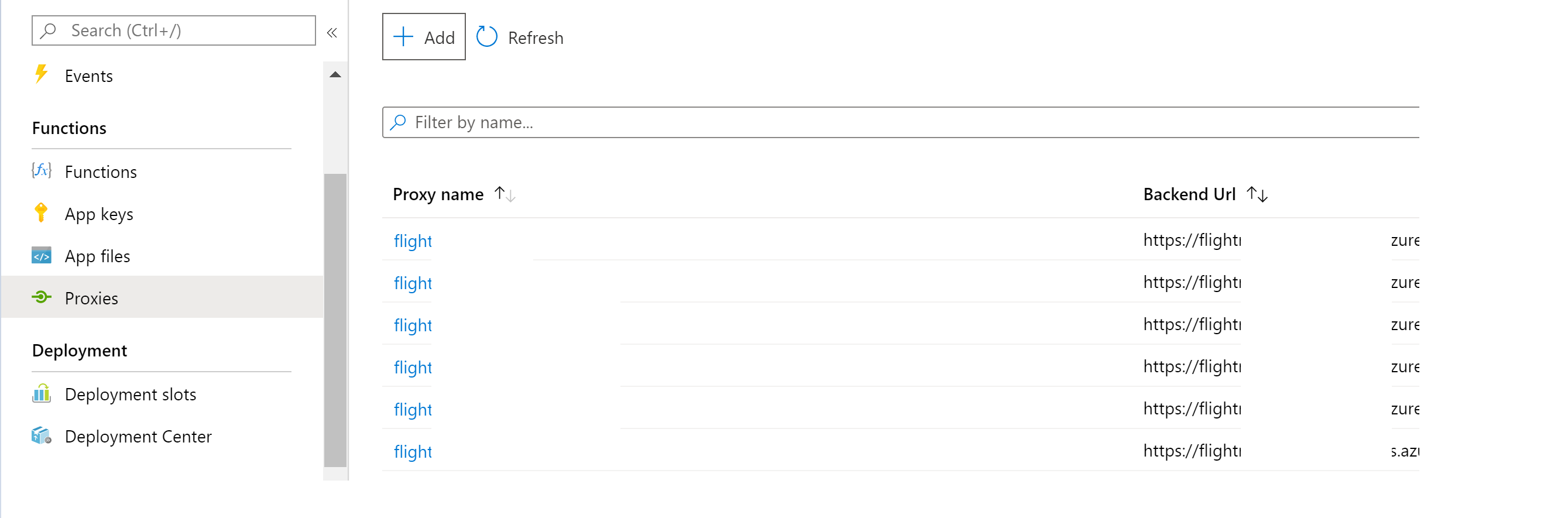
the best part of the new Azure functions layout is mapping AppInsight, earlier we used to write everything in appsettings.json file, and then we used to deploy now. But now it can be changed on the fly.
We just need to click on “Turn on Application Insights” → select Appropriate AppInsight → Apply changes.
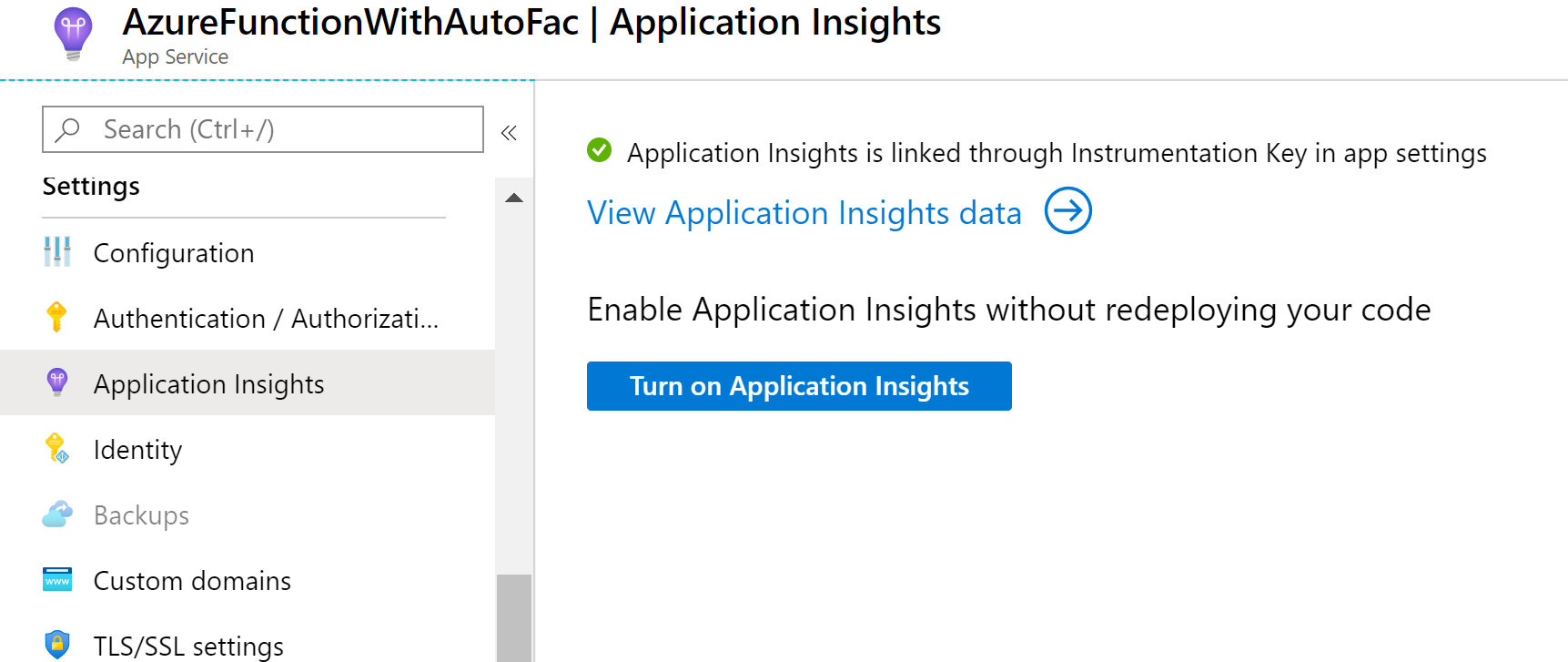
Also if you want to see all runs → we used to check in Monitor → now the layout is simplified. It will show all success and error counts.
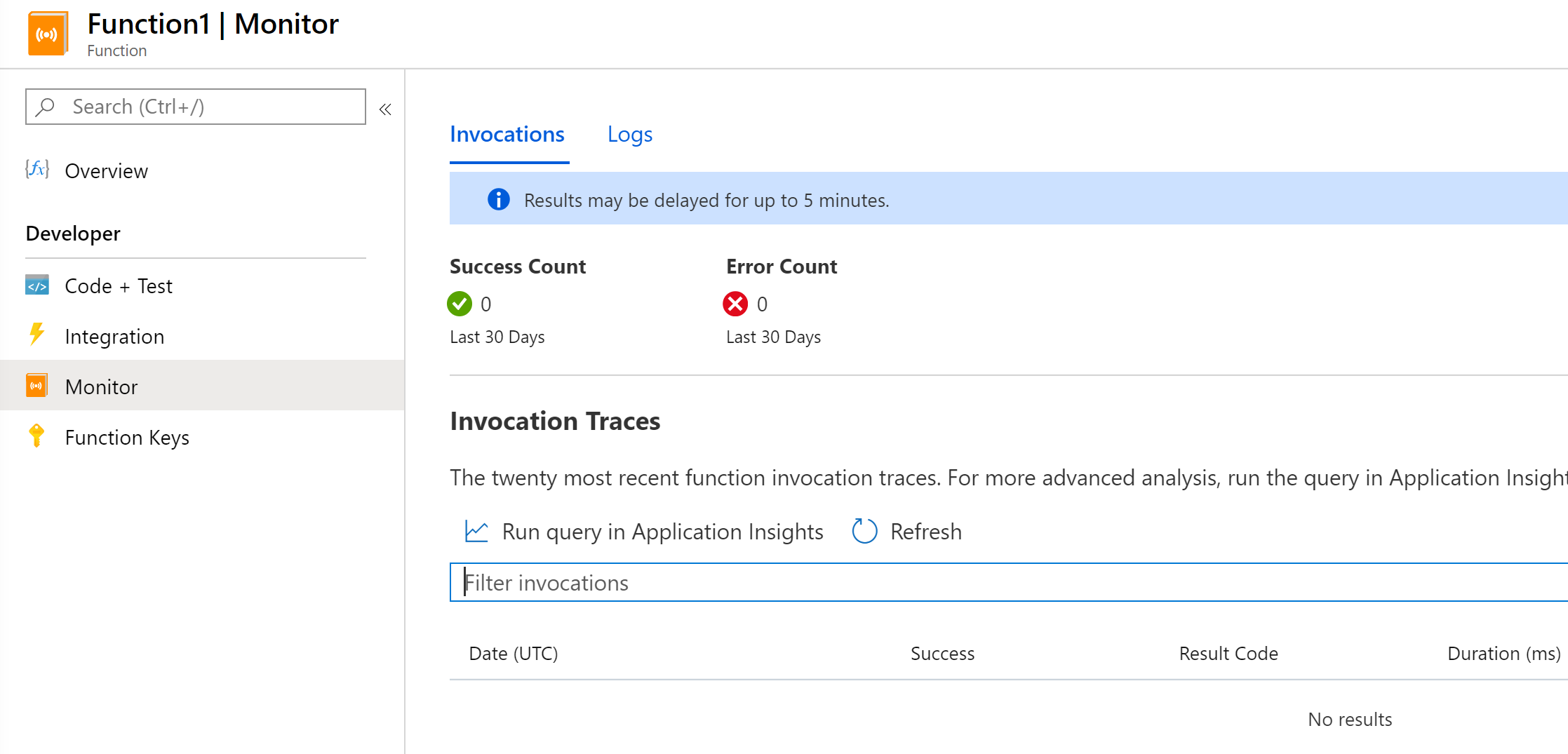
feel free to try and provide your comments.




