Basic Understanding of Blob Storage
What is Azure Blob Storage?
Blob storage stands for Binary Large Object. This is fully optimized for a storage solution for the cloud that stores the massive amounts of unstructured data such as images, videos, audio, documents, and backups. Blob storage handles trillions of stored objects, with millions of average requests per second, for customers around the world. Blob data can be access from anywhere in the world via HTTP/HTTPs. Also, you can access blob objects via Azure Storage REST API, Azure PowerShell, Azure CLI, or an Azure Storage client library. Client libraries are available in multiple languages those are .Net, Java, Ruby, Node.js, Python, PHP and Go. If we talk about the pricing tier, there are three tiers are available Hot, Cool and archive, you can choose among them as to how you access your stored data.
- Hot: Use when you access data frequently because it is the lowest price to access data and highest to store data.
- Cool: Use when you access data infrequently around in 30 days as it is lower to access data and higher to store data.
- Archive: Use when you access data rarely around in 180 days as it is highest to access data and lowest to store data. This pricing tier is not available at the account level.
Best fit in
- Serving images or documents directly to a browser.
- Storing files for distributed access.
- Live streaming video and audio.
- Writing to log files.
- Storing data for backup and restore disaster recovery, and archiving.
- Storing data for analysis by an on-premises or Azure-hosted service.
Type of Blob
There are following types of Blobs available
Block blobs are groups of individual blocks with unique block ID. It stores data up to about 4.7 TB.
Append blobs are optimized blocks blobs for append operation that helps in making the operations efficient.
Page blobs allow random read and write files up to 8 TB in size. Page blobs store virtual hard drive (VHD) files and serve as disks for Azure virtual machines.
Blob Storage Hierarchy
There are following three-level hierarchy when you create a blob, let’s understand them
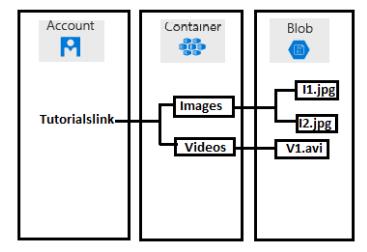
- Storage Account: A storage account must be unique across the globe, it is like a namespace in azure for your data. When you create a storage account it contains all your storage data object like blobs, tables, queues and files because of its top-level hierarchy that gives namespace. A storage account can contain zero or more containers. There are different types of storage account available like General-purpose v2 accounts, General-purpose v1 accounts, BlobStorage. Also, there is a replication option available (Locally-redundant storage(LRS), Geo-redundant storage(GRS), Read-access geo-redundant storage(RA-GRS)) which always replicated to ensure durability and high availability.
- Container: It is like a directory that contains blobs. A container can contain zero or more containers. A container has properties and metadata. A container name must have a unique name within a storage account. Also, there are few rules have to follow when you create a container
- Container names must start with a letter or number, and can contain only letters, numbers, and the dash (-) character.
- Every dash (-) character must be immediately preceded and followed by a letter or number; consecutive dashes are not permitted in container names.
- All letters in a container name must be lowercase.
- Container names must be from 3 through 63 characters long.
- Blob: A blob is any single entity comprised of binary data, properties, and metadata. A blob must have a unique name within a container. A blob has properties and metadata. A blob has the following naming rules.
- A blob name can contain any combination of characters.
- A blob name must be at least one character long and cannot be more than 1,024 characters long, for blobs in Azure Storage.
- The Azure Storage emulator supports blob names up to 256 characters long. For more information, see Use the Azure storage emulator for development and testing.
- Blob names are case-sensitive.
- Reserved URL characters must be properly escaped.
- The number of path segments comprising the blob name cannot exceed 254. A path segment is a string between consecutive delimiter characters (e.g., the forward-slash '/') that corresponds to the name of a virtual directory.
The combination of the storage account name and the Azure Storage blob endpoint forms the base address for the objects in your storage account. For example, if your storage account is named turorialslink, then the default endpoint for Blob storage is: http://turorialslink.blob.core.windows.net
AZCopy
AZCopy is a command-line tool for windows and Linux that is used to copy data to and from Blob storage, across containers, or across storage accounts. Also, there are few more libraries and services available to move data to blob storage like Azure Storage Data Movement Library, Azure Data Factory, Blobfuse, Azure Data Box, Azure Import/Export service.
Lease Blob
You can set a blob as a lease that manages lock on the blob for write and delete operation. The lock duration can be 15 to 60 seconds or can be infinite. In versions prior to 2012-02-12, the lock duration is 60 seconds.
I hope this will help you to learn the basic understanding of storage account and blob, in the next article will come with more about code side.
Thank You





