AZURE ANOMALY DETECTOR API
Azure | Azure Notebook | Anomaly Detector API | Azure API
AZURE ANOMALY DETECTOR API
Introduction
The Azure Anomaly Detector API enables the user to monitor and detect the abnormalities in the user time series data with Machine Learning. It adapts by automatically identifying as well as applying the best fitting models to the data, be of industry, scenario, or volume data. The API determines boundaries for anomaly detection, expected values, and which data points are anomalies. To use the Anomaly Detector it doesn't require any prior experience in machine learning and the RESTful API enables to easily integrate the service into your application and the processes.
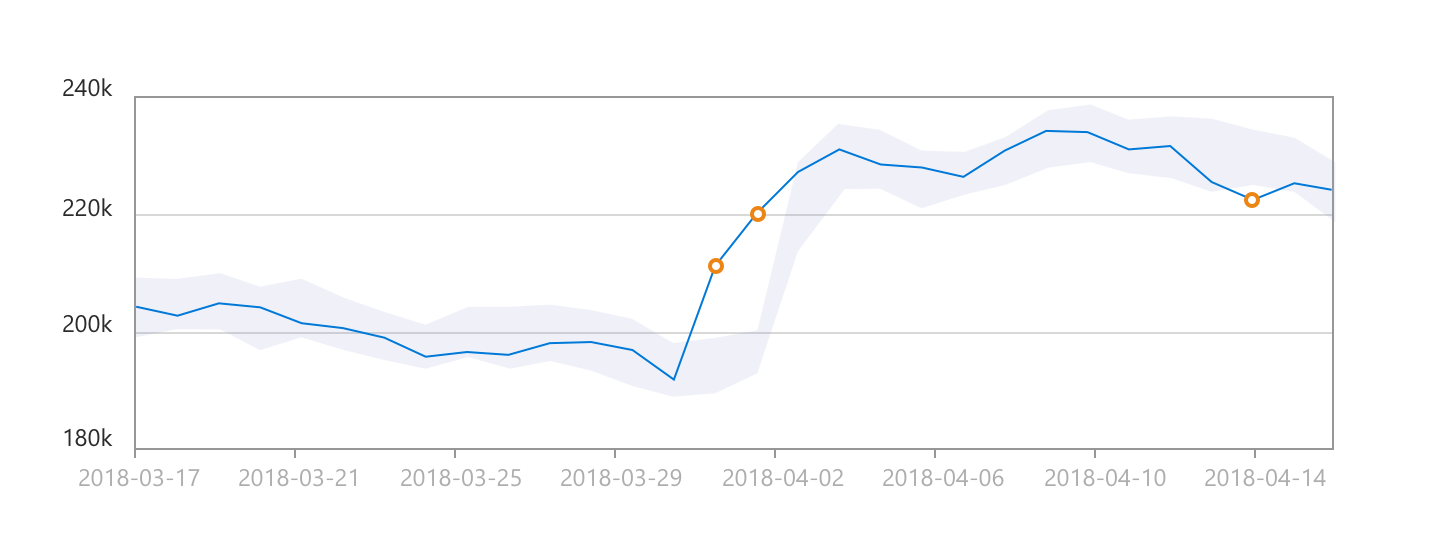
FEATURES
- It detects the anomalies in real-time
- It detects the anomalies throughout data set as a batch
- It helps to get additional information about the user's data.
- It automatically adjusts anomaly boundaries.
NOTEBOOK
Azure Notebook can help you to learn how to call the Anomaly Detector API.
Following are the steps, to run in Notebook:
- Get a valid Anomaly Detector API subscription key and an API endpoint.
- Sign in, and click Clone, in the upper right corner.
- Un-check the "public" option in the dialog box before completing the clone operation, otherwise, your notebook, including any subscription keys, will be public.
- Click on Run on free compute.
- Select the notebook.
- Add your valid Anomaly Detector API subscription key to the
subscription_keyvariable. - Change the
endpointvariable to your endpoint - On the top menu bar, click Cell, then Run All.




