Servo Motor
Servo motor is an electrical device which is used to move or rotate objects. Servo motors have rotation angle that vary from 0 to 180 degree. It is not for continuous rotation like other motors.
It uses negative feedback to control motion of motor in a closed loop system which provide a better control over angular velocity.
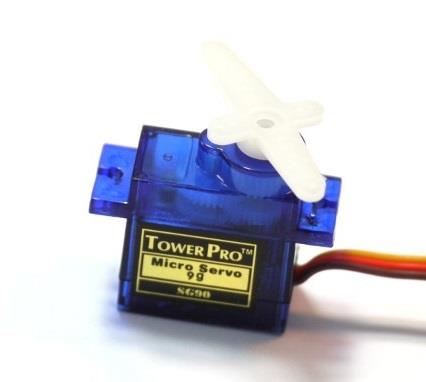
Pin description:
- VCC: To provide power to the sensor
- GND: To provide GND to the sensor
- Control Signal: To provide signal for motor control
Component needed:
- Arduino Uno
- Servo motor
- Jumper wires
Steps:
Step 1:
Connect servo motor to Arduino
Connection:
- Connect VCC to 5V of Arduino
- Connect GND to any GND pin of Arduino
- Connect SIG pin to any PWM enabled pin (we will be using pin 9)
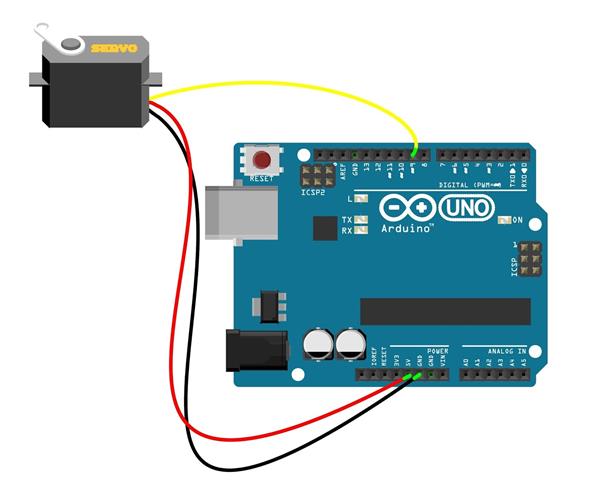
Step 2:
Upload the code
- Download and include servo.h library in Arduino IDE
- Copy and paste the code below into Arduino IDE
#include <Servo.h>
Servo myservo; // create servo object to control a servo
// twelve servo objects can be created on most boards
int pos = 0; // variable to store the servo position
void setup() {
myservo.attach(9); // attaches the servo on pin 9 to the servo object
}
void loop() {
for (pos = 0; pos <= 180; pos += 1) { // goes from 0 degrees to 180 degrees
// in steps of 1 degree
myservo.write(pos); // tell servo to go to position in variable 'pos'
delay(15); // waits 15ms for the servo to reach the position
}
for (pos = 180; pos >= 0; pos -= 1) { // goes from 180 degrees to 0 degrees
myservo.write(pos); // tell servo to go to position in variable 'pos'
delay(15); // waits 15ms for the servo to reach the position
}
}
- Upload the code to Arduino
Conclusion:
The motor will go from 1 to 180 and then from 180 to 0 degree with a delay of 0.15 sec in between.