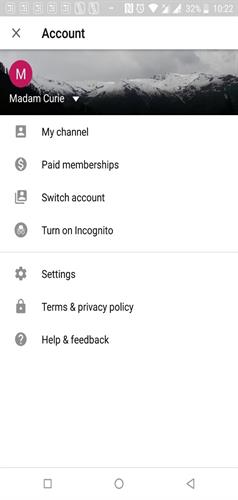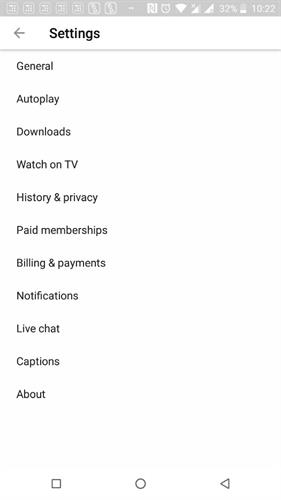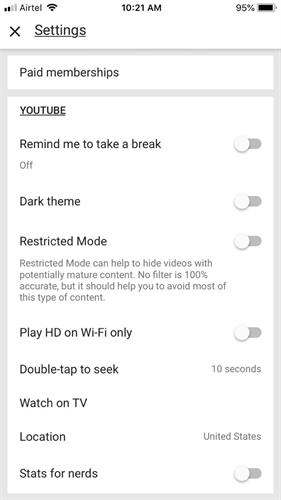Turn on YouTube dark mode for your Android phone
The dark theme essentially the colour of the YouTube app by replacing the white background with black. Notably, the feature is already available for desktop users.
Several applications such as Twitter have been giving option for inverting color. According to YouTube, the dark theme has been one of the most requested features for the mobile versions.
Here’s how to enable YouTube dark mode on your Android phone.
Step 1: Launch the YouTube application.
Step 2: Tap on your profile icon that appears on the right top corner
Step 3: Go to Settings > General
Step 4: Tap on the toggle for “Dark theme” to enable it
Step 5: Tap on the back button, the theme is automatically saved.
Look at these screenshot to activate the service.