Shoviv OneDrive Migration Tool
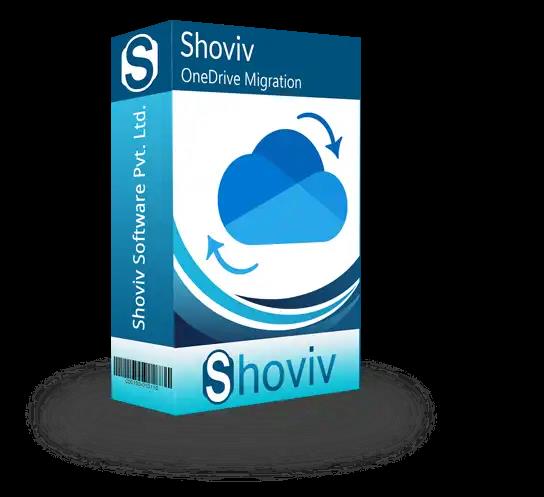
Is your organization planning for the OneDrive migration because of the merger or the acquisition? We will tell you about some of the reliable ways to transmit the data securely.
The process of transferring the data from one tenant to another involves the processing of multiple procedures, which will make the seamless transmission of the data. Here, we will share with you some of the best tips and tricks to make the migration.
What exactly is Microsoft OneDrive?
You might have already heard about OneDrive for the individual user, but for the business, OneDrive comes with a lot more advantages. This not only acts as a centralized system to manage the data safely but also helps to collaborate with each other in the most secure way. It is not limited to storing but also enables users to do the following things:-
- Creation of a shared library
- Sharing of the files as well as the folders
- Put security on sharing of data externally
- Providing Provisional access
- Making of a security groups
All-in-all, OneDrive for Business is one of the most collaborative tools to manage the operational workflow. So, now we will take you to OneDrive to OneDrive migration with the assistance of some of the most recommended solutions.
How to go for OneDrive tenant-to-tenant migration?
There are methods like using the copy and uploading the data from one account into another. In this approach, you will be required to copy all the required files or folders and safely place them in the desired drive. To do such OneDrive migration activity, kindly follow the steps shared below carefully:-
- The first step for you is to open the particular OneDrive account from where you want to migrate the data. Simultaneously, also sign in on the other account in your browser.
- Copy the required files/folders you want to transfer into a different drive. You can also paste the data into a new folder and then later migrate them into a new drive.
- Now, open the target OneDrive to which you want the data to be shifted.
- Once done with the login part, kindly use the import option to upload all the data.
Easier way to transfer data from OneDrive to OneDrive
However, the manual method takes a lot of time to migrate, so we advise users to explore some of the other solutions, like third-party software.
Shoviv OneDrive migration tool is the solution that will make your task to copy all the data from one particular OneDrive to another easier. It also empowers all non-tech users to easily use the user interface, which helps them to drive migration effectively.
- Users can take advantage of the filter option that this tool provides, including the file type, size, extension, etc.
- Even the software migration scheduling provision makes it easier for users to schedule the migration of multiple drives in different periods.
- One of the most exciting features it has is the incremental export, which helps at those times when users look to resume the interrupted migration.
- This software allows to create the creation of multiple OneDrive migration jobs, which help to migrate the data in a quick time.
- Using this utility is so much easier because it has got a unique and convenient UI
- The tool sets no limitation to migrating multiple drives, and it also ensures to unchanged the folder hierarchy within the drive.
- Users can try the software's free version to test the capabilities of the software in real-time.
Ending Lines
We have shared this article for those who are searching for a better OneDrive to OneDrive migration solution. This write-up contains some of the most useful strategies which will help to transfer the data safely. However, it is better to examine each solution and, after that select anyone after checking their efficiencies.





